I've made numerous backups with DVD Shrink and DVD2One, all have worked just fine. However, I just bought the complete season of The Critic, and I'm having some problems. It's an episodic DVD, and for those I've always used DVD Shrink - right now I'm using 3.1.6
After backing the disk up, I opened PowerDVD and opened the folder to where I had saved the files. I got to the Menu, put when I picked an episode, I just saw a black screen. However, if I double click on a .vob file, it plays the episode.
What gives? Anyone else have this problem?
I've attached a screen shot of the files, and to me they look a little odd - too many files, even for an episodic DVD.
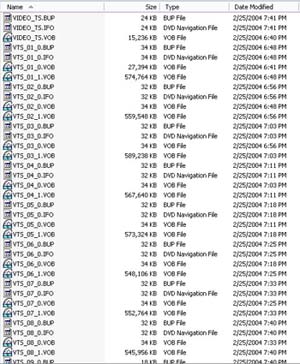
+ Reply to Thread
Results 1 to 7 of 7
-
-
so the menus don't work but the episodes will play?
instead of selecting episodes, can you play the dvd from beginning to end? -
the files look normal to me. there should be a set of vob, ifo, and bup file for each episode. how many episodes per disk?I've attached a screen shot of the files, and to me they look a little odd - too many files, even for an episodic DVD.
looks like 8 from the screenshot but can't tell if there's more. -
I've had a similar problem with Farscape disk back ups. I think the problem is in PowerDVD. WinDVD plays them properly and the DVD-R disk plays in my DVDplayers. It seems related to the backup program. If I backup with DVD2ONE,PowerDVD will not play them,but they will play if backed-up with CloneDVD. Burn one on an RW and see if it plays on your DVD player.
-
Other way around - sorry if my original post wasn't clear. I can get to the Menu in PowerDVD. Once at the menu, I can choose multiple Episodes. When I choose a specific episode, I get a black screen. So no, I can't play the DVD all the way through.Originally Posted by dafreak
However, if I simply double click on a .vob file that's ~.5 gigs, the episode plays.
Should I just burn the files in AUDIO_TS and VIDEO_TS and be done with it??
Similar Threads
-
how to play "eps" extension files ??
By vikas.babu in forum Software PlayingReplies: 9Last Post: 2nd Jun 2010, 19:08 -
Good file size when converting TV DVD eps to Xvid/DivX
By ryangarfield in forum DVD RippingReplies: 1Last Post: 28th Apr 2009, 10:06 -
Archiving TV eps on DVD
By bdizzle in forum Video ConversionReplies: 2Last Post: 17th Nov 2008, 16:25 -
Help with DVD Backup
By zeroplace in forum DVD RippingReplies: 3Last Post: 23rd Jun 2008, 09:48 -
4 half hour eps on one dvd?
By motleycool in forum Newbie / General discussionsReplies: 4Last Post: 3rd Jun 2007, 23:18




 Quote
Quote