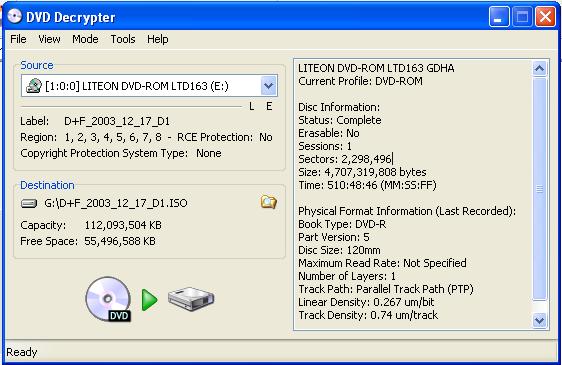So I'm trying to make some copies of DVD's. I have a Dave Matthews Band show on DVD-R, completely legal to copy, and I'm trying to do it for someone else. I created a Nero Image file from the original and used it to burn all the DVD-R copies I needed to make, but I am running into a problem burning two +R copies I need to make. First of all, one big difference I notice is that I when I go to burn a +R, I can't simulate the process, which is a big important difference form -R's. I have an NEC ND-1300A drive, which IS compatible +/- R/W, so you dont have to ask that. Anyways, the error I get when using Nero 6 is that the DVD I am trying to burn to does not have enough space to write the image. Does anyone have any thoughts or suggestions? How else can I make a copy of this DVD?
-Dave
+ Reply to Thread
Results 1 to 12 of 12
-
-
Try DVD Decrypter in ISO read mode to rip the DVD to your hard drive and then write with DVD Decrypter in ISO write mode.
-
ok, so I tried this suggestion and I'm getting a similar error message to what I was getting with Nero. This one says:
***********************
There doesnt appear to be enough space on the disc to burn this image.
Image size: 2,298,496 Sectors
Disc size: 2,295,104 Sectors
Would you like to continue anyway?
Yes No
************************
I dont understand why this is happening. My original disc is 4.7 GB on a DVD-R, and this DVD+R is brand new and a 4.7 GB DVD...
Any thoughts as to why this is happening now?
Thanks for the help guys...
Dave -
The valid number of sectors on a +RW/+R is exactly 2,295,104 so Nero is correct about that. The number of sectors on a -R is 2,297,888 so there are more sectors on a -R. Not sure why it worked on a -R but your file is definitely too large for a +R/+RW. Also too large for a -R so I'm not sure how that worked.There doesnt appear to be enough space on the disc to burn this image.
Image size: 2,298,496 Sectors
Disc size: 2,295,104 Sectors -
Take one of your burnt disks and copy the VIDEO_TS folder contents back to your HD, using cut n' paste.
Then burn the files from there using Nero in DVD-Video mode.
This works for me, when I hit this problem. -
Also you should check if your +R media is compatible with this drive. 1300A has this disadvantage, that many of the media on the market is not supported by it.
-
so what exactly is a sector? i did actually check the media compatibility with this website and there were three people who said it was ok, so im guessing the sector size is the thing giving me the problem. I will definitely try copying the video_ts folder to my drive and burning like that. thanks for the advice. i guess i'm a little puzzled then too how it fit onto a DVD-r
 does an image add sectors at all to raw files? it's really weird though, can someone explain this difference..? I think the dvd is only like 2 and change GB in size, but has too many SECTORS to fit on the media? Now I guess I'm just curious... I will try the copy and burn method and let you know how that works for me
does an image add sectors at all to raw files? it's really weird though, can someone explain this difference..? I think the dvd is only like 2 and change GB in size, but has too many SECTORS to fit on the media? Now I guess I'm just curious... I will try the copy and burn method and let you know how that works for me  thanks everyone...
thanks everyone...
Dave -
I'm not familar with a "Nero image file" but I'd be curious to know the sector count of the original disc given by Decrypter, or even Decrypter's sector cound of one of your burned -R's.
-
here ya go, check this out...the sector count on the original burned disc...anyone know what to make of all this?
-
no way man, i Have 55 free GB of space...where do you see that?

Dave
Similar Threads
-
audio problems when burning a DVD
By cosypete in forum Authoring (DVD)Replies: 3Last Post: 9th May 2010, 18:23 -
Problems with DVD burning for backup
By DDieggo1000 in forum Newbie / General discussionsReplies: 3Last Post: 2nd Jul 2009, 23:36 -
DVD burning problems
By Tbag in forum ComputerReplies: 13Last Post: 3rd Sep 2008, 15:55 -
DVD download Burning problems
By completeidiot in forum Newbie / General discussionsReplies: 1Last Post: 6th Jan 2008, 05:53 -
DVD burning problems
By ssaamm in forum DVD & Blu-ray WritersReplies: 10Last Post: 22nd Sep 2007, 00:11







 Quote
Quote