I have a question about zooming. My sister got engaged tonight and her boyfriend taped it from his truck. But when you watch the video they are really small. I was wondering when I capture it to my computer, is there a way to zoom the image? Or maybe after I am done capturing? Itís on a 8mm tape. Is this possible or would the quality just suck? Thanks!!!
+ Reply to Thread
Results 1 to 14 of 14
-
-
I'm not sure - I didn't transfer it to my computer yet - I don't even know exactly what kind of camera he did it on - I'm sure its a good one and I'm also pretty sure its on 8mm - He told my mom about the tape and my mom told me if I could do it, so I'm not sure about the specs yet - But is it possible to do this? make another mpeg file with an mpeg file and zoom in it? In my situation I mean?? Thanks for your help
-
You can resize the clip so the image becomes full screen,the quality will go down some,depends on the original quality and resolution.
-
its on a 8mm hi 8 tape - i am using pinnacle studio 8 w/ movie box to capture - the resolution i can capture in for hight quality dvd is 720 x 480 - so after i capture this is it possible to zoom in on the file so i can create another mpeg file (or w/e) from that file that is zoomed ?? thank you so much
-
 i put in a pic of what i am talking about - they are under the crosses praying and after he asked her to marry him - they are very small and i was wondering if i can zoom in on this and save it as a mpeg so i can burn it to a dvd - thanks
i put in a pic of what i am talking about - they are under the crosses praying and after he asked her to marry him - they are very small and i was wondering if i can zoom in on this and save it as a mpeg so i can burn it to a dvd - thanks
-
You can zoom in by resizing but it aint gonna look pretty,try a sample and it will look very grainy.
-
geez -- they are about 4 lines tall .... if that ...
even NASA couldn't do it"Each problem that I solved became a rule which served afterwards to solve other problems." - Rene Descartes (1596-1650) -
Give it a go with Virtual Dub. I tried it once and it wasn't too bad.
Sorry, just looked at the photo. Forget it!!!!"Whenever I need to "get away,'' I just get away in my mind. I go to my imaginary spot, where the beach is perfect and the water is perfect and the weather is perfect. The only bad thing there are the flies. They're terrible!" Jack Handey -
i know - its small - i am going to try virtual dub - i didnt know it could do that - i tried TMGenc last night thinking it would work but it didnt - i wont be back till sunday evening - her is a better pic of where they are if you cant see them -

-
On top of it being really really small, it's also quite dark. If they are 20 lines tall (and I think that is being generous) and you double it, they will still only be 40 lines tall out of 480. That's not a whole lot of size you are getting for the massive amount of zooming you are doing. Can you even hear them on the tape? Seems like it was taped from very far away.
Hopefully, it is PAL, then at least it's higher resolution. Secondly, when you capture it, use the highest possible resolution you can get away with.
Good luck.
Darryl -
from your jpg sample -- this is all you are going to get ... better of course from a good capture
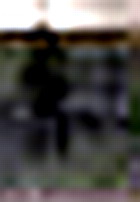 "Each problem that I solved became a rule which served afterwards to solve other problems." - Rene Descartes (1596-1650)
"Each problem that I solved became a rule which served afterwards to solve other problems." - Rene Descartes (1596-1650) -
I am sure that in "CSI, MIAMI" they could get a very clear portrait from that picture, but this ain't Hollywood.
"Whenever I need to "get away,'' I just get away in my mind. I go to my imaginary spot, where the beach is perfect and the water is perfect and the weather is perfect. The only bad thing there are the flies. They're terrible!" Jack Handey -
there isn't any sound on the tape , just them - when they closer after they talk for a minute or two but thats about it - i haven't tried virtual dub yet because i've been out of town - my sister wanted to see if i could zoom in because they were so little - is there any other program where you can choose the capture resolution? or a program where you can change the resolution and make a new mpeg from an mpeg? thank you sooooo much!!
Similar Threads
-
QUERY: zooming in/out and panning... of screen video capturing
By andwan0 in forum Newbie / General discussionsReplies: 0Last Post: 20th Jul 2010, 06:21 -
Zooming to adjust Chroma
By Tafflad in forum EditingReplies: 4Last Post: 20th May 2010, 07:04 -
Lines in middle of video when panning or zooming in/out
By Jensen in forum Camcorders (DV/HDV/AVCHD/HD)Replies: 13Last Post: 11th Jun 2008, 18:31 -
zooming on a screen area
By brushuk in forum EditingReplies: 1Last Post: 29th Apr 2008, 07:17 -
Matching different video clips/Zooming in on audio in Adobe Premiere
By PharmBoy in forum EditingReplies: 3Last Post: 20th May 2007, 16:42




 Quote
Quote