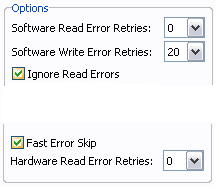I have a slightly scratched DVD and I can't get it ripped in the normal movie mode (using DVDDecryptor and SmartRipper). It always hangs up at a certain spot and won't finish. But I tried file mode and selected the Vob files and it ripped it all. But the resulting total number of files and their names seem different than what I usually get in Movie mode and I'm confused on how to proceed, or if I can even use file mode. Most of the guides to DVD to VCD conversion I've read say always to use Movie mode when ripping. What can I do?
+ Reply to Thread
Results 1 to 7 of 7
-
-
What is Movie mode?
DVD Decrypter has File, IFO and ISO
Anyways try these settings or do the toothpaste trick
-
Run the vobs thru dvd2avi and see if the movie runs from beginng to end,sometimes when you rip with smartripper it starts in the middle and goes to the end and misses the beginng,some dvd`s are designed this way to fool ripping programs.
-
Sorry Tompika, should have said "IFO" mode rather than "movie" mode. In Smartripper you have movie mode, but in DVDDecrypter the default is IFO mode. So I just wonder if I can use File mode and select the VTS_01_x.VOB files and the IFO file with it, and then proceed with conversion to VCD?
-
Actually, if you use SmartRipper, "Movie" mode is not the same as "File" mode. In fact, it was using Smartripper that made me call the two different modes by those names.Originally Posted by MOVIEGEEK
-
I am intrigued. What is the toothpaste trick?Originally Posted by tompika
Maybe a daft suggestion, but can you rip the DVD in .ISO mode? If so mount the .ISO in Daemon Tools then use the Movie mode on the ripped .ISO
Similar Threads
-
Sharing DVDs Ripped to HD in File Mode
By pwhelan81 in forum DVD RippingReplies: 4Last Post: 2nd Jan 2012, 09:00 -
hd-dvd mkv rip comparison vs hauppauge hdpvr capture in 720p mode
By yoda313 in forum Capturing and VCRReplies: 3Last Post: 21st Aug 2011, 04:14 -
DVD Decrypter: File Mode total size double that of ISO read mode
By dare2be in forum DVD RippingReplies: 7Last Post: 13th Feb 2011, 12:21 -
How to rename a file when it is in ntfs mode
By mysts in forum ComputerReplies: 3Last Post: 19th Feb 2010, 04:34 -
Advantages of ripping in File mode over ISO mode...
By hiimbored in forum DVD RippingReplies: 9Last Post: 5th Jun 2008, 15:27




 Quote
Quote