DVD9->2DVDr (DVD1 menu/movie;DVD2 menu/extras)???
Just bought a Sony DRU-510a burner about 4 days ago. I have been reading the forums on how to back up a DVD9. What I want to do is burn the DVD9 onto 2 DVDR's:
DVD1 with menu and movie
DVD2 with menu and extras, but with no main movie on it
Can this be done?
I am new to this DVD to DVDr thing. If I read it corrently, you can split DVD9 to 2 DVD's, but the main movie is split onto both DVD's, thus keeping the quality. One DVD will have menu/1st half of main movie, other DVD will have menu/2nd half of main movie/extras. You will have to switch the DVD's midway to finish the movie. Am I right?
But I don't want to do this. I want to have the main movie with menu on the first DVD ONLY. I don't care if I have to compress it to make it fit on the first DVD only. I want menu/main movie on DVD1, and menu/extras with no main movie on DVD2.
I have used the great tool DVDShrink. I have read a guide on these forums that lets you keep the menu and main movie with DVDShrink, but I haven't figured out a way to keep menu and extras only. Re-authoring doesn't let you keep any menus.
Anyone know a solution to my situation?
Also, I have read that you can use MenuEdit to disable the menu buttons. So I want to use this to disable the extras button on 1st DVD and use MenuEdit to disable main movie button on 2nd DVD. But is there a way to relink the extra's buttons on DVD1 to go to an image that says "Extra's on DVD2" and relink the main movie button on DVD2 to say "Movie on DVD1"??
Thanks to all who reply.
+ Reply to Thread
Results 1 to 10 of 10
-
-
Welcome to the forums, makaveli662xxx.

My knowledge is mainly limited to DVD Shrink, so I can only make the following suggestion.
- For your first DVD, use "Still Pictures" on all the extras and remove their audio/subpicture streams (you also have the option of compressing the menus, but do not remove their subpicture streams if they have any).
Hopefully this leave enough room for the movie-title for it not to require too much compression.
- For your second disc, use "Still Pictures" on the movie-title (that should leave enough room for the extras and the menus for them not to require any compression).
Two advantages of doing it this way:
- No need to disable or edit the menu.
- Quick and easy.
One disadvantage, the movie -title on the first disc might still require a fair amount of compression (which can be compensated by using "Deep abalysis). -
"Thanks for the welcome."
You're welcome.
Think of "Still pictures" as a series of snapshots from the video stream, one snapshot being taken every second.
Applied to the end-credits, they would look like:
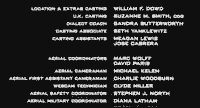
-
I get what you mean now. One question about it though. I just checked out a dvd in DVDShrink. I set the extras to still pictures and took all the audio out, but the extras still was going to be 500mb from the original 1000+ mb. I want this 500 megs to go towards the main movie. Can I set the menu and main movie to "No Compression" and extras to "Still Pictures", back it up, change the links in the menu of the extras to an image that says "Extras on DVD2" with MenuEdit to save space (<-Can you do this in MenuEdit), reload it back in DVDShrink, and compress the movie? Changing the still pictures of the extras to a 2mb image that says "Extras on DVD2" will give me the space to compress less of the movie.
-
I do get what you mean.

Couldn't you use noki's way of doing it (posted somewhere on these forums).
Another option would be to try DVDStripper to remove the unwanted extras before you use Shrink.
I believe MenuEdit can do it too, but I think you'd have to use IfoEdit afterward to correct the VTS sectors.
I'd suggest you have a look at guides on the left. -
Thanks all for the replies. I will read more up on it and read more of the guides. Thanks again.
-
"Thanks all for the replies."
You're welcome.
Similar Threads
-
How to copy DVD 9 to 5 with menu & extras using DVD2ONE.
By BarryHL in forum User guidesReplies: 145Last Post: 24th Mar 2011, 08:36 -
Backup main movie from DVD9 to DVD5 with main & chapter menu's.
By ChibiTomo in forum User guidesReplies: 18Last Post: 18th Jan 2010, 19:27 -
Make menu for a movie dvd that have subtitle and have not any Menu!
By p_samimi in forum Authoring (DVD)Replies: 1Last Post: 13th Feb 2009, 14:29 -
Add subtitle, keep menu/extras
By canaQ in forum Authoring (DVD)Replies: 3Last Post: 4th Jul 2008, 05:36 -
Stripping DVD extras, while retaining menu
By Hurre in forum DVD RippingReplies: 3Last Post: 19th Feb 2008, 10:14




 Quote
Quote