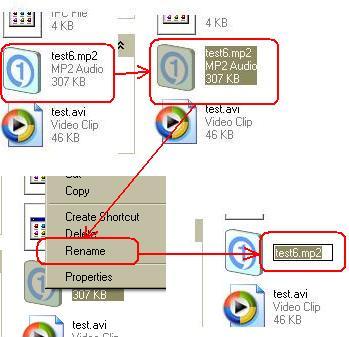Hello,
I am new to making DVDs. I just upgraded my system, so I can do just that instead of the lower quality VCDs. I already know how to rip the DVD footage and I am currently working with uncompressed avi files, so I can use several editing programs.
What I would like to know is which conversion software is the *best* to use to convert an avi to a mpeg2 dvd format? I want to get the best quality DVD possible. I'm happy with the results of CCE and also WinDVD Creator's DVD MPG2 format. However, I'm not sure which is better. The one I made from WinDVD is a larger file though. I also tested Canopus Procoder, but it has an odd extension most authoring programs don't recognize and also made the video seem darker.
Any input would be most appreciated.
Thank you,
Kristin
+ Reply to Thread
Results 1 to 15 of 15
-
-
If you like CAnopus, you can just rename the file extension to .mpg instead of .m2v. If you want to try another that many people use, you can download a free trial of TMPGEnc and use the Mpeg-2 function for 1 month on a trial basis, after which you would need to buy it. If WinDVD is a larger file, then you have two different bitrate settings and you can adjust by using the same bitrate you used on the Canopus file. TMPGEnc has a wizard that will let you know how much bitrate = size of file which is nice.
Tom -
I did some more tests and noticed that when viewing on Windows Media Player or WinDVD I can't really see any difference in the 2 mpg files (one that I made with CCE SP and one that I made with WinDVD Creator). However, when played back on PowerDVD there was a significant difference when I set the color to vivid. Lines appeared in the WinDVD encoding...so...I am thinking I should stick with CCE SP. Or is there something better I should use? This seems like a good one from what I can tell.
Thanks for reading,
Kristin -
Hello.
-
Originally Posted by kristin1228
If your goal is to watch the DVD on your computer, then that should weigh heavily in your decision making. But if your goal is to watch the DVD on a TV, you should use a re-writable disc and burn it and watch it on your TV and test that way. Software DVD players and computer monitors don't always show thing the way they would be on a TV set.
Tom -
Tom and Tommyknocker I know this sounds silly, but how do you change the file extention on a mp2 file from Canopus Procoder into mpg or mpa? I have settled on this encoder and will run into this exact common problem. I know there is more to it than right click and change it, please advise.
running XP Pent 4
I capture with ADVC-100
basic edit on Studio 8
encode with Procoder
author with ?
burn with nero 6
Still in search of the right Authoring software. I am thinking of tmpgnc just to learn quickly and then on to something a little more flexible and expensive.
I have had nice clean (almost) crash free experience with Pinnacle 8 and I am very much hoping that my luck has not run out now that I have added Procoder and updated Nero 5.5 to Nero 6. This editing package is known to be sometimes unstable, and especially as you add other gear and software.
But along with Kristin, I also want the best quality regardless of how much it costs at this point. Once you are into the thousands, what's another several hundred?
Jeff -
Right click on the file, select Rename, then change the last three letters from "mp2" to "mpa".Tom and Tommyknocker I know this sounds silly, but how do you change the file extention on a mp2 file from Canopus Procoder into mpg or mpa?Hello.
-
In win XP, the flie extension is not part of the name of the file as you see it in "my computer" that part of the file name has to be changed in another way. That was the way it was in windows 3.1 I recall, but nowdays the display in windows does not show this info. So you cannot right click and change the extention.Originally Posted by Tommyknocker
Thanks for the effort,
Jeff -
I do it in Windows XP all the time:
Want to know how? Hello.
Hello. -
MPG is used mostly for so called program files (audio plus video).
M2V, MP2,MPV, MPA these are stream extensions (either aodio or video only).
You can select as you output option in procoder a "program stream" (audio and video combined). It should have MPG extension. -
Open up your folder- Click on Tools, then Folder Options, Then be sure to remove the checkmark next to "Hide extensions for Known file types" and all your file extensions should be seen. Then you can change them.Originally Posted by hiptune
-
Thanks for the tips on file ext. name change. I did it and the files are accepted now. But changing from m2v to "mpg" works out better than changing to mpa. They were not accepted in mpa.
I'm really excited about my video projects and the choices made so far on gear and software. I think the Procoder encoder was a good choice, and Nero is also hard to beat. It's all good other than these endless road bumps I keep running into like the file re-name issue.
Thanks again,
Jeff -
Yes, I think I am going to stick to CCE SP for converting my avis to dvd format. I was hoping to hear what everyone considered to be the *best* conversion software, but it looks like there's a big variety of favorites.
Thanks for the tips,
Kristin -
hiptune,
You must change .m2v to .mpv, not .mpa. .mpa extension is for mpeg audio only. That is if you are doing an elementary stream. If you are doing a program stream then it should be .mpg.
Good Luck!
Similar Threads
-
What Conversion do i Need To Watch DVDs ???
By musicmad in forum MacReplies: 4Last Post: 5th Apr 2012, 06:21 -
Home movie dvds to pc conversion
By slimmx in forum DVD RippingReplies: 2Last Post: 27th Jan 2011, 07:28 -
Best software...........backup my dvds
By wickedbartender in forum Newbie / General discussionsReplies: 3Last Post: 12th Mar 2010, 05:53 -
Software to burn HD-DVDs
By indie1982 in forum DVD RippingReplies: 4Last Post: 8th Sep 2007, 13:36 -
I want software that copies DVDs and transfers torrents to playable DVDs!
By maccaneer in forum MacReplies: 14Last Post: 28th May 2007, 09:02




 Quote
Quote