Hey, I'm posting for the first time and my question is: When I do a capture the sound is captured with the two channels, left channel (mono) and right channel (stereo), right ? So, I would like to maintain the perspective, I mean, when you have some change from channel to the other, but the mono (left channel) when I do the capture the sound is more silently then the other channel (right)... The question is how can I maintain the sound stereo in both channels without lose the perspective ?
+ Reply to Thread
Results 1 to 5 of 5
-
-
?? I'm not following. To me, the left channel and right channel are both mono, but combine the two, and you have Stereo!
Are you saying that one channel is lower than the other? (like balance turned to the right?)
/Mats -
mats.hogberg, thankz for posting... let me explain... So, you said that the two channels together is stereo and not only one separeted... Look at the image and see when you are editing the sound, there is a channel that are lower then the other and are the left channel. So, the major of the equipaments say in rear out RCA sound connector (R - stereo and L - mono)... It was because I asked here...
 So, I'm doing the editing following the right way --> I copy the wave sound of the right channel and paste on the left channel, am I doing wrong ? So, when I do that, the channels stay with the same level, but I lose the perspective... I mean, if there is a movement from one channel to the other like a helicopter sound from left channel to the other, when I copy right to the left I lose that... Understand ? What I have to do ? Leave the left channel lower and encoding the sound or copy right channel and paste on the left ...?
So, I'm doing the editing following the right way --> I copy the wave sound of the right channel and paste on the left channel, am I doing wrong ? So, when I do that, the channels stay with the same level, but I lose the perspective... I mean, if there is a movement from one channel to the other like a helicopter sound from left channel to the other, when I copy right to the left I lose that... Understand ? What I have to do ? Leave the left channel lower and encoding the sound or copy right channel and paste on the left ...?
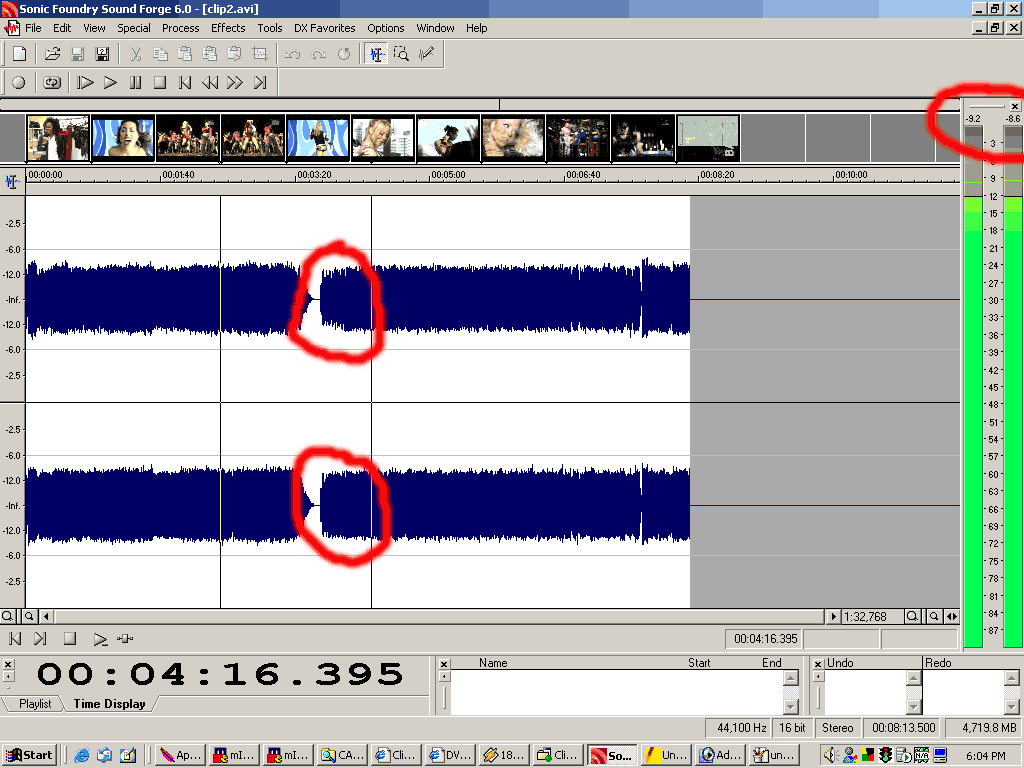
-
If you take the sound from one channel and copy it to the other, you "lose perspective" as you say - You're creating a 2 channel mono sound. (The stereo effect as you know comes from the fact that the sound is slightly different in each channel)
I think those wave forms look very nice - I'd stick with them.
Else, you could extract each channel as a mono wav, normalize each channel separately, then combine them again as a stereo track.
/Mats -
/Mats, hey man, thank you for the helping... I'll do this, try to separately each channel as a mono wav and normalize it... Another question is, I increase the volume to the -2.5 level as you see at the image and do a gain in the most of times between 9.00 and 10.50 dB and I would like to know if the level is good ? I'm asking this because when I do the capture it comes with a lower sound and if I encoding with this wav like the picture, it'll be very lower... So, this is the question and one more time, thankz for the helping...

Similar Threads
-
Premiere: Duplicate left audio channel to the right channel?
By ash_melb in forum EditingReplies: 7Last Post: 21st Oct 2015, 11:32 -
AC3 File: Audio only on left channel
By koberulz in forum AudioReplies: 10Last Post: 25th May 2011, 12:07 -
DVD missing left channel...
By xichael in forum DVD RippingReplies: 2Last Post: 31st Dec 2008, 16:13 -
Converting a Mono Left Channel to Double Mono Left/ Right Channel on a DVD
By socool135 in forum AudioReplies: 5Last Post: 16th Sep 2007, 00:45 -
My VCR's Left Channel Died
By moviebuff2 in forum Newbie / General discussionsReplies: 17Last Post: 29th Jun 2007, 11:24






 Quote
Quote