Hi All,
Not sure if I have done something wrong or just getting myself unneccessarily confused...
Last week I attempted to install a MPEG-II codec so I could run SVCD CDs on my comptuer (via WMP, RealPlayer, QuickTime) but all failed with the "ClassFactory" error, so in the end, I just gave up.
However, yesterday, I ran a clip through TMPGENC and found that I could run the resulting video file using RealPlayer and this clip would happily load in to VCDEasy. Am I right in believing the converted clip is actually MPEG-II? (The file extension is mpg but should that matter?)
If it is in fact MPEG-II, that, I assume, would mean the codec installed OK so any ideas why I can't play an SVCD on my computer? I did have a trial version of WinDVD (or was it PowerDVD....) that has expired... but surely they haven't done anything crafty...
(Alternatively, is it possible I ran the clip through TMPGENC but somehow converted it to standard MPG and haven't really made any progress... )
Thanks all...
Ryan
+ Reply to Thread
Results 1 to 13 of 13
-
-
Assuming is where you are going wrong. :c)
Have you had a peek at the guides to get an idea of what mpeg is/ what types there are and how to identify what you have?
It's on your computer so only you can check it and only you know how how you created it.
There is no such thing as "standard mpg" which is why I'd recommend a good read before going any further.There's no place like 127.0.0.1
The Rogue Pixel: Pixels are like elephants. Every once in a while one of them will go nuts. -
Yeah, I have had a look at the guides and for the most part, I have got all the info I need from these guides.
The reason behind my query is because I ran this late last night and set TMPGENC off to convert a series of clips... now I have managed to convince myself that I did something wrong and was hoping someone on here could assure me it is very unlikely I ran it wrong
So does this mean that TMPGENC will happily convert to MPEG-I if requested? I didn't see any option of alternative modes so hopefully didn't change the conversion process!
Does VCD only recognise MPEG-II format or will that grab MPG of any format?
Thanks for your reply... even if it has almost convinced me I did it wrong! :P -
Sorry, but I don't know what guides you have read to have aked that question. Your thread could end up with bits and pieces of questions and answers back and forth.Does VCD only recognise MPEG-II format
That's not real service to you in the longrun. I'd start at the What Is categories on the top left and progress from there.There's no place like 127.0.0.1
The Rogue Pixel: Pixels are like elephants. Every once in a while one of them will go nuts. -
Sorry, more likely I wasn't clear enough... I am talking purely SVCD here. I realise VCD is MPEG-I format but if you have VCDEasy set to SVCD, it will surely only accept SVCD-compliant MPEG-II files?? Or prompt you otherwise?
VCD sounds like a waste of time to me but I guess I did forget to point this out originally...
But all I am looking for an answer for is:
Assuming I converted the file to MPEG-II correctly, any idea why RealPlayer would recognise it but once transferred to SVCD, I am unable to play it? My understanding from reading the guides is that they both work off the MPEG-II codec, no further info is given (Well, except for the ASPI bit but that is installed according to VCDEasy) -
No. Sorry again. I only let RealPlayer play "Real" files.
I don't make SVCDs, so I have no advice there either.
Good luck with it all. :c)There's no place like 127.0.0.1
The Rogue Pixel: Pixels are like elephants. Every once in a while one of them will go nuts. -
A couple of different questions here...
Did you set TMPGEnc to convert to MPEG-I or MPEG-II? - that's surely the most important question.
If you use the wizards, did you choose VCD, SVCD or DVD? Do you have TMPGEnc Plus, or just the trial version - if the trial version, has the MPEG-II function run out of time yet?
Apparently the trial of PowerDVD does leave the MPEG-II codec on your system after the trial has expired, but I don't know this for a fact.
Gees is right - I really wouldn't recommend using Real Player to play anything other than the clips that you have no other option (I know there's Real Alternative, but I haven't found that works with Real streaming etc..)
I don't know whether VCDEasy will let you add MPEG-I files to an SVCD project - I wouldn't have thought so to be honest.
If you're authoring an SVCD, I would try and play it in a player which actually supports (S)VCD discs, rather than messing about with the players you've mentioned.
There are several freeware DVD players in the Tools section - they do need the MPEG-II codec to work with SVCD/DVD - but then that might be a good way of finding out if you've installed it correctly.
Another way of finding out would be to look at your list of video codecs; you can do this through the Device Manager, but the names of the codecs aren't very clear there. There is a freeware tool in the codecs section called DXMan, which claims to help with managing your codecs - maybe give that a go?
cheers,
mcdruid. -
Thanks mcdruid, I am pretty certain I selected MPEG-II within TMPGENC which would give me the inclination to believe I converted it correctly... will find out when I get home anyway!
Not sure what the issue is with RealPlayer, it played the clip without any problem, any hints as to why it isn't recommended?
I did download the VideoLAN player which worked fine with the SVCD CDs, just didn't like the chunky interface so was put off it, but I will have a look at the others and see if something else works well. Will give DXMan a crack as well
Thanks again! -
The latter would suggest that you've got at least one MPEG-II codec installed.Originally Posted by Kryt0n
As for Real Player - I've steered well clear of Real One, and still use Real Player 8 basic.
I just hate any program that jumps into your system tray without being asked... installing it takes ages because you have to untick all of the 'Send me crap about X, Y and Z' options... etc.. etc..
Have a look at this:
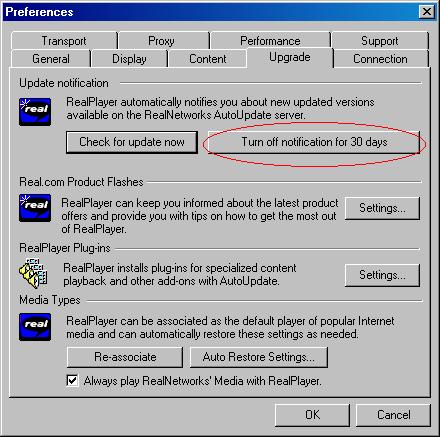
What a privilege to be able to turn the nagging off for 30 days - why thanks Real!
It's just annoying all round basically - I hate software that makes choices for you about whether it should run in the background (especially on slower PC's this is a problem).
...I'd better stop ranting now. Do you regret that you asked yet
cheers,
mcdruid. -
 whether you can play the clip or the disk are two different questions. You can probbably play the clip that is on the svcd disk if you explore to the correct folder. WMP will NOT play svcd straight out out of the box however it will play mpeg2, which is simply a matter of exploring to the correct folder. it def sounds like you have an mpg2 decoder.
whether you can play the clip or the disk are two different questions. You can probbably play the clip that is on the svcd disk if you explore to the correct folder. WMP will NOT play svcd straight out out of the box however it will play mpeg2, which is simply a matter of exploring to the correct folder. it def sounds like you have an mpg2 decoder.
Agree about real one as top heavy as dolly parton! :PCorned beef is now made to a higher standard than at any time in history.
The electronic components of the power part adopted a lot of Rubycons. -
Not at all, I've only just starting playing around with video clips so all info is being taken on board......I'd better stop ranting now. Do you regret that you asked yet

But should WMP play SVCD if you have a MPEG-II codec installed? Or does it require more than that?WMP will NOT play svcd straight out out of the box however it will play mpeg2, which is simply a matter of exploring to the correct folder -
WMP is just horrible for MPEG2. Try Media Player classic. It's a standalone program with no installation. It plays about everything and is a good test to see if you did everything right.
To Be, Or, Not To Be, That, Is The Gazorgan Plan -
I think what we're talking about here is the difference between players which will play a file if you tell them where it is (or if that file extension is associated with them - which may well be the case with WMP), and players which will play a disc if you put the disc in, and switch the player on (or tell it which drive to look for a playable disc in).But should WMP play SVCD if you have a MPEG-II codec installed? Or does it require more than that?WMP will NOT play svcd straight out out of the box however it will play mpeg2, which is simply a matter of exploring to the correct folder
The thing is an MPEG-2 file (a .mpg file sat on your hard disk) is not a SVCD until you have authored it and burnt it onto a CD.
I was recommending earlier that you use a player like WinDVD / PowerDVD (or one of the freeware alternative DVD players) - as these can actually play discs as well as files.
cheers,
mcdruid.
Similar Threads
-
H.264 mpeg-4 problems playing back
By jedis in forum Video ConversionReplies: 2Last Post: 24th Mar 2011, 00:00 -
Playing MPEG with menu to chose episode
By huborsbeek in forum Software PlayingReplies: 4Last Post: 13th Jul 2010, 05:15 -
How to I get best results when playing MPEG-2 files fullscreen?
By Canon GL-2 Guy in forum Newbie / General discussionsReplies: 6Last Post: 31st May 2009, 22:31 -
VCD MPEG playing won't work in WMP11...
By fabvideohelp in forum Software PlayingReplies: 6Last Post: 22nd Nov 2007, 13:25 -
MPEG playing problems
By Dave Knowles in forum Software PlayingReplies: 5Last Post: 14th Oct 2007, 08:31




 Quote
Quote