Hi to all!
I use MF2 to import SVCD's and then burn it on DVD.
I have problem with the size of the files:
I import a mpeg-file with 800 MB's. MovieF2 shows that 800 Mb's of 4.7GB are used. Thats ok.
But with some Video-Files MovieF2 use much more then the mpeg-file has.
For example: I imported a mpeg-file with 1.5GB and MovieF2 used about 6GB!
Is this because the mpeg-files have different video formats (480x480, 352x240...) ?
Thanks for your help!
greez Simon
+ Reply to Thread
Results 1 to 5 of 5
-
-
Nope .. nothing to do with different aspect ratio, but every thing to do with format!!! You are using eg. a PAL format but in Ulead under the settings you are using NTSC. That why the file size ballooned!! Adjust your Ulead setting same as your mpeg2 and presto!!! the correct size is there!!
PS Pardon my Bad English
.................................................. ..................................................
Isn't it fun sharing? -
Hey, thanks for your help !

I change from PAL to NTSC but nothing happened. I started a new project with these settings.
This is a screenshot from the mpeg-file wich makes 2GB to 6 GB!
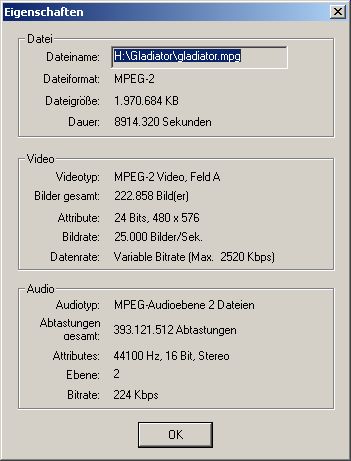
-
Your mepg2 is not dvd compliant. Change the audio to 48KHZ Your mepg is PAL One solution is to load the mpeg2 to TMPG.. select DVD PAL and at the end of the wizard see whether it will give you the correct size before you actually encode. SVCD is not DVD compliant. You can change the header or recode which I recommend.
-
Ok, but how can i change the header?
What i want is to put my SVCDs to DVD but without reconverting the svcd to DVD because of the quality.
Thanks for your help!
greez Simon
Similar Threads
-
Ulead DVD Movie Factory 6 Plus
By orientaldragon in forum Newbie / General discussionsReplies: 8Last Post: 2nd Apr 2011, 09:48 -
Ulead Movie Factory queries
By Mark Wynn in forum Authoring (DVD)Replies: 2Last Post: 11th Apr 2010, 21:42 -
Ulead DVD Movie Factory 6 Plus
By Ragamuffin in forum Authoring (DVD)Replies: 3Last Post: 6th Oct 2009, 13:22 -
alternative to ulead movie factory
By marlo in forum Newbie / General discussionsReplies: 1Last Post: 15th Sep 2008, 04:48 -
Ulead Movie Factory 6 plus
By ictaylor in forum Newbie / General discussionsReplies: 1Last Post: 10th Jul 2007, 03:20




 Quote
Quote