I notice that included in version 1.5 is the ability to create DVD Menus. There is also a 'Background' folder which is supposed to contain 'over 100' templates.
The version 1.5 installed on my system does not have these background templates and I regularly update my program using the 'auto update' feature.
Is there anything wrong or do I have to download the templates manually?
Any comments would be appreciated.
+ Reply to Thread
Results 1 to 9 of 9
-
007Guest
-
Hey,
where did you read about the templates? As far as i know you need to create you own background images. With a program like dvd menu studio or a image editor.Greatings,
Yf -
Ths initial install from the SVCD2DVD.msi file creates a Background folder with 88 images in it. However these are images not templates.
SVCD2DVD v2.5, AVI/MPEG/HDTV/AviSynth/h264->DVD, PAL->NTSC conversion.
VOB2MPG PRO, Extract mpegs from your DVDs - with you in control! -
007Guest
Thanks for the response, guys.
I apologise for any confusion in terminology - I am referring to background 'images' rather than 'templates'.
But the fact remains that I still don't have any of the 88 'images' in my Background folder and the software is working well on my system. Chrissyboy, do I have to uninstall/reinstall everything OR can I download the images separately? -
its part of the initial install. How big is your msi file?
SVCD2DVD v2.5, AVI/MPEG/HDTV/AviSynth/h264->DVD, PAL->NTSC conversion.
VOB2MPG PRO, Extract mpegs from your DVDs - with you in control! -
well if thats what you installed from then you should have the Backgrounds folder. My only advice would be to uninstall & reinstall.
Can you screenshot your SVCD2DVD folder? (as in https://www.videohelp.com/forum/viewtopic.php?p=654730#654730)SVCD2DVD v2.5, AVI/MPEG/HDTV/AviSynth/h264->DVD, PAL->NTSC conversion.
VOB2MPG PRO, Extract mpegs from your DVDs - with you in control! -
007Guest
Hi ChrissyBoy
Many thanks for your response. I have uninstalled/reinstalled and everything is okay - the background images are great!
Thanks for a great program and keep up the good work!
PS - I sometimes encounter video/audio synch issues with certain mpeg files after conversion with SVCD2DVD. I have checked the FAQ section on your website which has an entry on this topic but no comments.
Maybe it is because of bad/non-compliant mpegs, but if you could point me in the right direction on this matter, it would be greatly appreciated.
Thank you once again
-
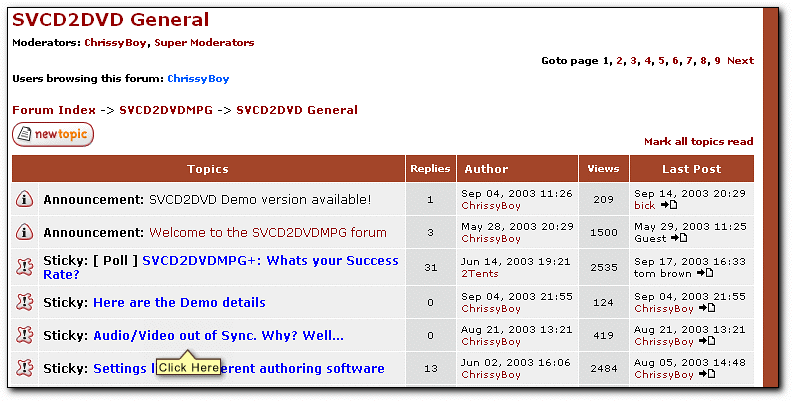 SVCD2DVD v2.5, AVI/MPEG/HDTV/AviSynth/h264->DVD, PAL->NTSC conversion.
SVCD2DVD v2.5, AVI/MPEG/HDTV/AviSynth/h264->DVD, PAL->NTSC conversion.
VOB2MPG PRO, Extract mpegs from your DVDs - with you in control!
Similar Threads
-
batch dvd ripping - output folder to input folder?
By mkv2avi in forum DVD RippingReplies: 5Last Post: 17th Apr 2012, 16:23 -
Wgat would be the proper folder structure to add movie cover to a folder
By VoodooEvil in forum Newbie / General discussionsReplies: 1Last Post: 9th Feb 2012, 19:09 -
How to grab images from VIDEO_TS folder ?
By ralf07 in forum Newbie / General discussionsReplies: 6Last Post: 3rd Nov 2011, 09:33 -
I don't get any movie.DVD folder (audio_TS & video_TS), help!!!
By dbedolla in forum MacReplies: 1Last Post: 10th Nov 2009, 03:21 -
svcd2dvd wont clear dvd_output folder
By geb in forum SVCD2DVD & VOB2MPGReplies: 9Last Post: 14th Dec 2008, 15:00


 Quote
Quote


