What capture card do I buy? I was told to get a 160 gig+ HD which i will do. I can't afford these 300 cards. I have 37 8hr tapes with my favorite show to convert to DVD. I would like to get about 6hrs per DVD which is about 8 episodes. There needs to be a menu where any of the 8 eps can be selected. What card should I buy? Money is an issue, so is time. Any suggestions?
+ Reply to Thread
Results 1 to 30 of 32
-
-
Yes I have a suggestion Give up.
Results = Time x Money. You got lotsa money, send them to a duplicator
You got lotsa time, do it the hard way by learning everything you can
and just doing it..
6 hours on a DVD that's barely tolerable is hard to do. -



My evil side said to post to this first but then my good side said to walk away & let someone else do it LMAO!!!!!!!!!!

-
Assuming little or no editing, here's my preferences for getting vhs to dvd:
1) set top dvd recorder
2) DV camera with pass thru for PC capture, edit/author/burn, etc.
3) PC capture device (never used this, prefer the two above)
As another poster put it, you need to make the trade offs between convenience, quality, and $$$. -
Yeah, well I was born in Lansing, but apparently
dont have your restraint. -
OK I'm sorry that was mean. It's how I got my yellow pillow.
You can get a cheap capture card and capture all that stuff with
PicVideo or Huffy AVI at 352 x 480. Huffy is free.
Then IVTC the video and encode with a 2 pass encoder.
IVTC buys 20%. TMPGenc is free for a month.
Drop that into MF2 (free for a month) and burn. -
I was born in G.R. and it came from growing older & learnig control grasshopper.....Originally Posted by FOO
BUT THE THOUGHT WAS THERE!!!!!! & a little bit worse then your's
Oh, i would skip the capture card if you can afford a standalone dvd recorder, just watch best buy or something, i have seen a few localy go for under 300.00 when they get new models, which seems to be quite often 8) picked up my panasonic e30 for 250.00.... sold my capture card in a hot second!!!! -
How do you sell a capture card ?. Who wants technology
more than a month old. -
Buy that new standalone HP product that's coming out soon to convert VHS to DVD.
-
easy............Originally Posted by FOO
E-BAY!!!!!
Had it for 8 months when i upgraded & sold it for 10.00 less then what i bought it for new from compusa paid $150.00 for it. always some one on there itching to bid on something.....
paid $150.00 for it. always some one on there itching to bid on something.....
-
Yeah but how do you get paid, and how do they avoid you sending them
a cat turd in a box.? ( Without paypal ) -
thotholicious,
I do precisely what you want to do. Here is what I use:
Card- ATI All In Wonder 7500
Software - ATI Multimedia Center 8 (which comes with the card) and Tmpgenc DVD Author (bought).
For Home movies I capture in DVD format using MMC 8. Can one to four hours of great quality depending on the bitrate.
For TV shows - Capture in VCD format with MMC8. Tmpgenc DVD accepts these for DVDs. I get about 7 hours on one DVD and now that I have learned to use the fliters in MMC 8 the quality is great.
Tmpgenc DVD Author lets you cut out commercials or whatever you want to cut out and to make great looking menus and add chapter points. Even has moving pictures of thumbnails. You can put your home movies on a DVD and just set a chapter point every two minutes, then when you look at the menu you actually see the moving thumbnails of each scene.
Warning: It took me over a year to get to the point where I can do what I want. The good news is that was before I discoverd Tmpgenc DVD and before ATI finally fixed their drivers so you probably won't have as much trouble.
Good Luck -
You will get a better quality conversion using a DVD recorder than you will with a capture card (been there done that). Also the recorder will do the job in one third the time.
-
You guys know something I dont know if you are getting
7 hours on a DVD. VCD ? MPEG1 ? gimme a break -
I guess so. All I can say is I've made compilations of Columbo, Charmed, Voyager etc that have seven hours. They look great to me. The audio sync is perfect, movement is smooth. The picture is a little "smoothed" but I don't think someone watching who didn't know the video source would even notice that it wasn't live TV.You guys know something I dont know if you are getting
7 hours on a DVD. VCD ? MPEG1 ? -
I've worked wonders with my ATI ALL IN WONDER RADEON 7200 cards. The standalone recorders are nice too, though I like the control a computer gives me over the final product (menus, etc). Plus I can either merely convert or outright edit a masterpiece with a capture card.
Want my help? Ask here! (not via PM!)
FAQs: Best Blank Discs • Best TBCs • Best VCRs for capture • Restore VHS -
I will agree whole heartedly on TMPGEnc DVD Author , but the vcd comment, once you go down to a certain compression, there is no comming back!! from the quality i have seen, i have been doing alot of conversions for quite a few years now and i am very picky about the quality of any vid's i do, and if you want vcd quality on a dvd..... cool.... but if i have a dvd, i want dvd quality, i'll put a vcd on a vcd. granted the dvd's to vcd's i do are a far cry above any Commercially made vcd i have seen made, it is still not dvd quality.Originally Posted by presto
Never heard me say any such thingOriginally Posted by FOO thats what i thought was amusing, i know it can be done, but why ?
thats what i thought was amusing, i know it can be done, but why ?
YEP!!Originally Posted by Bob W
after getting a standalone dvd recorder, capture cards don't even exist in my world anymore!!!! vcr's pretty much faded away also, but i keep a jvc s-vhs on hand for any tapes i might want to transfer
-
Ahhhh... but my lordsmurf 8) you can import the video and do any editing you want, at least as easily as with a C.C. if not easier, so the control over the final product does not really even factor in. i just use ram & i can re-write as much as i want, i can be editing, making menus, & authoring one i imported while the same dvd-ram disc is recording another lasrdeisc or whatever. i have used video capture cards for quite a few years, went through alot of diff. kinds, they worked, sometimes they were a major pain, sometimes they were not, but they were never as easy as my standalone, but what works, worksOriginally Posted by lordsmurf

i just know i will never burden any of my pc's with one again
-
Okay,
see this is why i love the people here & this place!!! even if you don't agree, you still might come up with idea's
between this post and another one i read, i am going to try something.
I have the full 2nd season of dark angel in widescreen on my HD that i was converting from pal dvd's to vcd, i tried to see how many i could fit on a dvd+r using TMPGEnc DVD Author , i have 9 episodes (in vcd mpg's) one is the pilot, the pilot is about 1h 23m, the other ep's are about 41m, so i am going to author them and burn them tonight and see how good the come out when played back on my 52"
-
You get more control over bitrate too using a capture card. That's another important consideration of why I opt for capture card over standalone. I plan to add a standalone as a VCR replacement someday. But I don't know that it would replace my capture card.
If you REALLY have the money, buy both.Want my help? Ask here! (not via PM!)
FAQs: Best Blank Discs • Best TBCs • Best VCRs for capture • Restore VHS -
Now the man is talkin'Originally Posted by lordsmurf
 you can never have too many toys
you can never have too many toys 
-
a dvd recorder, that sits on your tv like a vcr only it records to dvdr, dvdrw or dvd-ramOriginally Posted by thotholicious

-
- Panasonic DMR80Originally Posted by thotholicious
- Phillips
- Sony
- Apex
Those are "standalone" DVD recorders. They record DVDs without a computer. Quality is normally good, depending on model. But you do sacrifice some custom options such as precision bitrate control, menu creation, editing, etc... that you would get with a capture card. However, a DVD recorder does it all in one fell swoop. Even computer MPEG capturing still requires an author and burn.
The Panasonic, Sharp and Apex are all good from reviews I've read. Others not so much.Want my help? Ask here! (not via PM!)
FAQs: Best Blank Discs • Best TBCs • Best VCRs for capture • Restore VHS -
Ahhh... you only sacrifice menu creation & editing if you choose not to import to your pc, or unless you use dvd-ram in which case you can edit.Originally Posted by lordsmurf
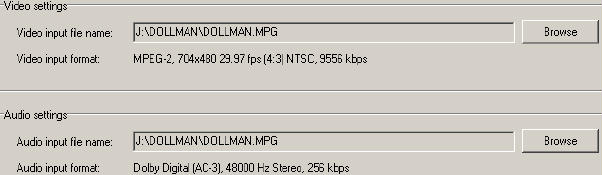
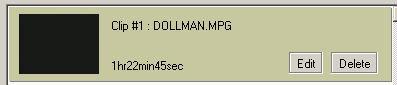
And i'm pretty happy with that bit rate when the video is that long and only 2.73GB now i have done most of my capturing from laserdisc's with s-video, i know even with a bitrate that high if the source was from 4th generation vhs it would still be crappy!!
now i have done most of my capturing from laserdisc's with s-video, i know even with a bitrate that high if the source was from 4th generation vhs it would still be crappy!!
& don't get me wrong, i have read and absorbed from alot of your's & other's post's, even if you don't know it,
but i'm gonna fight ya on this one LOL!!!!
LOL!!!!
The apex ? now i've read & heard the apex was not that good ? i know they make pretty good dvd players for cheap but i don't know if i would spend $300.00 - $400.00 on one of their dvd recorders ? -
Lordsmurf,
Give vcd with combo 1 at 60% and sharp at 15% a try. On your guide (which is excellent) you said that you only use no filtering or heavy and that the in between settings make little or no difference. Capture a TV show with vcd settings and I think you will find the picture washed out. But add the filters I suggested above and it somehow restores the colors and makes the video look like much higher resolution. Try it.
I know the effect is a cheat. Information is lost by capturing to a low bitrate and then artificially "put back" by the filters so no one would want to use it for cinematic masterpieces but for my personal set of Gilligan's Island episodes it's great.
If you want to capture a full season of a series I think it makes sense to put 7 or 8 episodes on a disk (Do you really want a set of over 100 DVD's).
Also, in your guide you advise people not to use the crop feature in MMC 8. You may want to replace that with a note to be sure to select Mpeg-DVD rather than Mpeg especially when choosing to crop.
Thanks Again -
Yeah, I'll test and add the VCD setting you mention. I already got the MPEG2-DVD setting corrected on the guides on my HD. I hope to upload a full site here in a few days. (The one-piece-at-a-time format wasn't working with me, as I have a DHTML error that I'm too lazy to fix each time I re-upload.)Originally Posted by presto
Thanks for the help. I'll mention you on a page somewhere where I've thanked those that have helped along the way.Want my help? Ask here! (not via PM!)
FAQs: Best Blank Discs • Best TBCs • Best VCRs for capture • Restore VHS -
Check this forum post for info on the HP stand alone VHS to DVD unit.
https://www.videohelp.com/forum/viewtopic.php?t=173041&highlight=
This might be the way if you have a lot of VHS tapes (I Don't) that need to be converted directly to DVD with out re-authoring. -
What about trying Dazzle Digital Video Creator 80 for $65. It converts analog VHS to digital. Comes with software to capture, edit, and burn onto DVDs. I bought it but have not tried it yet. See it here: http://www.amazon.com/exec/obidos/ASIN/B00005UK8W/ref%3Dnosim/lksmsubsite-sub-ce-asin-...476669-5887012
Similar Threads
-
Getting ready to digitize some VHS tapes. *New questions*
By Crow550 in forum Capturing and VCRReplies: 66Last Post: 24th Aug 2012, 23:12 -
How to convert DV avi files to DVD ready MPG files with Win7 powershell.
By findus in forum User guidesReplies: 5Last Post: 19th Dec 2011, 17:42 -
How to convert a PAL VHS into NTSC VHS or DVD?
By coody in forum Video ConversionReplies: 9Last Post: 22nd May 2011, 03:09 -
Is the feature Internet stream ready same as Wi-Fi ready on the Blu-ray DVD
By coody in forum DVD & Blu-ray PlayersReplies: 9Last Post: 22nd Nov 2010, 21:09 -
Tips to Convert to Web Ready Quicktime Movie
By ehmjay in forum MacReplies: 21Last Post: 24th Jan 2008, 20:06




 Quote
Quote