My plan.
Connect my satalite box S-video out through about 40' of coax to a DataVideo DCA 100 to my firewire card and save to my 120 GB HD.
Will also run the audio.
After capture use program ( ? ) to edit and convert so i can burn to my new TDK DVD-R 440-N.
Am I headed in the right direction?
What program do you suggest for editing ?
will regular coax with RCA ends work for the S-Video?
+ Reply to Thread
Results 1 to 10 of 10
-
-
You're kidding, right?
Wrong cable, wrong connectors, wrong everything.
S-video is the one that looks like a PS2 mouse connector, coax takes the screw on f connector, RCA is the pin with the springlike prongs around it.
Little research needed here. -
OK
Research is why I came to this site.
I was wrong on the connector on the back of the satalite box. It is just the yellow RCA.
So with the change in cable and ends my question still stamds.
Also for my info what is the yelow video called? -
I don't have satellite so I don't know how it works, but does the satellite box change the channel? You will need some way to change the channel and give a "single channel signal" (don't know the proper term so lets use that) to the DAC-100.
I think you mean composite.Originally Posted by tireman


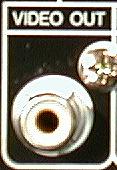
Component video----------------S-Video-----------------Composite
Images taken from here"A beginning is the time for taking the most delicate care that the balances are correct."
- Frank Herbert, Dune -
Tireman,
OK, when I had the Dish, I had a second coaxial cable from it to my video card, via a splitter. The problem, minor to me, was that you had to watch and record the same program, as the output of the box is channel 3-4 only. The only way around this, legally, anyway, and maybe THE only, is to geat a second box and pay 5 bucks a month more.
If your box has Composite, and the card/device has, you can use it also, but still 1 channel at a time. -
The $5 (if that's all it is) would probably be worth it. I could be wrong, but I think you have to have the satilite box to change channels, that means you can only record the one you are actually watching, like others said.
Also did that say 40 foot cable? If so, what kind of loss will that cause in video quality? With anything other than the coxail cable you will also need audio cable for sound I think! Component, composite, and S-video you know of course is video only! So you will have to run audio cables and the video cable! -
That's it, 5 bucks a month, per each, for as many boxes as you need. Else you watch the same program on every TV in the house.
With my cable, I split before the box, can watch the non-digitals on the 'puter, cap them. Or of course, split after the box, but then the same channel as on the TV via box. The box converts everything to the channel 3 freqs, so the scan function on a VCR or a vid card will only detect 3 as a valid, or in freq channel.
Split, before the box, my vid card gets 69 channels.
Without the box, the digital channels come through snowy and as though the horizontal hold has gone out of whack. -
Wow thanks for all the posts.
I am learning.
I guess I have "composit"
I and yes I will need to run audio also.
I have the 2nd satalite box but that is in the kitchen, about 40' worth of line once I run down to the basement across and up into the den where the PC is.
I don't know about the amount of loss and that was a bit of concern. If there is a better work around I am looking for ideas.
I was expecting to get some bulk cable and good ends but don't want to go the the expense if there will be a lot of loss. -
Ok here's a thought!
You have 2 boxes already, and one is in the kitchen?? Ok, I geuss you watch alot of cooking shows, right??
If you get alot of loss over your cable, maybe you could either move the box closer to the PC like half the distance between the TV and PC, or move the box to the pc and run the cable to the TV! Since you probably want the best capture posible, and the cable loss will probably be less noticeable on the TV, if you can I would put the satalite box next to the PC!
Course it depends on what your gonna do most often, Capture or watch TV in the kitchen? If your gonna capture all week and lots of different channels too, but only watch the kitchen tv like 1 hr a day and the same channel, then I would defenatly put the box on the pc!
Similar Threads
-
need help, i want to hook my laptop to the tv
By sonicslayer in forum Newbie / General discussionsReplies: 15Last Post: 10th Jul 2011, 16:23 -
Failed to add video hook function:SubtitleHook -f
By AishRay in forum Video ConversionReplies: 2Last Post: 17th Aug 2008, 07:31 -
Trying to hook up Component to Composite video
By Airliban in forum Media Center PC / MediaCentersReplies: 8Last Post: 28th May 2008, 22:04 -
Help With PC2Telly Hook up?
By Ghettorapboy7 in forum Newbie / General discussionsReplies: 6Last Post: 9th Jul 2007, 14:55 -
S-video hook up yields B & W picture
By dzachau in forum Newbie / General discussionsReplies: 7Last Post: 12th Jun 2007, 20:55




 Quote
Quote


