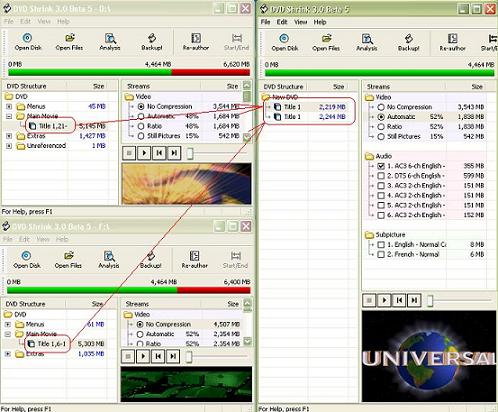Like some of the other posters, I'm interested in combining a bunch of my smaller dvds onto one dvd r. This is how I plan to do it. I will first use dvdshrink to transcode/shrink/decrypt each of 2 or 3 disks. Next, I will combine all of the files into one folder. Finally, record this combined folder onto a dvd r+ with clone dvd.
Will this work or am I headed to coaster city?
+ Reply to Thread
Results 1 to 6 of 6
-
-
No that wont work. You will have duplicate file names, for each movie, so you will hit problems immediately, when you try to put them all in one folder.
Even if you renamed them, you would have all sorts of problems with navigation, as the VIDEO_TS.ifo, would not have the correct information.
Have a look at the guides on producing multis. There a lots of different approaches,depending on your quality requirements.
To produce a multi with a menu, enabling you to choose the film to watch, you will need an Authoring program, such as SpruceUp.
Have a good read first and save your blanks
-
spur911, you can actually do that with DVD Shrink v3.0 beta 5.
Look up the two guides on this page.
http://www.dvdshrink.info/guides.php
You will lose the menus, but the titles will be accessible by using your remote control. -
"Thanks for the tip,.."
You're welcome.
"...those guides are legendary."
Are they???
Cool 8)
"Gonna have to install my second dvd rom drive to make this work well though."
This works equally well if you first rip the DVDs to your hard-drive, and then use "Open Files".
Similar Threads
-
Separate multiple title DVD into single title DVDs
By Dogpoundz in forum DVD RippingReplies: 4Last Post: 24th Aug 2011, 19:49 -
multiple DVDs to BD-R?
By Sephiroth666 in forum Authoring (Blu-ray)Replies: 13Last Post: 26th Feb 2009, 18:42 -
Multiple DVDs in one DVD
By src2206 in forum Authoring (DVD)Replies: 2Last Post: 18th Feb 2008, 10:09 -
multiple dvds
By selbing in forum EditingReplies: 1Last Post: 13th Oct 2007, 02:42 -
Multiple DVDs/VOBs...
By takearushfan in forum Authoring (DVD)Replies: 6Last Post: 26th Aug 2007, 05:39




 Quote
Quote