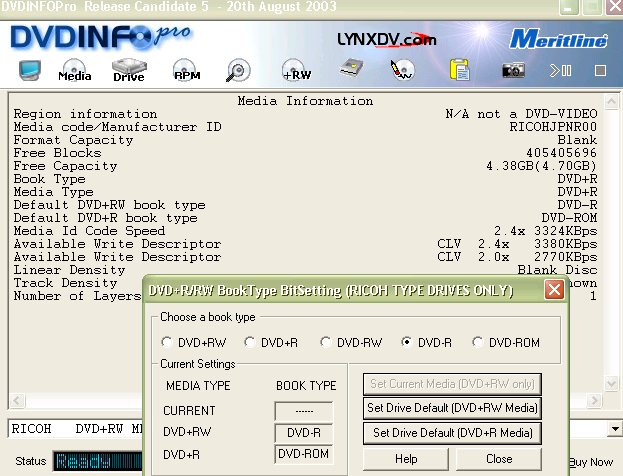I was wondering why my very first standalone DVD player (a trusty JVC XV-1000) would not play my DVD+Rs.
Oh, I blamed the software (poor Nero) and blamed the media I was using, but what it came down to is that "old faithful" is not compatible with playing DVD+-R
So here is a small list of players that are NOT compatible:
Aiwa CSDDVMIS
Aiwa XDD370
Aiwa XD-DV170
Apex AD-500A
Apex AD-500B
Apex AD-600A
Denon DVD1500
Go! Video DVS3000
Go! Video DVS-3000
Hitachi DVW1
Hitachi GD3000
Hitachi GD5000
Hitachi GVD305
JVC XV1000
JVC XV501 NO
JVC XVD701
Marantz DV3100 Marginal
Mitsubishi DD2000
Mitsubishi DD3000
Mitsubishi DD4001
Oriton DVD100 Marginal
Panasonic DVDCV50
Panasonic DVD-CV50U
Panasonic DVD-CV51
Panasonic PV-DF2700
Philips DVD 950AT
Philips DVD400
Philips DVD-400AT
Philips DVD405
Philips DVD701
Philips DVD825AT
Philips DVD850
Philips DVD-850AT
Philips DVD950
Phillips DVD 941
Pioneer DVL-90 Marginal
RCA RC5910
RCA RC5910P
Sampo DVE520
Samsung DVD-709
Samsung DVD709/XAA
Samsung DVD739
Samsung DVD839
Samsung DVDC600
Sanyo DWM-360
Sharp DVL-70TV Marginal
Sharp DV-S200 Marginal
Sony DVPS3000
Sony DVPS3000TP
Sony DVPS7000
Sony DVPS7000TP
Sony PVDV30
Sony PVDV-30
Sylvania DVL 1000
Sylvania DVL 100A
Sylvania DVL1000
Sylvania DVL100A
Technics DVD-A10PP-N
Toshiba DVD SD-160L
Toshiba MED-300AS
Toshiba SD-2107U
Toshiba SD-2108U
Toshiba SD2109
Toshiba SD3107
Toshiba SD3109
Toshiba SD5109
Toshiba SD6109C
Toshiba SD9000
Toshiba SD-9000U
Victor XV-521 Marginal
X-Wave B171-L9
Yamaha DVDC900
Yamaha DVD-S510B
Hope this helps
+ Reply to Thread
Results 1 to 30 of 76
-
"Can You Dig It!"
-
Where is your data source for this ?
-
My Panasonic plays everything...
DVDS35... $80 at Price Club -
Here you go.Originally Posted by hardcoreruss
http://www.videoxb.com/compatibility.html"Can You Dig It!" -
Then go HERE and find sixteen of your players (listed above)- compatible with DVD+R.Originally Posted by bigb_y2g
No compatibility list can be perfect
bigb_o2g, you're gonna have to realize that compatibility can depend on lots of things:
- media type, quality
- burner type
- how the burner writes certain kinds of medias
- player's firmware
- burner's firmware
- burning software
- burning speed
- authoring
- booktype
..............etcYou stop me again whilst I'm walking and I'll cut your fv<king Jacob's off. -
Don't blame the player. Blame DVD+R

I bet you anything my DVD-R discs will work on those players.---------------------------------------------
*&@*&&# -
I was just passing on a list that I had found. Didn't mean to stir anything upOriginally Posted by tompika

Someone told that DVD+R and DVD-R was like like VHS and Beta (remember them). Two different formats that won't mix well with eachother. So are you saying that if I had DVD-R it might play on my older standalone?Originally Posted by Xtasy2002"Can You Dig It!" -
That's entirely possible.
Or if you used better media.
Or if you burned with a better program.
You shouldn't be so quick to blame your player.
- Gurm -
I'll agree with Gurm (BTW, like the avatar). It could be a number of things. Don't think that just because your burner gave you a message "burn successful" that its all good to go. There are a number of things.
One personal experience was I backed up a copy of a movie and played it on my apex 1100W (which will play anything). At about half way through the movie, it froze. I could click next or fast forward through that freeze spotand everything would be OK. I tried reburning it, same problem, same place. I finally backed the whole thing up again and it worked just fine on my player. I then took one of my many "badly" burned copies over to a neighbors house to play on their APEX 1100W and it played flawlessly.
What I am trying to say here is that like Gurm said, it could be ANYTHING. Your media, your player brand, simply YOUR player, etc. etc.
Just to keep the peace here, please do not turn this thread into a -R is better than +R thing. I, personally, own a -R and dont think I made a bad decision. Likewise to the +R folks, they did not make a bad decision when they bought their burner. The dual folks are even better off since they can pick either whenever they want to. The thing to remember is is ONE DAY in the future, we'll all be in old folks home talking about how we use to use these things called burners to back up our movies. Course we'll all pretty much be in old folks jail if the RAAI and MPAA have anything to say about that. Actually, ya know, ain't heard anything recent from those folks in the news, no chicken littles or anything posting about their latest "triumphs". -
Wrong.Originally Posted by Xtasy2002
If the media he uses is decent and his dual-burner is not defective
then blame the manufacturer that wouldn't implement the plus booktype
into the players firmware when its phisically able to play it.
If you meant to blame the whole plus format then you are obviously
a big dick who don't know nothing about the whole thing
Both formats have some advantages and disadvantages.
Feel free to PM me to discuss this matter
I wouldn't make a flame war here
Would you like to check my DVD+R discs?Originally Posted by Xtasy2002You stop me again whilst I'm walking and I'll cut your fv<king Jacob's off. -
Hey, Whoa...Originally Posted by tompika

I started this thread because I thought I figured out why my old DVD player would not play any of my DVD+Rs that I made. Let's not get sensitive here."Can You Dig It!" -
tompika is right...you can ALWAYS SAY...it "COULD" be this or it "COULD" be that...hell the world "COULD" end tomorrow. And just like it isn't LIKELY the world will end tomorrow...it's also not likely the issues in most of these cases is the media or the burner. Out of the thousands of people on this forum..how many purchased a DEFECTIVE dvd burner? Sure, one will come forward and say "ME..ME..ME"...but they'll be in a VERY small group. It also isn't the Burner in this type of situation...because if a burner is one which is multi-format...it isn't just going to burn -R and say..screw +R. It isn't the burning software in MOST CASES either...because as the poster said...+R was the problem,....not -R.
This is almost an identical post of i am x who didn't want to believe it was their standalone player either....but they found out after a ridiculous amount of bullshitting that it was their standalone. The difference between them and bigb_y2g ....is that bigb has enough character to admit that they were wrong initially...that they didn't want to believe it was..as they say "old faithful" If your burner is burning MEDIA and it's a multiformat burner and your standalone CAN play at least ONE of the formats...then in MOST cases..it's your standalone.
bigb_y2g is incorrect with that list for more reasons then just the disparity between reports and which can "officially" play the +R format. Another reason that list is way off is because a great deal of standalones which DON'T SAY THEY SUPPORT the -R AND +R formats...actually do...and in many cases...do so very well. While at the same time...many players on the lists that claim they do support +R or -R ....unfortunately don't...or they don't do a good job at it because they are very "PICKY" players. Of course the manufacturerer's don't say that their players are "VERY PICKY" in their manuals...so you have to find out the hard way. -
Heres a wild and wacky suggestion, dump your expensive (years ago maybe) crappy old dvd player and get a cheap brand new one that plays whatever you throw at it... like i did :P
Stop blaming players for not playing this and that and use my solution to your problems
-
Are you really vance?????Originally Posted by Gurm
Or has his one line style
just rubbed off on you?????
-
No.
Notice my use of capital letters at the beginning of each sentence.
Also, each line contains a complete thought, usually terminated with a period.
Oh, and lastly I haven't threatened to beat ANYONE up yet.
- Gurm -
Yeah, I plan to sell this one to a friend who does not have a DVD player yet. I'll probably get a cheap Apex. My Apex in the living room plays EVERYTHINGOriginally Posted by Northstar
 "Can You Dig It!"
"Can You Dig It!" -
I have a DVPS7000TP and it plays everything fine
-
The last thing I'd blame it on it the player usually. Its usually the quality of the media and the way you burn it that causes problems. Using decent media and burning settings I know work as perfectly as possible with my drive I've never made a DVD that won't play on ANY player I've tried it on, even the extremely old ones that have no support at all for anything but a normal retail DVD. whether the player is suppose to play it or not really doesn't matter. its all about making the disk in a way that makes it appear as a normal disk to the player.
-
Just checking, are you referring to using UDF 1.02 when burning or is there more?Originally Posted by Poppa_Meth
-
DEJA VU...Originally Posted by Poppa_MethYou stop me again whilst I'm walking and I'll cut your fv<king Jacob's off.
-
I assume you are referring to a post that I'm not familiar with. Did you select the quote because a disk made with burned dye has different characteristics than a stamped disk?Originally Posted by tompika
-
Originally Posted by Poppa_MethLet me explain...Originally Posted by MichelleYou stop me again whilst I'm walking and I'll cut your fv<king Jacob's off.
-
tompika,
I knew about changing the booktype. Since Poppa_Meth didn't mention +R I didn't think he was referring to booktype. And changing the booktype doesn't work for people like me that don't have a Ricoh-based drive.
Based on what I've read and experienced, it seems very bold to me for someone to say that, with the right media and burn settings, you can create a disk that will play in any standalone. -
What else then? Lets ask him.Originally Posted by Michelle
Sorry...And changing the booktype doesn't work for people like me that don't have a Ricoh-based drive.
You do not have to believe me.Based on what I've read and experienced, it seems very bold to me for someone to say that, with the right media and burn settings, you can create a disk that will play in any standalone.
Ask thxkid, thayne, goldmember1 and the others...You stop me again whilst I'm walking and I'll cut your fv<king Jacob's off. -
I'm not taking sides or doubting anyone, I'm just trying to learn.Originally Posted by tompika
When I spoke about my experience that was with CD-Rs not working with some older DVD players.
Is it your position that a high-quality disk burned with the right settings will play on any standalone, no matter how old it is? -
I've been carrying my sample discs with me for 4 months now and have tested dozens of players. New and old ones as wellOriginally Posted by Michelle
You can PM those guys above they got the same experiences.
What do you mean?I have a ± drive. If I stick to DVD-R, then booktype is not an issue, right?You stop me again whilst I'm walking and I'll cut your fv<king Jacob's off. -
If I burn DVD-R in my ± drive could there be an issue with incompatible booktype?Originally Posted by tompika
-
Could be...Originally Posted by Michelle
Since the minus booktype is pre-recorded on the disc we'll never find out.
If I had a dual drive I would burn DVD-R onlyYou stop me again whilst I'm walking and I'll cut your fv<king Jacob's off. -
Mmmm - not sure about this. My Standalone refused to play DVD+rs yet played the exact same project when burned to DVD+RW's.
This drove me nuts for weeks trying to establish the problem - changing media manufacturer etc. to no avail. All this time I was burning files created with Tempgenc author and burned with VOB instant CD+DVD.
I tried the disc on other players and sure enough they refused to play as well.
Then I tried two DVD author trial downloads that burn direct from the programmme - Ulead MF and DVDlab.
These burn DVD+rs which play perfectly on my standalone thus I have come to the conclusion that the problem lies with VOB.
Similar Threads
-
Why Won't it Play on my DVD Player?
By mreccentric in forum DVD & Blu-ray PlayersReplies: 17Last Post: 16th Jul 2013, 10:59 -
Cool Edit won't extract audio from CD!?! Is Daemon to blame?
By pijetro in forum AudioReplies: 7Last Post: 26th Apr 2011, 19:53 -
dvd won't play on player but will on computer
By bubbadss in forum Authoring (DVD)Replies: 9Last Post: 28th Apr 2010, 03:49 -
DVD player won't play movie
By justmehere in forum Video ConversionReplies: 5Last Post: 21st Apr 2008, 15:02 -
Stand alone player won't play DVD-R
By NHLroyrocks in forum Newbie / General discussionsReplies: 5Last Post: 27th May 2007, 17:53




 Quote
Quote