Available now (but slow).
+ Reply to Thread
Results 1 to 30 of 34
-
Please explain!Originally Posted by Jukka
What is slow?
The download or a burn?--
Will -
I meant the download being slow.
Txpharoah - you're not wrong, I just thought people might like to know. As a matter of fact next week I'll be announcing when the sun comes up and when the post arrives! -
maybe the download is slow cause you have dial up(narrow band) unlike BBBBBBBBBRRRRRRRRRRROOOOOOOOOAAAAAAAAAAAAAADDDDDDD D band thats way faster i mean i just downloaded the whole program in about 42 seconds going at about 263 kbs/sec so you definatly have a slow internet.
An all in one guide for DVD to CVD/SVCD/DVD by cecilio click here--> https://www.videohelp.com/forum/userguides/167502.php -
Go Cable Modem so far cable modem is on top with road runner. bur for tv i dont like cable only when its raining lol , but my preffered choice is satellite. i wonder what the broadcast reselution of sat is?
 An all in one guide for DVD to CVD/SVCD/DVD by cecilio click here--> https://www.videohelp.com/forum/userguides/167502.php
An all in one guide for DVD to CVD/SVCD/DVD by cecilio click here--> https://www.videohelp.com/forum/userguides/167502.php -
When it rains, you have no Internet. When it's cloudy, you lose speed/signal. Good luck on satellite Internet.Originally Posted by Cecilio
Broadcast resolution varies from service to service. The most popular ones in the U.S, DirecTV is 544x480 and Dish Network is 480x480. But even then, realize what you know about DVD/VCD is nothing compared to the streams broadcast by satellite providers. The signal comes in several parts, and not all of it is at that resolution! Y, Cb, and Cr come down separately at varying bitrates and resolutions.I'm not online anymore. Ask BALDRICK, LORDSMURF or SATSTORM for help. PM's are ignored. -
i just think Satellite looks very clear compared to cable. what reselution is cable anyways. i have direct tv and 544*480 is a pretty high reselution. im just so amazed by satelitte technology and how it works and well theres alot of things that i think about like how downloading works and how you do alot of stuff that technology makes possible that no one thinks about but if you think about it you can really get stuck just thinking about it.
An all in one guide for DVD to CVD/SVCD/DVD by cecilio click here--> https://www.videohelp.com/forum/userguides/167502.php -
i downloaded it at 354kbps. the new version still doesn't let me manually select a burning speed for DVDs. it will only burn at max speed for the drive which is a problem for me because the riteks i use will not burn properly at 2X on my pioneer 104. i can't upgrade the firmware either, so nero is useless for me when it comes to burning DVDs.
Laserdiscs are cool, but laserdiscs on DVD-Rs are cooler. -
Hey Monoxide thats a NICE speed 354 what u running on by that i mean what kind of internet. i can get speeds that good, but only on its good days, then theres the bad days where i can only get 120 max for reasons i dont know why.
An all in one guide for DVD to CVD/SVCD/DVD by cecilio click here--> https://www.videohelp.com/forum/userguides/167502.php -
I'm sure I see a drop down menu that lets you select burn speed .
It is available when you open the burn dialogue . -
i have cable internet. great download speed, but my upload bandwidth is limited to 45kB/s.Originally Posted by CecilioLaserdiscs are cool, but laserdiscs on DVD-Rs are cooler.
-
not on my version:Originally Posted by vtecwil
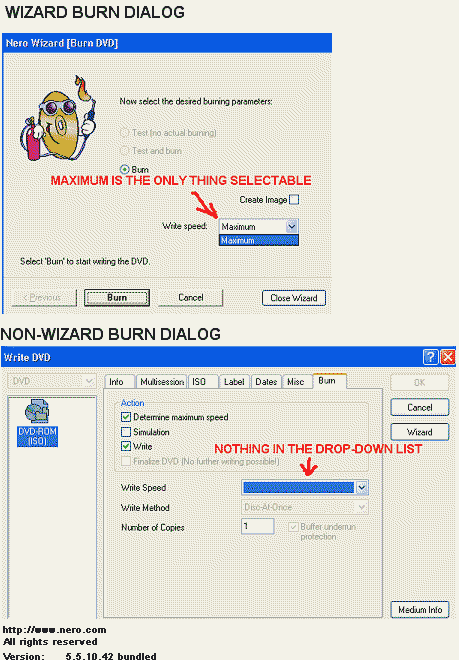 Laserdiscs are cool, but laserdiscs on DVD-Rs are cooler.
Laserdiscs are cool, but laserdiscs on DVD-Rs are cooler. -
Weird, try using an 'unbundled' version of Nero, I've been using Nero for ages and I've always been able to set the burn speed of CD/DVD to whatever, including maximum
Strange ........ Maybe something to do with bundled software ???? -
1. Remove DVD burner drivers in Device Manager.
2. Turn off computer.
3. Open computer.
4. Unplug power/IDE on burner.
5. Turn on computer. Let it start as normal. Then shutdown.
6. Turn off computer.
7. Re-plug in drive to power/IDE.
8. Turn on computer. It should find "new hardware".
9. Start Nero
Is it back now?I'm not online anymore. Ask BALDRICK, LORDSMURF or SATSTORM for help. PM's are ignored. -
That's some nice cable. Mine is 1.2 Mbit, but my upload is 128K.Originally Posted by monoxide77
-
This threads got outta control, I downloaded at work on a 2Mb connection, still only got ~ 13k download speed. Maybe it was the masses rushing out to get all the lovely new features !?!?!
And by the way, the sun came up here 3 1/2 hours ago, but the milk hasn't arrived yet! -
Hi,
i'm using nero express is this the same as just nero?
i got nero when i bought my computer...
& i got nero express when i bought my pioneer 105,
i just thought that it was a kinda of update
but this .42 update is it worth gettin for express?
Hey if you guys want a laugh my download speed is 5kbs takes me forever to download anything...
In my vilage we dont have broad band or cable -
I wouldn't be so fast to dump your current version of Nero yet! I tried version 5.5.10.35 and found it unstable. Tried burning a disc using version 5.5.10.35 and when I used the preview function (to play the mp3) to make adjustments using the graphic equalizer, the program would not respond or responded sluggishly. I tried it a couple of times and finally reverted back to version 5.5.10.20.
Anyways...just burned a backup of Dark Blue using the Nero Express part of Nero version 5.5.10.42 and found it would not play! I put into my Norcent DP-300 (which I bought just yesterday to play raw mpeg files) and the file menu appeared! Then, I tried it on my Sony DVP-PQ1 and it said the disc was not playable. I can watch it using my Norcent DVD player, so I'm not too pissed because of wasting a disc. (The vob files can be viewed one at a time on the Norcent.)
Well, I used the "DVD-Video" option on Nero Express. I examined the contents of the disc and found there was no VIDEO_TS folder nor an AUDIO_TS folder! It burned the files with no reorganization or creation of the proper folders. The log message just before burning did not warn of any incompatibilities or problems. So, I thought all was well. Well, they weren't! Just wonder if anyone else has experienced this problem?
I'm reverting back to version 5.5.10.20 which I found quite solid and stable. Discs (DVDs and CDs) burned with this version have worked with no problem on my three standalone DVD players and various friends' standalones. I quite like Nero, but these updates are "improving" what already worked properly a few updates ago! (By the way, I used DVDShrink version 2.3 on Dark Blue.) Learned my lesson and glad I have saved just about all of the updates to a disc! -
maybe because its on a network and all the speed is divided its like in school we have a T3 for the Whole District and man thats a lot of computers but the speed is like sometimes slower than dial up and sometimes faster. but were talkin thousands of computers that the speed is being divided into. oh and i have a 2 MB connection also and i am limited to very low upload speed but who cares just aslong as i can download fast. i think my upload speed might also be around 45 but i think its like 25.Originally Posted by JukkaAn all in one guide for DVD to CVD/SVCD/DVD by cecilio click here--> https://www.videohelp.com/forum/userguides/167502.php
-
Hrm... they have not updated their change log yet that I can find. I think I'll wait a bit. No reason to run to fix what isn't even broken.
-
Ok, I've been struggling through Nero, Nero Express, etc. for about a week now. I created a project using moviemaker2, some friends of mine bought me a TDK indi 420n so I could burn the video onto a DVD. I copied everything over to the computer I installed the drive on (1.7 ghz, 512 mb RAM) I burned the AVI file using NEroExpress and the video is garbage. It's blurry and pexelated. I've downloaded this latest version of Nero and I get the same results.
I also wrote the video to digital tape, then captured it onto the machine with the writer. I used Nero for the capture, I also used Pinnacle, same results.
It was suggested that I change my drives around making the TDK master and the Pioneer DVD-ROM the slave (my machine uses cable select (CSEL). -
BUMP
(;-{> Dd
Strength and Honor
www.dvd9to5.com
www.dvd9to5.com/forum/
"For every moment of truth there's confusion in life"
Black Sabbath/Ronnie James Dio -
*shrug* One person's trash is another person's treasure. But if running around and calling Nero a piece of garbage while posting cutesy little drawings makes you feel better, hey, who am I to stop you?

-
*shrug* Ditto
(;-{> Dd
Strength and Honor
www.dvd9to5.com
www.dvd9to5.com/forum/
"For every moment of truth there's confusion in life"
Black Sabbath/Ronnie James Dio -
DirecTV is 480x480 in most channels and I think some locals are 544x480. Dishnetwork is 544x480 in most channels, and sometimes PPV can be 640x480.Originally Posted by txpharoah
-
My Nero won't burn at all. I have contacted Nero and I've waited 24 hours with no reply. I using a new TDK 404N burner. I used Copy2DVD and it works fine. WTF wrong with .35 version of Nero?
-
I guess it depends on your cable company...Originally Posted by Cecilio
Here in Muskoka, 200 KM north of Toronto, we have 3 choices:
Cogeco Cable, Star Choice and Bell ExpressView.
After watching all three, I signed with Cogeco cable, the Digital TV was better and the High Speed Internet more reliable than Satellite or even Sympatico's High Speed.--
Will -
Well i have satelite for television and Cable for internet. i got satelite cause IMHO i really think you get a very crisp and sharp image with the satellite using the RCA cables or an S-Video cable. ordinary cable looks kinda dull. and i got cable internet which is badass. its 2 MB but satellite sucks when it rains though which is almost never over here. but every now and then.Originally Posted by willy_annandAn all in one guide for DVD to CVD/SVCD/DVD by cecilio click here--> https://www.videohelp.com/forum/userguides/167502.php
Similar Threads
-
Nero will burn 4X, DVD Shrink-Nero only 2.5X
By happydog500 in forum DVD RippingReplies: 16Last Post: 4th Jan 2010, 20:49 -
Nero Recode 3.1.2.0 -- "Nero Digital Standard" vs. "Nero Dig
By GrayStrickland in forum DVD RippingReplies: 1Last Post: 15th Dec 2008, 20:23 -
Can I install both Nero 8 & Nero 6 on same machine?
By OzarkBaby in forum Newbie / General discussionsReplies: 8Last Post: 3rd Jan 2008, 22:09 -
need help with Nero 8 and Nero Vision 5 (figuring Extended Play Plus)
By Edward Benavides in forum Newbie / General discussionsReplies: 2Last Post: 31st Oct 2007, 12:10 -
Nero Recode/Nero Digital users...
By siratfus in forum Video ConversionReplies: 4Last Post: 31st May 2007, 06:06




 Quote
Quote


