
I have a Winfast TV2000XP Deluxe card used for several months and it works pretty good. But several days ago after I reinstalled my system, I could't install the driver for it.
My enviroment:
Athlon 1800
Giga 7VKMP(intergrated S3 ProSavage display)
Winfast TV2000XP Deluxe
Winfast 6x soundcard
WinXP SP1 + DX8.1
Newest TV2000 driver 30130
Phenomenon:
When the windows found the new hardware, I pointed the driver directory to the one that contain the newest drivers for it. The windows always said can't find driver in it. If I forced to appoint the driver, the windows would said 'install the driver is not recommended because windows can't verify it is compatible...', if I continue choose to install, all drivers seemed to be installed normally. But the WinFast PVR can't recogonize the driver while other applications like WinDVR can recognize it without sound(except use Dscale first and then can hear sound in WINDVR)!
I uesed the newest driver and application from Leadtek website and read all the FAQ, install guide in this website. I reinstalled my OS several times, changed the card to another PCI slot, unpluged all other cards, but all my efforts seems useless! What can I do now? Save me please!!
I know several other guys also have the same problem:
https://www.videohelp.com/forum/viewtopic.php?t=155114&highlight=tv2000
+ Reply to Thread
Results 1 to 4 of 4
-
-
There are a few posts in the User reviews/comments section regarding xp installation problems, they may be helpful.
https://www.videohelp.com/capturecards.php?CaptureCardRead=Leadtek%20WinFast%20TV2000%20...&Search=Search
Also btwincap's installer is pretty handy for removing any drivers associated with bt8xx hardware so might be worth playing with, before each driver install.
http://btwincap.sourceforge.net/
The btwincap drivers do seem to work with the tv2000 and may be worth a shot also.
Sorry I can't give you a better answer, I don't use xp so haven't had this issue with my card.
Best of luck. -
thank you for the reply, Karina!
BTW, I am thinking of if it is the btwincap's driver that modified(crack) my card! Because it just after I installed this driver and uninstalled it that the card can't be recogonized by windows even I format HD and reinstalled OS! And I found someone who has the same accident:
http://www.tv-cards.com/messageboard/viewtopic.php?t=1427
Can anyone who is familiar with this driver tell me whether is this possible? -
The btwincap driver shouldn't cause any hardware related problems, although it may cause problems if there are dll's from it left behind and details left in the Windows system registry, if you're running off a formatted drive with a clean install of XP then any problems related to it will be long gone.
I assume XP has a device manager like 95/98/2k's (my only experience with it was a few hours of using it on my Dad's computer before I formatted and reinstalled 2k). What you may be able to do is go to the device manager, find the entries for the card's drivers (should be in "sound, video and game controllers" section) right-click, select "properties" select the "driver" tab and click "update driver" should pop up a "upgrade device driver wizard" then "Search for a suitable driver" click "next" select "specify location" and then enter the location where the latest TV2000XP drivers have been unzipped to and Repeat for each driver entry for the card's hardware. (This process is how it works in 2k, XP hopefully is pretty similar.)
Sometimes replacing the drivers you tell Windows to install when it "Finds new hardware" with the same drivers again but through the device manager (update driver) process, solves problems with drivers not initializing properly. I'm unsure why this is, but it was for me the only way to get drivers for my Casio camera working under 2k.
Similar Threads
-
Leadtek Winfast TV2000XP Expert problem with sound
By roc383 in forum Capturing and VCRReplies: 22Last Post: 1st Dec 2010, 12:32 -
Hauppauge pvr usb2 driver problem after XP install....
By pinetop in forum Capturing and VCRReplies: 14Last Post: 3rd Jul 2010, 01:35 -
Allowed Win2k to install driver for Canopus ADVC110
By CuriousYellow in forum Capturing and VCRReplies: 4Last Post: 9th May 2009, 15:34 -
Help PDF printer driver install
By jollyjohn in forum ComputerReplies: 3Last Post: 5th Mar 2009, 09:18 -
ATI driver install + FIREWALL = TROUBLES
By hypercube in forum Newbie / General discussionsReplies: 6Last Post: 13th Feb 2008, 11:47




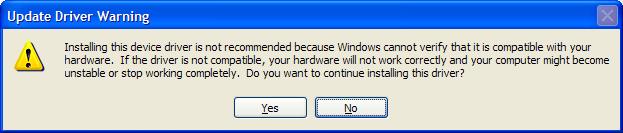
 Quote
Quote