I recently got a Toshiba sd-r5002 dvd writer. This is my first experience
with burning dvd's. My problem is erasing and reusing th -rw's. My burns
on the regular dvd-r's have been ok so far. I have had success getting the movie on the dvd-rw, but after attempting to erase I have problems with windows detecting it or it showing up as a blank cd( it does NOT say dvd) and then it seems to be unusable. I have used windows, nero full AND quick erase, easy cd creator 5.5 erase( it will only offer QUICK
erase). I have windows xp pro sp 1, Duron 1300, 512 MB ram, 30 GB hd,
with about 25 GB free. Please, any assist is appreciated, I don't want to waste any more discs, thanx
+ Reply to Thread
Results 1 to 23 of 23
-
-
have you tried RecordNow DX?
try the erase feature in that program.
works like a charm for me -
There is no problem with the RW disc the problem is a windows thing IMO. I get the same thing when I try to read a blank discs on my winXP system but I can burn the disc over and over just fine.
-
I am still having problems with the erased dvd-rw's. Windows won't recognize them and I can't even boot up the pc with one of these in, Windows will not boot up. If I try to put one of these dvd-rw's in with
the pc up and running, the dvd drive(both the rom and thr writer) will
just keep running as if searching and unable to find the cd in the drive.
There has to be something I am missing, but I sure as heck don't knowwhat it is.... HELP!!! p.s Itried Recordnow.... no difference
p.s Itried Recordnow.... no difference
-
I think we have the same dvd-r/rw drive. I am using win 2 k and so far only use 1x disks.
I also had trouble erasing -rw dvds. First of course windows does not reconize a blank disk if you try to access the drive. You just get drive not ready or no disk message. Sure you know that. Also the DVD drive does seem to want to read along time when you insert the disk. I geuss that's normal for dvd since most of my other stuff does it also.
After writing a -rw I have to do a full erase to re-use it again. A fast erase will make it unreadable like a blank but Nero will abort with an error after I start a burn session. I had a ton of trouble with this! I am using Nero Full also. If you have some -rws dvds you can't use now, start nero first (the burning rom, close any wizzard) then insert the disk. Make sure you have the dvd burner selected in nero and use the option in nero for disk info or medium info. See what it says about your disk. Then use the option in the same drop down menu for erase disk and do a full erase.
After the full erase use disk info again and see what it says.
I have had the blank -rw show as a cd after a quick erase, but was able to full erase it again and have it show as a dvd-rw. After you full erase the disk, try using it and see if it will work. If nero aborts, do a second full erase! I have had to do that on a couple of disks I tried the quick erase on first. Now I only use full erase myself. Takes about 45 minutes or longer, but I don't have problems. I set up a disk for full erase when I won't be doing anything else with the system, like sleeping eating or shopping.
Also I am using some cheap disks I bought in a spindle. Not sure what brand I got, but they were about a buck or $1.25 each for the -rws.
Pure white gloss top, no markings. Might be printco's ? -
Well, I'm running Windows XP and I have the same problem erasing two DVD-RW Verbatim disks.
I have burned some data on both disks and erased them twice since I bought the disks. I used Nero 5.5.10.35 to erase one of them and the Drag-to-Disk utility from the latest Roxio Easy CD/DVD Creator 6 software to erase the other one with the same results. Lately, I have installed Pinnacle InstantCopy 7.1.1 and since that time, I have problems reading back the disks after they're erased...
So, the erasing process in Nero goes well but after the disk is reported as erased, if I eject the disk, when I insert it back in my Pioneer AVR-03 (1.90 FW: did not upgrade to 2.0 yet, could it be that?) drive, the yellow light keeps blinking.
I get the same results with the second disk.
I also tried the "overloaded_ide" trick but it did not work since I cannot read the disk back or see what is on the disk anymore... The only think that reports something is when I click on in the Drag-to-Disk utility. It shows some info like this: TYPE: CD-ROM Disk ; FILE SYSTEM: RAW. How come it shows something like that? CD-ROM??? This is a DVD-RW disk.
Also, when the disk is inserted, in Windows Explorer, I can see CD Drive instead of DVD-R drive... What is going on?
I only had two DVD-RW disks and now I don't know what to do anymore with them...
I have included a picture of what InstantCopy gave me when trying to burn on one disk again.
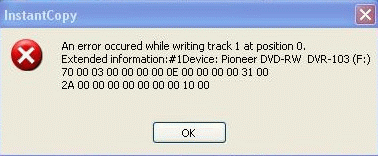
This is very annoying and the cost of these disks is high. I cannot believe they became coasters yet, please help me somebody. Is this Windows, the kind or brand of DVD-RW I use, what is the problem?
-
I saw somewhere to do a full erase on a DVD-RW disk before putting anything on it? Is it possible that could be the problem I now have with my two disks since I did not erase them with a full erase at first?
-
I dont know if this helps, but I use WinXP and Nero, and when I want to burn something new on a dvd-rw, i just put it in, and start the burning process normally through nero. It automatically goes through an "erase" step in nero before any actual data is written to the disc.
-
matsons
if your problem isn't that dvd burner or media related
it 's probaly easy cd creator 5 .5 related if it the platinum version, and not the basic
a year ago a lot of people had that problem, when they installed easy creator plat. on xp with another burning program
direct cd was usally the culprit
easy creator 6 had no such problems though
that i know of though
i don't know about Cybershaolin though
cuz he has the latest version -
Had the same problems and error messages in using Pioneer DVR-105 and nero 5.5.10.28 with different DVD-RW brands. My solution is that the erase-speed has to match to the media. Means don't use the automatic erase option before burning. Use the Erase ReWritable... Option under the recorder menu and select the Choose erase speed option that fit to the media speed. The standard value is maximum and don't work.
-
If you haven't done so already, or do it agian if still not working, erase the disk when you go to bed!
Open Nero burning rom, close wizard, use the drop down menus and look for something to erase the rw's and do a full erase at 1x!
Thats why I said go to bed, takes about an hour! It has worked for me when the disk was trashed after a quick erase.
I never erase a disk before recording, just whatever nero does during record. But I am a newbie still with this thing.
Some of my Rw-s show as CD after quick erase also, so I won't be doing anymore quick erases. Just does not work for me! And I still have to full erase anyway!
I would give exact details for the tool, but you should be able to find it easy enough and my other system can't be disturbed right now for an hour or so yet so I can't look where the tool was in nero exactly.
-
Well, I removed Easy CD Creator 5.x , restarted my pc and then did a FULL erase with nero. It seemed to work and now it will read as a blank disc. But after burning, it will not play on my standalone dvd player and when I try it on the pc I get an error message. It says the disc " windows caanot read from this disc. It might be corrupted, or it could be using a format that is not compatible with windows". In the box header is says" disc is not formatted".?????????? any idead on this one? I just recently formatted my hd and reinstalled windows xp, could that have anyhting to do with it? Setup asked me what type file system I wanted. i don't remember what it was....

-
there was something u had to do to the registry to completely remove roxio
it been so long i forgot what it was. check their website.
nero was suppose to format your dvd disc before it burn the dvd video onto it -
"it 's probaly easy cd creator 5 .5 related if it the platinum version, and not the basic "
I don't have that software installed at all!
I do have CD/DVD Creator 6 but it's not what I've used to erase the disks.
As stated in my post, I used Nero!!!
Also, you can suggest me to do some quick erase again or a full erase according to the media speed but again, as stated in my post, I cannot access the disks anymore!!! The drive orange light never stops blinking when I inerts these two disks.
Finally, I have burned other DVD-R disks after with success, then it's not my drive. But with DVD-RW disks that I have erased, there is nothing to do.
As I don't have any oher DVD-RW disk on hand so I cannot test what I read in another forum, which is to do a full erase even before starting to write on any disk. -
I had the same problem with a +RW disk. Burned with Roxio 6 and everything looked like it worked fine but when I took the disk out of the DVDRW and put it in my DVDRom drive it wouldn't recognize the disk. When I put the disk back in my DVDRW same thing....didn't recognize. Tried erasing with Roxio, DVD-lab, DVDDecrypter, MyDVD to no avail. Then I took my DVD to work and tried my DVDRW there and I was able to erase it with RecordNow DX. Don't know if it was the drive or the software but my disk is blank now and my drive at home has no trouble recognizing it now. So, if RecordNow DX doesn't work see if a friend has a different drive you could try.
Hope this helps -
vance earlier quote
Cybershaolini don't know about Cybershaolin though
cuz he has the latest version
i was talking to matson
because this time last year
everybody was complaining about that particular problem with the old version of roxio -
Cybershaolin
why do it seems you have an attitude
and people are just trying to help u out -
Vance:
I'm not trying to have an attitude as you say. It's always the same thing in every user forum I go. Each time you ask a question and some people answer different things or did not read the post correctly or did not quote who they talk to, creates confusion and brings things like that.
If you feel offended, I'm sorry but I did not see your quote when writing my post.
jlondon:
Thanks, I think that is the latest solution I will have to do, which is to try the disks in a friend's drive to see what happen. -
 back again. I checked some things. My pc hard drive is using the FAT file system. The "blank" dvd-rw in my dvd-rw drive is using the RAW file system whereas the movie in my dvd rom drive is using the UDF file system. Is this normal? Thanks for all the feedback everyone ....
back again. I checked some things. My pc hard drive is using the FAT file system. The "blank" dvd-rw in my dvd-rw drive is using the RAW file system whereas the movie in my dvd rom drive is using the UDF file system. Is this normal? Thanks for all the feedback everyone ....
-
yes that is normal
but if i were u
i would use the ntsc file system instead of fat32
as that is the win 98 system -
Is it possible that th Toshiba dvd-r/rw drive is faulty? Reading and the original write is fine, but erasing and rewriting.... not happenin.
Similar Threads
-
erasing watermarks
By agent222 in forum Video ConversionReplies: 1Last Post: 6th Jan 2010, 11:42 -
Problem erasing a Verbatim DVD+RW
By nadizo in forum DVD RippingReplies: 10Last Post: 2nd Mar 2009, 07:56 -
Need help with odd problem with erasing/recording DVD+RW
By fdm2000 in forum ComputerReplies: 17Last Post: 3rd Nov 2008, 18:02 -
Help with odd problem recording/erasing DVD+RWs
By fdm2000 in forum Newbie / General discussionsReplies: 1Last Post: 30th Oct 2008, 08:24 -
For erasing a RW disc, is a DVD drive specific ?
By coody in forum DVD RippingReplies: 5Last Post: 11th Oct 2007, 09:40




 Quote
Quote