before it was a dvd:
ITS ONE FILE (MPG) on a MENU with 6 chapters within the file
Its about an hour and a half long, rendered in VEGAS to DVD architect specs..... All GOOD..
Now I go make DVD to HARD DRIVE, IT DOES
OK DVD ARCHITECT MAKES A DVD for me
It plays fine on the HARD DRIVE..
Go to burn..NERO finds a problem with it..Anyone know a way around this?
LOOK at the ERROR I GET..So I BURN with RECORD NOW MAX..but why would nero error:
ps its "the 10th Victim" by CARLO PONTI from VHS....
+ Reply to Thread
Results 1 to 5 of 5
-
-
It happens to me too.
But the burned disc (first an -RW then a -R) works well in PC and standalone.
If anyone knows the problem I'm curios
Riccardom -
Did you use DVD UDF/ISO or DVD Video option? Try just UDF and see if it helps either way.
-
Yes, thanks, as you see on the GRAPHIC its "DVDVIDEO" i've selected.Did you use DVD UDF/ISO or DVD Video option?
I used to like this setting as it seemed aware of potentil problems...but this proves the VIDEO MODE is way flawed...If ARCHITECTS's compatible files are triggering some kind of
"INCORRECT BLOCK SIZE" in NERO!-FLAYSTUS what could block size do?
yes I could use the UDF/ISo or UDF modes, but seeing how they operate -(they'll burn anything regardless of input errors-just what I was trying to avoid with the "DVD VIDEO" SETTING)-I think I'll use RECORD NOW MAX which doesn't have a problem in "DATA" mode but does report format errors when it finds them (but refuses to burn in these situations- while never suggesting like nero that "it might play anyaway")
Which of these two modes is more suggested for a SET TP PLAYER..ISO/UDF or just plain UDF?
and I'll burn aagin and report
(as I said...RECORD NOW MAX made a settop player anyway, but I'll try in NERO too!) -
UDF only is more highly suggested.
As far as what it means, what I'm about to said it just assumption, but the Nero DVD-video templet just checks for compliance of the files, but there are so may authoring programs I think sometimes it gets confused. An example using different software, recently we were backing up DeepSpace 9 season 1, the video file we were using came straight from the disc, but when loaded into DVD Maestro it complained about the bit rate. My reaction? "The disk works, stupid Maestro."
Similar Threads
-
DVD Architect 3.0 problem
By Jvance in forum Authoring (DVD)Replies: 3Last Post: 1st Jan 2009, 17:58 -
problem after problem - dvd architect, not enough room in temp files
By jgeck90 in forum Newbie / General discussionsReplies: 7Last Post: 1st Dec 2008, 03:35 -
Garbled Audio in Nero Dvd project - Video is fine - need assistance please
By RossChurchill in forum Newbie / General discussionsReplies: 2Last Post: 17th Jan 2008, 15:44 -
DVD Architect Audio problem
By Just Mike in forum Authoring (DVD)Replies: 3Last Post: 12th Aug 2007, 01:11 -
Creating menu for DVD Architect project with mutliple events (mpeg2 clips)
By mitchellfox in forum Authoring (DVD)Replies: 3Last Post: 8th May 2007, 16:34




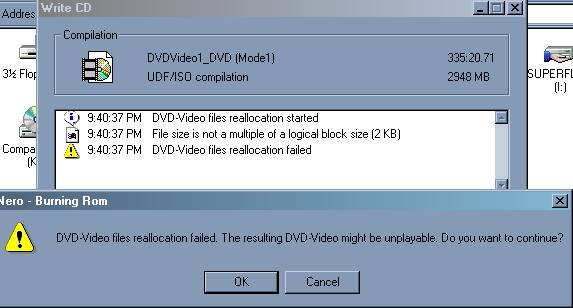
 Quote
Quote