I did a small test with 2001. With DVD2oneX I set the User defined to 1028MB. I processed about the first 7 min of the movie. Then split the VOB file to m2v and AC3. Then put them into DSP. Made a DVD with the test. The output is still amazing, looks still as good as the master on the TV. Just have to test with 4 movies now on 1 DVD.
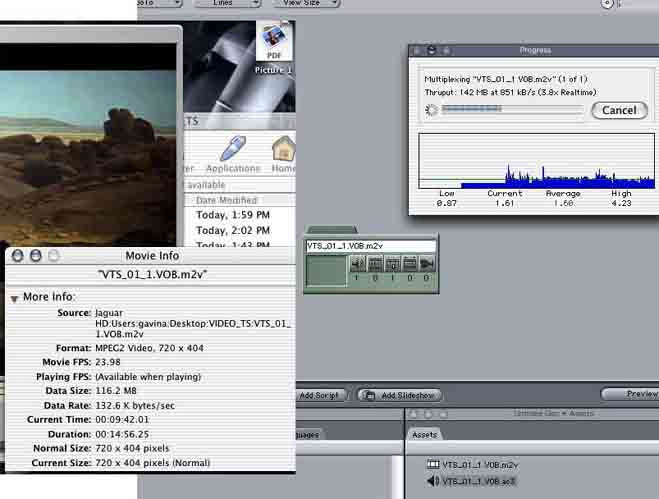
+ Reply to Thread
Results 1 to 7 of 7
-
-
i doubt the quality is that good.. what you're saying is basically re-encoding at VCD bitrate (1024 / 90 minutes = 11.38 MB per minute bitrate - VCD bitrate is 10 MB per minute.)
if you're happy with VCD quality, fine.. i wouldn't recommend this though. what resolution are you encoding at? VCD resolution would be acceptable for this bitrate, but if you're using 740 x 480 the picture will look awful.
-MarkSwim with me
And we'll escape
All the trouble
Of the present age
Finally free -
Its at 740 x 480. It looks amazing. Just do a test for your self. You can see the settings on the pic I posted in the Movie Info on QuickTime.
Its repeating on the TV right now
This pic says it all
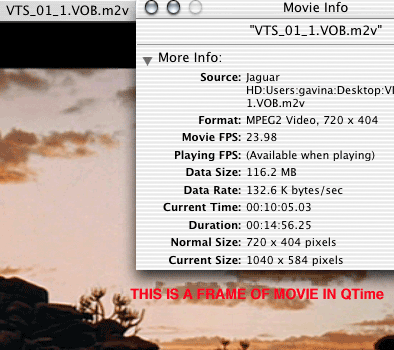
-
Well I just finished 2001 in DVD2oneX at 1023MB and the final file sice came to 1.8GB for a 2 1/2 movie. The best bet is to set the Output to about 2200MB and just go with 2 or 3 short movies on a DVD.
-
Although I'm not tempted to load four full-length movies onto a DVD, DTOX can be used effectively to reduce the size of some video so you can assemble your own custom DVD.
I had two pieces of video that I wanted to put on one DVD. One was in the ballpark of 2 GB, the other was 2.6 GB. Not going to fit, but it's close. This was from the two-disk set of TRAFFIK, that has three episodes per disk, and looked like hell if compressed as a full disk by DTOX (bad video to start with).
I had already ripped these as elementary streams onto my hard drive, so I re-ripped the second file using DVDBackup.
*** HINT ***
If you use DVDBackup, you can copy just the three video_ts files and the VOB set for the particular title you want to run through DTOX. In this case, vts_06_0.bup, etc. As long as you're doing a "Movie Only" rip, DTOX doesn't need to see the whole DVD.
In DTOX I processed that title as "Movie Only," and set a final file size of about 2200 MB. It created a whole new DVD file set for just that one title.
Now here's the important part: reach into your trusty toolbox and pull out Extractor 0.95 (find it here. This program can look at a set of VOBs and demux out the m2v and ac3. This lets me take the file that DTOX has compressed and load it into DVD Studio Pro (or Sizzle or the disk maker of your choice).
Voila! What had been several megabytes too big was now just fine for DVDSP.
Someday DTOX might be able to handle processing whole DVD folders created by DVDSP or Sizzle. Right now it doesn't. This combination of squashing files first, building DVD second might be a good interim solution for people who like to put together disks with selected episodes/extras (TugBoat, you there?). -
Reporting back that the above method of using DVD2OneX as a stepping stone for compiling disks worked well for fusing the two halves of a flipper disk.
I found a used copy of "The Man Who Would Be King" at a garage sale. The movie is split over two sides of a double-sided disk with some silly extras that I didn't feel like keeping.
1) Using OSeX, select the main movie on each side, and find out how many MB each half would be if you were to rip it "straight". In this case:
part 1 = 2.56 GB
part 2 = 1.96 GB
total = 4.52 GB
Too big for a disk! (I did rip these to elementary streams first, and sure enough it was too big.)
So, now use DTOX to compress each half using "Movie Only." If you're using the default 4472 MB size, figure out the new files size for each movie half, using the numbers you've found in OSeX. For example: 4472 x 2.56 / 4.52 = 2532 ... this is the new file size that I used to compress the first half of the movie. (1939 for part 2).
I think this works better than just forcing each half to be 2 GB -- more consistent compression throughout.
Make sense so far?
Now there are two new folders holding the two separate movie halves, freshly compressed with DTOX.
Using Extractor_v095, I can extract the m2v and ac3 files from these two folders. What's even better, the two movie halves can be combined -- just queue up both VOB sets in order and select the "single file" checkbox in Extractor.
Take the resulting m2v and ac3 file, and create a disk in DVDSP or Sizzle or whatever. Now I have a great movie that'll play continuously on one disk! -
How many times do you plan to watch "The Man Who Would be King?"Originally Posted by schmeg
Now take that number and multiply it by your expected earnings for the remainder of your life and divide this result by your life expectancy. Now divide this result by the time it took to reprocess the movie onto one disk.
Now, compare this number with the time it takes to get off the sofa and put in Disk 2...
Similar Threads
-
900min in 1 DVD? Several hours/DVD? Multiple movies or tv-series/DVD?
By edvashas in forum Video ConversionReplies: 17Last Post: 29th Sep 2009, 04:16 -
Multiple avi movies on one dvd......portable dvd player that plays it?
By 9tinyfingaz in forum DVD & Blu-ray PlayersReplies: 15Last Post: 6th Jul 2009, 04:56 -
How to create movies that is playable in home DVD players from a movie DVD
By vain in forum Video ConversionReplies: 2Last Post: 16th Mar 2009, 02:10 -
1h40min movies became 50min movies after conversion
By oediv in forum ffmpegX general discussionReplies: 1Last Post: 31st Jul 2007, 15:13 -
.MOV to VIDEO_TS How? [ffmpegX] [DVD2ONEX]
By bonespur in forum MacReplies: 5Last Post: 26th Jul 2007, 09:48




 Quote
Quote

