Tools used:
TMPGEnc Plus 2.5
File info DivX AVI:
The file has original subtitles in the video. When I make the mpg file and burn it on to NTSC VCD, it cuts off the top and bottom so I can't see the subtitles. It is a foreign language film so I really need those subtitles!!!
My settings I used were NTSC, full screen (keep aspect ratio) and I also tried NTSC film, full screen (keep aspect ratio) but the NTSC film format doesn't work on my DVD/VCD player.
Help greatly appreciated
+ Reply to Thread
Results 1 to 2 of 2
-
-
Are you sure its Tmpgenc cutting off the top and bottom of the video and not your TV. TV's do tend to do this, its called overscan.
Anyway, what you need to do is choose Video arrange method 'Centre (custom size) and adjust the resolution till you get the size and aspect ratio you need.
Similar Threads
-
Top & Bottom border
By burgin in forum Newbie / General discussionsReplies: 1Last Post: 9th Jun 2011, 19:31 -
When 16:9 isnt 16:9. Black bands top and bottom.
By agoldfish in forum Newbie / General discussionsReplies: 2Last Post: 17th Mar 2011, 12:18 -
Top and Bottom subtitles on dvd
By loster in forum SubtitleReplies: 3Last Post: 1st Aug 2010, 00:34 -
Subs in the top and bottom of screnn at same time. (How)
By X_Splinter in forum SubtitleReplies: 4Last Post: 29th Apr 2008, 19:58 -
Cutting 4:3 Top & Bottom, to make 16:9 Widescreen
By bibi in forum Newbie / General discussionsReplies: 3Last Post: 12th Jul 2007, 23:48




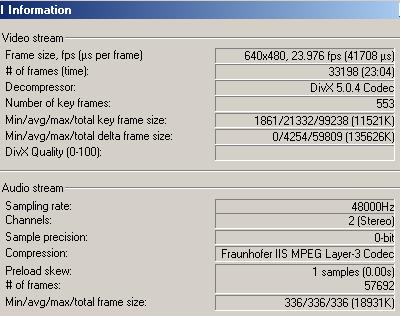
 Quote
Quote