i allready know how to do it, but with this one file it apparently has been sampled with two different audio rates and it says it cannot merge.....ive tried direct stream copy and full processing mode...ive tried all 3 vdubs (original, mpeg2 and mp3 freeze)...my other merging program cant do it...whats left for me to do in this tyoe situation......holla
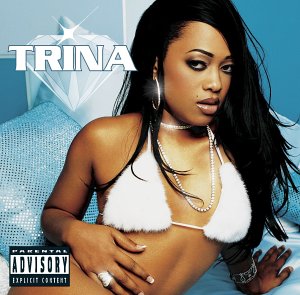
+ Reply to Thread
Results 1 to 3 of 3
-
-
You don't say what the audio format is (WAV/MP3/AC3)
Rip the audio out of the 2 avi's using "Save WAV" with "direct stream copy". The saved files might not be wav's, but just have a .wav extension. Use "File Information" to find out the format.
Load them into your favourite audio editor (i use soundforge), then save them with the correct bitrate (must be the same for both files!)
Re-mux them back into the 2 avi's with "WAV Audio" and the video set to "Direct Stream Copy"
Join away to your heart's content. -
Alternative:
To save the wav out with Vdub, use audio- full processing mode, compression- no compression, conversion- 44.1 KHz (VCD,SVCD) or 48 KHz. (DVD), then save wav.
As Crappoman said, reload your wav back into Vdub with Wav Audio, set both Video and Audio to direct stream copy then Save Avi.
Do that to both files and you'll have compatible audio formats."Art is making something out of nothing and selling it." - Frank Zappa
Similar Threads
-
Vitual Dub
By Leftbehind in forum Video ConversionReplies: 9Last Post: 7th Jun 2009, 12:19 -
joining problem with v-dub mod
By agent222 in forum Authoring (DVD)Replies: 4Last Post: 2nd Mar 2009, 08:18 -
Joining
By breeze9 in forum EditingReplies: 2Last Post: 30th Dec 2007, 15:14 -
HJSplit Joining
By Anggie in forum Newbie / General discussionsReplies: 5Last Post: 14th Jul 2007, 11:14 -
Video Joining Help
By dbanga in forum Newbie / General discussionsReplies: 1Last Post: 17th Jun 2007, 10:39





 Quote
Quote