I have written a win32 .Net GUI which produces DVD compliant elementry streams or program streams for mpg2. So given a folder with say 2 x 800MB .bin svcd images it will produce either 2 x mpg (48Khz, DVD resolution) or 2 x mpv/mpa ES sets (48Khz, DVD resolution) in about 30-45 mins. These can then be used in your dvd authoring apps of choice.
The app is just a GUI wrapper for other command line apps like vcdxrip, mpgtx & besweet - all credit goes to those authors. It just means that to get dvd compliant assets from .bin files takes one mouse click!
Anyway, it works for me but there is still some work to do if it was to be made public. I will do that additional work if there is enough interest... let me know.
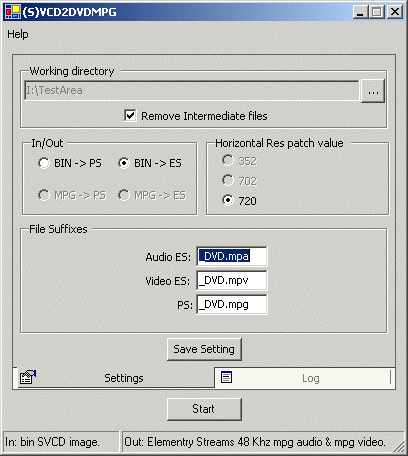
+ Reply to Thread
Results 1 to 30 of 91
-
SVCD2DVD v2.5, AVI/MPEG/HDTV/AviSynth/h264->DVD, PAL->NTSC conversion.
VOB2MPG PRO, Extract mpegs from your DVDs - with you in control! -
this sounds like just the baby i'm looking for m8
could i test for u please?
LMK m8 i'm depsperate for this!!!!
cheers
-
I would like to test it for you.
Can you email me a download link?
Thanks,
Norm
nglomski@hotmail.com -
I'll get a release together in the next couple of days (need to iron out a few things).
Please keep in mind this is a .Net winform so you need the .Net framework.... -
Sounds good. Kind of like DVD2SVCD in reverse. I know I have a lot of SVCD's I'd like to convert. Definately sounds like a good app.
Suggestion: Make sure it works with MPG's? As in copied from the SVCD? Maybe sequentially numbered for batch encoding?(file1.mpg, file2.mpg, file3.mpg...etc)
And now the Nirvanna question: Auto trim. That is clip off X seconds for those SVCD's that repeat at the change of a disk? Just suggesting early :PTo Be, Or, Not To Be, That, Is The Gazorgan Plan -
Gazorgan,
First suggestion already in place. Any mpg in the SVCD sequence-items is delt with.
Second suggestion - not likley: lots of effort for minimal benefit, IMHO.
Anyway lets see... -
yeah - sounds like a great tool
if you have if for public-test - plz email me - i wanna test it!!!
mfi_rules -
any nearer to a beta release yet m8?
Cheers
KYUSS -
Code is ready but i need to get permission to distrubute some of the external programs..... In particular i need to wait FIVE days before i can post on doom9 in order to contact the author of BeSweet.

-
i have besweet anyways m8

fire it over if u want.
could u make a list of the programs used?
cheers -
Finish the tool so I can update and simplify my svcddvdr guide.

How exactly does it work? Reencodes the audio to 48khz and changes the svcd heaeders to dvd with basicly one click right or? -
just checked my email m8...........woo hoo its arrived!!!!!
Installation:
installation took a while....for such a small proggy (although pinnacle instantcopy was running in background)
loaded up the html page on completion.
everything looks good so far...
not tried it yet......need to drop some .bin files onto my hard drive.
i'll get back to you later today m8 with full review
will it be possible to input mpegs not bin files into it in the future m8?
Cheers
KYUSS -
Install is very quick... i suspect it was your background apps. Yes going from mpg & not .bin is planned (as indicated). The app does exactly what i want at the moment. Additional functionality will be for you guys....
Just found another bug myself. Right click folders must be done from the lhs folder list in explorer - not the right hand side. Otherwise app things its working directory is one up that the real one.

-
 just read html page fully
just read html page fully 
sorry for dumb question :P
instantcopy has an hour to go..........then its full steam ahead
-
 its nor working for me m8
its nor working for me m8 
i dumped a load of .bin files on my hard drive.......right clicked on my computer...........found the folder (in the left pane) right clicked on that....clicked on Svcd2dvd and the proggy opened up...........clicked on start....and after about a milisecond it said it had finished!!!!!!
tried a number of different .bins and still the same result???
any ideas m8? -
lo again,
it was all my fault!!!
i ripped the images to my hard driveusing clonecd...this never produced proper .BIN files.
when directed to use alcohol120%(thanks chrissyboy) to rip images to hard drive in cdrwin mode it worked first time no probs.
all steps carried out and completed............
the only problem i am having now is getting maestro to accept the video???
it accepts the audio ok.....but video comes up with this error message.........."Media Detection Error (0xc10b001)"
the file is and mpv file should this be m2v or m1v?
if so how do i change it?
i tried just renaming it but it don't seam to work???
LMK m8
cheers -
What do you get if you run mpgtx on the file? Should be something like:
from command line:Code:I:\TestArea\small\TESTSV~1.MPV Mpeg 2 Video File Estimated Duration: 04.00s Aspect ratio 4/3 (TV) Not interlaced, chroma format: 4:2:0 Video Format: NTSC Display Size [480 x 480] Size [352 x 480] 29.97 fps 2.45 Mbps
>"path to SVCD2DVDMPG\mpgtx.exe" -i "path to mpv file"
Key things: Mpeg 2, Size [352 x 480]
In maestro:
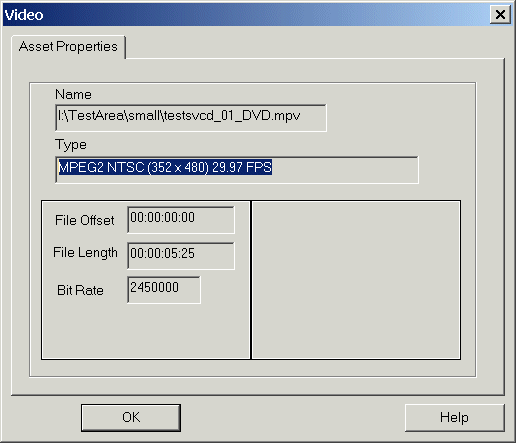
-
The other thing that may have happened is that you opted for a PS MPEG. You would still produce a elementry video stream *.mpv, but bear in mind that header patching is the last step. This means that if you choose PS, the *.mpg file will have 352 * 480 resolution yet the intermediate *.mpv file will still be 480 * 480 - non compliant. If you are going to use elementry streams, choose that option & then the *.mpv file will be patched to 352 * 480.
Spruce DVDMaestro will not use 480 * 480 *.mpv files or 352*480 *.mpg - only 352*480 *.mpv files.......
Just a thought
CB -
could this application fix a problem with CVDs where the original did not have GOP's closed?
-
i did it again last night m8 to make sure i selected ES....and i did and maestro still won't accept it????
getting that Media detection error again.
any ideas? -
Hi m8
I can't get my player to play the normal svcd to dvdr conversions. Can you mail me your proggy so I can try it.
I had a look at the guide you have written but I can't find a link to the software.
Thanks
DonnieH -
still getting media detection errors m8


how do i copy and paste what mpgtx says...after i right click mpv and select info?
it says weird stuff!!!
about not having a header???
but i've ried 2 completely different films and get same error on both??
gonna try another tomorrow m8
i'll let u know.......this time one i ripped myself! -
sussed!!!! (well copy and paste anyways)
MPV
Skipped -2 zeroes at start of file
mpgtx: AT EOF - please stop me!
mmm, this file does not start with a pack, offset: -2
use the desperate_mode switch as the first option -X to search for a header in t
he whole file!
if you want to force the operation. May yield to an endless loop if no valid hea
der is found!
Does not even begin with a 00 00 01 xx sequence!
D:\cd4\ADAPT2~1.MPV is not a valid mpeg file
Press any key to continue . . .
MPV
MPEGSkipped -2 zeroes at start of file
mpgtx: AT EOF - please stop me!
mmm, this file does not start with a pack, offset: -2
use the desperate_mode switch as the first option -X to search for a header in t
he whole file!
if you want to force the operation. May yield to an endless loop if no valid hea
der is found!
Does not even begin with a 00 00 01 xx sequence!
D:\cd4\RULES1~1.MPV is not a valid mpeg file
Press any key to continue . . .
whats going on???????????????warning: couldn't find any valid system header. I'm continuing anyway
D:\cd4\RULES1~1.MPG
Mpeg 2 Program Stream File [Video/Audio]
Muxrate : 3.16 Mbps
Estimated Duration: 05:05:57.73s
Aspect ratio 4/3 (TV)
Not interlaced, chroma format: 4:2:0
Size [480 x 480] 29.97 fps 2.45 Mbps
Audio : Mpeg 1 layer 2
224 kbps 44100 Hz
Stereo, No emphasis
Press any key to continue . . .
help!!!!!!!!!!!!!!!!!!!!
cheers
KYUSS -
I think you source mpgs are shagged:
when you tried with a pukka SVCD image (from me) it was ok.warning: couldn't find any valid system header. I'm continuing anyway
D:\cd4\RULES1~1.MPG
Mpeg 2 Program Stream File [Video/Audio]
Muxrate : 3.16 Mbps
Estimated Duration: 05:05:57.73s
Aspect ratio 4/3 (TV)
Not interlaced, chroma format: 4:2:0
Size [480 x 480] 29.97 fps 2.45 Mbps
Audio : Mpeg 1 layer 2
224 kbps 44100 Hz
Stereo, No emphasis
Press any key to continue . . .
Why don't you try to deal with that mpg manually & see what mpgtx/Maestro gives you.....
Similar Threads
-
Several movs/mpgs to DVD / Quality decreases on best files
By soundchaser in forum MacReplies: 4Last Post: 2nd Nov 2010, 11:04 -
making a compliant resolution mpeg2 file from a non-compliant .mkv file
By dwisniski in forum Video ConversionReplies: 1Last Post: 7th Mar 2008, 07:49 -
Anyway to make a non compliant disc compliant?
By zanos in forum Authoring (DVD)Replies: 9Last Post: 23rd Feb 2008, 11:46 -
a mpg (ffmpeg's mpgs for dvd) joiner app?
By jboyd in forum ffmpegX general discussionReplies: 2Last Post: 8th Feb 2008, 18:05 -
Um, now what? I'm stuck - SVCD2DVDMPG usage
By Hal05154 in forum Video ConversionReplies: 4Last Post: 13th Aug 2007, 09:59




 Quote
Quote

