Update:
Final beta testing in progress & i hope to have a public release by the end of this week. My connection is getting maxed so i am trying to sort out a new location for the tools site. So the new url will be:
http://svcd2dvdmpg.garveycocker.com
whilst we wait for DNS propagation you will definately be able to get it @
www . alternativemallorca . com/svcd2dvdmpg
(remove the spaces)
CB.
+ Reply to Thread
Results 31 to 60 of 91
-
-
New site. This is the official URL now http://www.garveycocker.com?svcd2dvdmpg
Beta version ready for download.
Enjoy
ChrisSVCD2DVD v2.5, AVI/MPEG/HDTV/AviSynth/h264->DVD, PAL->NTSC conversion.
VOB2MPG PRO, Extract mpegs from your DVDs - with you in control! -
Very nice util, CB!
One request: would it be possible to encode the audio to ac3 instead of mp2?
Just wondering, because Maestro allows you to create a single sync audio track from diff audio sources, but will only do this with ac3's.
Thanks for the sweet util; it works exactly as advertised!
AIR. -
Airr: Glad to here it works for you. I don't know much about ac3 but it may be posible. I'd have to locate another audio encoder to do it as I can't do this with BeSweet under the terms of distribution:
CBplease note the following terms :
- you would not be using BeSweet in order to produce ac3 strams, only mpa.SVCD2DVD v2.5, AVI/MPEG/HDTV/AviSynth/h264->DVD, PAL->NTSC conversion.
VOB2MPG PRO, Extract mpegs from your DVDs - with you in control! -
NEWS:
Beta version (0.1.3) available for download!.
http://www.garveycocker.com?svcd2dvdmpg
New in this release:
- Intermediate file clean up.
- *.mpg files can be used as source.SVCD2DVD v2.5, AVI/MPEG/HDTV/AviSynth/h264->DVD, PAL->NTSC conversion.
VOB2MPG PRO, Extract mpegs from your DVDs - with you in control! -
Trying the new version now.
Quick question for you, CB: Is there a size limit to the mpg's we can process? I tried a 2.2g mpg file, and it didn't process (it's a 3 disk movie joined into a single file).
Running the app on the single mpg's works.
AIR. -

TWO TOWERS SUCCESS
to the author of this THANK U
it took about 1hour 15 mins for SVCD2DVDMPG to do its work
i converted in to the audio and video stream
then as i have never authored a dvd before i ran into a prob with dvd maestro as it wouldnt accept the video -not complient or something
so i went to ifoedit
the video files have to be renamed so that ifo accepts them
from _DVD.mpv to _DVD.m2v
next i used author dvd tab on ifo and made a vob file for each of the cds
NOTE u need to out put each vob to a seperate folder
now i left vob cd1 as is and renamed each of the others to corospond to the cd they came from
the reason for this is that ifo wouldnt acept multiple files i had to do each cd ouput seperatly
when u have the 4 vobs renamed put them in the same folder together and i used ifoedit to create new ifo files for the combined files
i ran the patcher for 480 and burnt with nero
now for all the guys here who know how to author a dvd with menus what i got was basic very basic
i have a full movie on 1 dvd with fast forward and backward thats all
but im very happy as this is my sons favorite film and at 2 years old its much better to have a 1 dvd than 4 cds
now i have to learn how to put menus and stuff
to the author
some docs even basic questios and awswers would be useful to give the user an idea of what to do with errors in which just renaming the file will work or like posted before the dvd mastero only accepts video of a certain reseloution,of course that is if u want to further develop this app
and i believe there would be a lot of people intrested in it
now im going to download the latest release
later guys
pps-the film is in ntsc-my region is pal-my dvd player is the sony dav500 which is region protected-the film plays perfect or as good as the svcds were and thats what matters-
i did an svcd using the tutorial which reencoded using tmpeg -i guess doing 2 towers that way would have taken maybe 20 to 30 hours
2.5 wins every time -
well maybe sucess isnt that easy
as power dvd say the movie is only 35 mins long but continues to play it but not till the end
i think this is a prob with ifo edit and any help would be appreciated -
I don't have the details, or the know how, but I think you need to use vob-edit to combine the separate vobs into a complete and coherent dvd set. I tried it once, and it worked, but it was a bit tricky to follow. Involves editing the VOB-ID's, if I recall.
I've seen guides here and on doom9 that cover it step by step. Happy hunting!
BTW, re: the prob with Maestro - sounds as though your source was encoded to NTSC Film (23.97fps?), which Maestro won't use. I ended up having to re-encode using TMPG to 29.97fps. Didn't take too long, since I wasn't resizing or filtering, but I lost just a bit of 'sharpness' in the vid.
Did it with a movie that was 1:47min long and it took about 2.5hrs on a crusty P3-933 system. And that was doing both audio and video.
Good luck; if you find a quicker/easier way, please post and let us know.
Cheers!
AIR. -
well i think the newer version works better
or maybe its the films as i tried for Treasure Planet and Daredevil last night and left lotr for the time being
mastero accopted both treasure and dare even though one is ntsc and the other pal
what i need now is a very basice template for a menu with 2 buttons and 1 with 3 buttons,eg film 1 and film 2 and possibly film 3 for a trailer
is there anywhere u can download a ready made menu accet as described in the guide here
http://www.garveycocker.com/
even thought things havent worked perfect yet im still vey impressed with this app and ill get there in the end
and ill get there in the end
-
dog-god. Think Airr is right about the fps on lotr2 is not dvd complaint. Ther is nothing to be do by my tools here you must reencode.
As for the menu. goto http://www.mediachance.com/dvdmenu/ this program can give you a professional menu in minutes.
CBSVCD2DVD v2.5, AVI/MPEG/HDTV/AviSynth/h264->DVD, PAL->NTSC conversion.
VOB2MPG PRO, Extract mpegs from your DVDs - with you in control! -
Airr: there isn't a size limit(as far as i know...). However a lot of intermediate files are created uless you specify the program to delete them. therefore with a 2.2GB mpg you would be looking at a fair bit of disc space required.
Also joining mpgs is bad news if you want to have results which are in sync. If the joined mpg is in sync that is no guarantee the it still will be after demux & remux.
CBSVCD2DVD v2.5, AVI/MPEG/HDTV/AviSynth/h264->DVD, PAL->NTSC conversion.
VOB2MPG PRO, Extract mpegs from your DVDs - with you in control! -
boldego:
--------------------------------------------------------------------------------
The Microsoft® .NET Framework includes everything you need to run .NET Framework applications
--------------------------------------------------------------------------------
Download hereSVCD2DVD v2.5, AVI/MPEG/HDTV/AviSynth/h264->DVD, PAL->NTSC conversion.
VOB2MPG PRO, Extract mpegs from your DVDs - with you in control! -
Ok. Just trying to push your app a bit. I was curious, though, as to why it didn't process the file.Originally Posted by ChrissyBoy
Space isn't a prob here; 60g ntfs dedicated for vid stuff..
True, though I've only had this happen a couple of times. Mostly when using TMPG; which is why I've switched to BBTools for mux/demux.Also joining mpgs is bad news if you want to have results which are in sync. If the joined mpg is in sync that is no guarantee the it still will be after demux & remux.
All in all, I have to say that your app is sweeeeeet! Nice work, CB. I had written some cli scripts to do most of what your app does, but your solution is much more elegant than mine....especially incorporating the patcher, which I never got to work right via scripting...
AIR. -
I'll try it myself with a hugh file & see if i can get to the bottom of the 'size limit' thing.
Nice to hear it. 900+ downloads so the odd +ve comment is good!All in all, I have to say that your app is sweeeeeet! Nice work, CB
CBSVCD2DVD v2.5, AVI/MPEG/HDTV/AviSynth/h264->DVD, PAL->NTSC conversion.
VOB2MPG PRO, Extract mpegs from your DVDs - with you in control! -
2 towers
CD1
E:\New Folder\tdi-lotr2-cd1_01.mpg
Mpeg 2 Program Stream File [Video/Audio]
Muxrate : 2.79 Mbps
Estimated Duration: 43:14.42s
Aspect ratio 4/3 (TV)
Not interlaced, chroma format: 4:2:0
Size [480 x 480] 29.97 fps 2.49 Mbps
Audio : Mpeg 1 layer 2
224 kbps 44100 Hz
Stereo, No emphasis
CD2
E:\New Folder\tdi-lotr2-cd2_01.mpg
Mpeg 2 Program Stream File [Video/Audio]
Muxrate : 2.79 Mbps
Estimated Duration: 44:17.89s
Aspect ratio 4/3 (TV)
Not interlaced, chroma format: 4:2:0
Size [480 x 480] 29.97 fps 2.49 Mbps
Audio : Mpeg 1 layer 2
224 kbps 44100 Hz
Stereo, No emphasis
CD3
E:\New Folder\tdi-lotr2-cd3_01.mpg
Mpeg 2 Program Stream File [Video/Audio]
Muxrate : 2.79 Mbps
Estimated Duration: 44:00.77s
Aspect ratio 4/3 (TV)
Not interlaced, chroma format: 4:2:0
Size [480 x 480] 29.97 fps 2.49 Mbps
Audio : Mpeg 1 layer 2
224 kbps 44100 Hz
Stereo, No emphasis
CD4
E:\New Folder\tdi-lotr2-cd4_01.mpg
Mpeg 2 Program Stream File [Video/Audio]
Muxrate : 2.79 Mbps
Estimated Duration: 43:54.15s
Aspect ratio 4/3 (TV)
Not interlaced, chroma format: 4:2:0
Size [480 x 480] 29.97 fps 2.49 Mbps
Audio : Mpeg 1 layer 2
224 kbps 44100 Hz
Stereo, No emphasis
i thouigh that 29.97 fps is a complient ntsc rate
anyway seing as ifo is having a prob i tried with mastero,everything went well after a lot of banging my head against the wall as i didnt really know what i was doing but the audio is out of synce
how do i preview in mastero before it creates the vob files
ifoedit multiplexed them perfectly
can someone post a perfect success and what authering app and a link to the tutorial they used so i can get my head around this -
okay more testing done
first i managed to get menu working properly in dvd mastero
and audio in sync by magenifing the 2 streams and adjusting by sight (not the best fix)
also to test the ifo time prob i redid cd1 of lotr both with svcdtodvd and with vcdeasy,tmpeg and used ifo edit to author dvd and ifo files for both sets of audio and video files
used vedeasy to rip the mpeg file with riff header
once again the set done with svcdtodvd and ifo edit showed a running time of 35min approx although it the movie plays the correct lenght which is closer to 45mins for that cd
now for the tmpeg version
used vedeasy to rip the mpeg file with riff header
and used the wizard to select ntsc dvd and saved to audio and video files
didnt touch anything else,then used ifo edit to author dvd and the ifo file shows the correct running time of the movie
hmmm what does this mean
im not sure as most of what im doing is above my head
is there anyone who can offer some insight in this
im still going to stick with ifo edit unless someone can tell me how to preview in mastero-the way i did it is too hit and miss syncing audio and ill need mastero when putting 2 films on one dvd as ill need a menu to begin with
ps and to think i do this for fun - -
dog-god. you seem to have gone through the mill on this LOTR 2. May i suggest this:
I have never had a sync issue using SVCD2DVDMPG or doing it manually unless the initial mpgs are dodgy(or i do something foolish like joining ). I will try to get "cd1" to try it myself.
). I will try to get "cd1" to try it myself.
.. could this be the case here with the tdi version??maybe its the films as i tried for Treasure Planet and Daredevil last night and left lotr for the time being
mastero accopted both treasure and dare even though one is ntsc and the other pal
Also you are quite right the ifoedit/vobedit method is perfect other than the lack of menus. I have had nothing but 100% success with that. Maestro also gives me 100% plus menus. Most other authoring products (that i've tried) have some issues.
So is the issue with authoring or SVCD2DVDMPG? If you were to forget LOTR2 what would your success rate with SVCD2DVDMPG be?
CBSVCD2DVD v2.5, AVI/MPEG/HDTV/AviSynth/h264->DVD, PAL->NTSC conversion.
VOB2MPG PRO, Extract mpegs from your DVDs - with you in control! -
i only have my burner a week so your app justy came out in time -the reason for the lotr attempt is my 2 year old loves the movie and it will keep him from tring to switch cds in a player that cost be a fair bit of money
im going to try for 2 other movies later tonight
i did get mastero to work but its just i dont have the codecs i need to preview before i create the complile the movie and imm worried that i will get a sync error doing it manually -and id have to restart it all again
im like u -i dont want to reencode the movies as i wont get any better quality
i may have found a way to do one movie with ifoedit but ill have to use mastero for 2 becaause of menus
how do u make sure that your movies have the audio synced in mastero
ill keep at this till i have it right
ps it is the tdi version i have
i can sort u if u want to try it with ifoedit -
off topic but: you can do 2 movies with ifoedit. Each cd becomes a chapter of the final dvd. No menus but 'next'/'prev' jumpt through the chapters.i may have found a way to do one movie with ifoedit but ill have to use mastero for 2 becaause of menus
You don't need preview as the content will be the same as the svcd - in sync! The only difference will be the navigation which you can preview.how do u make sure that your movies have the audio synced in masteroSVCD2DVD v2.5, AVI/MPEG/HDTV/AviSynth/h264->DVD, PAL->NTSC conversion.
VOB2MPG PRO, Extract mpegs from your DVDs - with you in control! -
I did LOTR2 a few months ago using Maestro; didn't have any sync probs.
Only diff is that i re-encoded the audio to AC3, so I could create a single movie (Maestro allows you to create a 'sync' audio track that combines the seperate audio streams into one, in perfect sync).
The other steps followed what SVCD2MPG does, just done manually.
BTW, just wanted to thank CB for bringing MPGTx to my attention. Much faster than BBTools for demuxing. -
Air: Mpegtx brucy bonus:-
As part of the install of SVCD2DVDMPG v0.1.3 upwards a context menu entry is made for all mpeg files(*.mpg, *.mpv, *.mpa, *.vob) which gets you the details... Invaluable. Again thanks to MpegTx.
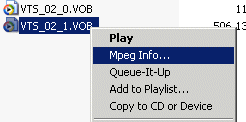 SVCD2DVD v2.5, AVI/MPEG/HDTV/AviSynth/h264->DVD, PAL->NTSC conversion.
SVCD2DVD v2.5, AVI/MPEG/HDTV/AviSynth/h264->DVD, PAL->NTSC conversion.
VOB2MPG PRO, Extract mpegs from your DVDs - with you in control! -
LOL, yeah, I 'discovered' that by accident.
Great for when you're not sure what you're working with......

-
works great m8
had a bit of trouble wiv the sound being out of sync so i changed the audio file suffix to ac3 (ac3 has a time code or something that keeps it in sync) and it worked fine with dvdmaestro
does the new version let u convert mpegs cos that would be blindin -
Yep.Beta version (0.1.3) available for download!.
http://www.garveycocker.com?svcd2dvdmpg
New in this release:
- Intermediate file clean up.
- *.mpg files can be used as source.SVCD2DVD v2.5, AVI/MPEG/HDTV/AviSynth/h264->DVD, PAL->NTSC conversion.
VOB2MPG PRO, Extract mpegs from your DVDs - with you in control! -
Regarding the header change, wouldn't DVDPatcher be easier to use than a hex editor?
-
Indeed it would. Who is using a Hex editor?Regarding the header change, wouldn't DVDPatcher be easier to use than a hex editor?
SVCD2DVDMPG patches the sequence header to the settings you choose. Unlike DVDPatcher it does it without user intervention. Thats the whole point of the tool: there are plenty of alternative toolsets out there but they all require you to sit at your PC whilst you go from SVCD to DVD.SVCD2DVD v2.5, AVI/MPEG/HDTV/AviSynth/h264->DVD, PAL->NTSC conversion.
VOB2MPG PRO, Extract mpegs from your DVDs - with you in control! -
ChrissyBoy
All thanks go to you m8. I have tried several methods prior to the release of your tool for getting my svcds onto a dvd and failed every time.
I have used your tool several times now and had great success every time. I did have a synch issue with one file but that was my own doing within dvdmaestro.
I have followed your guides also and they are pretty good also.
Keep up the good work
-
well dudes success
i now have a perfectly working dvd or lotr 2 towers for my son
i added chapters but not as a menu item yet
this is definatly the app to use when converting svcds to dvd
keep up the good work and updtaes
do u know where u want to take the app in terms of extra fetures or will it be as it is with bugs fixed if there are any
a big thanku to all who gave me direction and help ye know who ye are
Similar Threads
-
Several movs/mpgs to DVD / Quality decreases on best files
By soundchaser in forum MacReplies: 4Last Post: 2nd Nov 2010, 11:04 -
making a compliant resolution mpeg2 file from a non-compliant .mkv file
By dwisniski in forum Video ConversionReplies: 1Last Post: 7th Mar 2008, 07:49 -
Anyway to make a non compliant disc compliant?
By zanos in forum Authoring (DVD)Replies: 9Last Post: 23rd Feb 2008, 11:46 -
a mpg (ffmpeg's mpgs for dvd) joiner app?
By jboyd in forum ffmpegX general discussionReplies: 2Last Post: 8th Feb 2008, 18:05 -
Um, now what? I'm stuck - SVCD2DVDMPG usage
By Hal05154 in forum Video ConversionReplies: 4Last Post: 13th Aug 2007, 09:59




 Quote
Quote