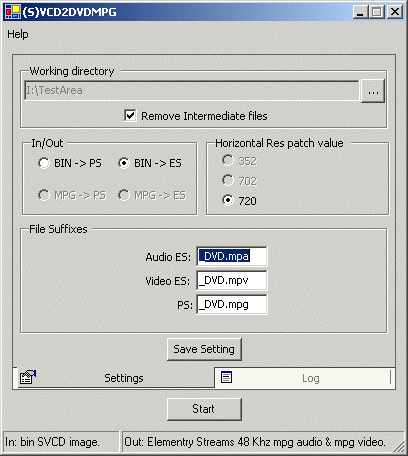and second sucess with 2 movies on the one dvd
need to sort out a menu with chapters next with thumbnails if i can

finally im making use on this proccessor
+ Reply to Thread
Results 61 to 90 of 91
-
-
DonnieH:
Thanks. Glad it works for you.I have used your tool several times now and had great success every time.
dog-god:
Credit goes to the authors of the behind the scenes apps.this is definatly the app to use when converting svcds to dvdSVCD2DVD v2.5, AVI/MPEG/HDTV/AviSynth/h264->DVD, PAL->NTSC conversion.
VOB2MPG PRO, Extract mpegs from your DVDs - with you in control! -
Well v.0.1.4 beta which may become v1.0 proper is nearly finished. It is more robust & handles VCDs too. After that there are 3 main features i want to add:do u know where u want to take the app in terms of extra fetures or will it be as it is with bugs fixed if there are any
- - autosensing. Point the app at a directory and it will know what to do. Handle .bins and/or .mpgs, SVCD or VCD. Even combinations of these.
- Given a directory starting point have the ability to select/deselect at the file level.
- The facility to choose external apps. e.g bbMpeg for demux instead of Mpgtx. or VCDGear instead of VCDImager for ripping images.
I will, of course, listen to what key users are telling me & include, potentially, their requests.
My big problem at the moment is hosting. My micky mouse attempts at dealing with the demand is at breaking point. 2500 downloads in less than a week and around a gig per day of bandwidth. Now i'm sure that will settle down but i can't release the next version until i sort it out. Sooo, anyone wishing to help in this area would be greatly appreciated. PM/Email me with details.
ChrissyBoySVCD2DVD v2.5, AVI/MPEG/HDTV/AviSynth/h264->DVD, PAL->NTSC conversion.
VOB2MPG PRO, Extract mpegs from your DVDs - with you in control! - - autosensing. Point the app at a directory and it will know what to do. Handle .bins and/or .mpgs, SVCD or VCD. Even combinations of these.
-
Wow just what i need. PLease count me in ... I would love to be a beta tester for this. Many thanks
Gezzerboy@hotmail.com
Originally Posted by ChrissyBoy -
Chrissyboy
Xcellent piece of kit, I've a question u may be able to help me with, when I've followed your guide to the letter, it converts a svcd in around 20 minutes, the problem is when I come to author it with ulead workshop, its taking over 7 hours ????? this can't be right can it ???? for a 2 disc svcd film (around 700 mg per disc) , my system is an 1800 athlon
with one gig of ram and three drives 7200 largest being 120 gig, am I missing something oin the settings ??? somewhere, please help, and good luck with the vcd version. -
FatBloke - i suspect that you need to review your DVD workshop settings. I think you'll find something in here... https://www.videohelp.com/forum/viewtopic.php?t=132189
I don't use that software so i can't comment i'm afraid, but it will be just a setting to stop it re-encodeing.
Good luck
CBSVCD2DVD v2.5, AVI/MPEG/HDTV/AviSynth/h264->DVD, PAL->NTSC conversion.
VOB2MPG PRO, Extract mpegs from your DVDs - with you in control! -
To Airr
well i changed to the latest version 0.1.3.and mastero had no probs importing the video and audio
then i came across the codecs needed to use preview
which meant i could confirm the audio was synced ,created a very basic menu that had a picture of 2 towers and a play button,and set each of the former cds to play 1 after the other and at the end return to the menu
compiled with master ,patched with svcdtodvdto 480 and burnt with nero
very basic but then my 2 year old dosent care as long as he can watch "EEH" as he calls it -
hey guys, I am having great results with this progam in the svcd bin mode...however most of my svcds are on cds at the moment...I tried grabing the svcd mpg from the folder "MPEG2" and directed CB's program to that directory...however I get no results...the porgarm quickly flashes the dos screens and says its done, any ideas? thanks
-Nick -
You can't just start with the mpg you find in the mpgs directory on your cd. It has a different header sturcture to a normal mpg. You have a couple of choices. First you can get VCDEasy to rip the mpg directly form the cd (Mpg Tools) & then go from mpg>mpg with svcd2dvdmpg or you could get a program to build an image(.bin) from your cd(Alcohol 120% or isobuster) and then go from bin>mpg with svcd2dvdmpg. The later creates an extra step so i would recommend the former.
i may be able to incorporate option 1 into the tool in the future...
Hope you have success.
CBSVCD2DVD v2.5, AVI/MPEG/HDTV/AviSynth/h264->DVD, PAL->NTSC conversion.
VOB2MPG PRO, Extract mpegs from your DVDs - with you in control! -
Hello, wonderful program but I'm not totally satisfied with the result, but I don't know the reason to the problem. When I watch the movie on my standalone DVD player I only see about 75% of the picture. With other words, I can't see 12.5% of the right and 12.5% of left. What's the problem and what can I do about it?
Mr Android -
- Did you repatch to 480?
- What s/ware did you use to author the DVD? If you use Movie Factory (or on that produces a single VTS), you may have to repatch the entire VOB files to 480
- Patching to 480 doesn't work in all cases. Some DVD playes are not up to the job. Wgat is your DVD player?
ChrisSVCD2DVD v2.5, AVI/MPEG/HDTV/AviSynth/h264->DVD, PAL->NTSC conversion.
VOB2MPG PRO, Extract mpegs from your DVDs - with you in control! -
Hello, ChrissyBoy
1) No I think I used 352 (I'm at work now, not at home where I did the job). If I choose 480 it says something about VOB files so I didn't tested that
2) I'm using MovieFactory 2, and tested with both repatch the VOB files and not repatch the VOB files and I got the same results.
3) My standalone player is Pioneer 535
Should I try to use 480 in the first process? Then I use the BIN files as source?
I haven't tested the movie in my computer, so I don't know how it looks like there.
Mr Android -
SVCD2DVD v2.5, AVI/MPEG/HDTV/AviSynth/h264->DVD, PAL->NTSC conversion.
VOB2MPG PRO, Extract mpegs from your DVDs - with you in control! -
MrAndroid: 352 is a good setting for MF2. 480 is just to repatch VOBs AFTER authoring. However if you look at my guide intro page you will see a discussion on MF2 & the way it produces VTSs. In short you may need to use DVDPatcher to patch the entire VOB files as the original patched headers may be in the middle of the produced VOBs. You will need to do this for all significant VOBS(not menus though). In forecoming releases of SVCD2DVDMPG it will patch the entire file should you find yourself in this situation.
CBSVCD2DVD v2.5, AVI/MPEG/HDTV/AviSynth/h264->DVD, PAL->NTSC conversion.
VOB2MPG PRO, Extract mpegs from your DVDs - with you in control! -
lo m8 any chance of a link for these codecs?Originally Posted by dog-god
cheers -
lo again chrissyboy,
i'm still having problems
i have the latest version.....0.13 i think it is.
ok what happens is....................
i rip the cds to images using alcohol 110%..............
i start your proggy......it finds the .BIN and starts seperating the mpeg.........
when it gets to demux it says it can't find valid system header???
it still goes ahead tho and follows all the other steps.....audio imports into maestro ok but mpv says "media detecton error" like before.
it does this with every svcd i throw at it???
============================================
so with the new ability in your proggy of working with mpegs.....
i ripped the mpeg from the cd using isobuster feature.......
when i right click on the ripped mpeg i get this...........
which looks good so far????D:\cd4\RULES1~1.MPE
Mpeg 2 Program Stream File [Video/Audio]
Muxrate : 3.16 Mbps
Estimated Duration: 56:17.00s
Aspect ratio 4/3 (TV)
Not interlaced, chroma format: 4:2:0
Size [480 x 480] 29.97 fps 2.45 Mbps
Audio : Mpeg 1 layer 2
224 kbps 44100 Hz
Stereo, No emphasis
Press any key to continue . . .
when i show svcd2dvd the folder it does that thing where it says its completed everything in a mili second.
help


-
Again we'll get there....
Firstly, we need *.mpg files. you seem to have *.mpe files....
May i suggest you use VCDEasy to extract the mpgs from the physical cd in the drive using its Mpeg Tools.
Lets see where that gets us.
 SVCD2DVD v2.5, AVI/MPEG/HDTV/AviSynth/h264->DVD, PAL->NTSC conversion.
SVCD2DVD v2.5, AVI/MPEG/HDTV/AviSynth/h264->DVD, PAL->NTSC conversion.
VOB2MPG PRO, Extract mpegs from your DVDs - with you in control! -
u are a genius

i am a thicko
i ripped with isobuster again........this time i renamed the indiscriminate file it ripped to .mpg instead of .mpeg and its found it!!!!!
lets see if it will import into maestro when its done..
i'll get back to u
cheers
KYUSS -

only joking!
ChrisSVCD2DVD v2.5, AVI/MPEG/HDTV/AviSynth/h264->DVD, PAL->NTSC conversion.
VOB2MPG PRO, Extract mpegs from your DVDs - with you in control! -
success!!!
top work m8
its now a go'er :P :P
i wonder why it don't work for me from .Bin files tho?
mpgtx......could this be damaging the header?
or vcdxrip?
or could it be alcohol 110% thats damaging the header?
i'm selecting cdrwin type cue/bin image
is that correct?
thanks for all your help m8
gonna leave it doing the hard work tonight whilst i'm in bed and i'll author my first movie tomorrow.
cheers
KYUSS -
wow great program CB... now all we need is to condense these last 3 pages into a one page walkthrough... lol

-
i need a bit more info on the patching as my player will play the movie fine whether or not i patch the vob files to 480 at the end of authoring
also a small tip
if u have an svcd with audio out of sync as i did last nigh
when u are moving the assets into the movie-ie movie edit move the video file in first if u want to play around with the sync
if u are sure the audio is perfect in the original or have a timestamped ac3 track put the audio in first and then the video
"DVDMaestro will recognize any ?timestamping? for your Dolby AC-3 (Dolby Digital) audio assets; that is, it will recognize any SMPTE/EBU timecode information that was embedding with the audio file when the file was originally digitized and encoded.
If the audio asset is timestamped, the timecode values will appear in the Timecode Timescale ? but only if you add the audio asset to the Audio Timeline before you add a timecode-embedded video asset to the Video Timeline.
Typically, this will not present any problems, assuming your video assets and audio assets have the same embedded timecode information. However, if the audio asset?s timecode has a start time that?s after video asset?s start time, then the audio asset will be positioned later in the Timescales than the video asset.
And what happens if the audio asset?s timecode has a start time that?s before the video asset?s start time? In this case, the audio asset?s timestamp will be ignored entirely, and the asset will simply be aligned to the start of the Timeline (i.e.: Wall Clock = ?0 seconds?)." -
I just tested the program last night with the Spruce DVDMaestro
guide and it worked great. Now have a dvd with 2 movies and a menu. Just wanted to tell the creator thank you for a wonderful program and a great guide as well. -
Thanks.
v1.0 has been released to 'helpers' & 'donators'.
Check here for the new release next week sometime.....



 SVCD2DVD v2.5, AVI/MPEG/HDTV/AviSynth/h264->DVD, PAL->NTSC conversion.
SVCD2DVD v2.5, AVI/MPEG/HDTV/AviSynth/h264->DVD, PAL->NTSC conversion.
VOB2MPG PRO, Extract mpegs from your DVDs - with you in control! -
brilliant program......takes all the hassle and hard work away.........more quality time with my girlfriend now


YIKES!
what have u done?
j/k :P
cheers m8
Keep up the good work -
CrissyBoy,
I can not gain access to your web site (http://www.garveycocker.com/). I keep getting the following: Server Error in '/SVCD2DVDMPG' Application. I would really like to gain access to the guides that you posted there. Has anyone else experienced this problem? -
ratdad: try http://www.svcd2dvdmpg.com
EVERYONE ELSE: if you have an issue/question UNRELEATED to this tool, I.E. a DVD Authoring issue - ASK A QUESTION IN THE FORUMS UNDER A NEW TOPIC.SVCD2DVD v2.5, AVI/MPEG/HDTV/AviSynth/h264->DVD, PAL->NTSC conversion.
VOB2MPG PRO, Extract mpegs from your DVDs - with you in control! -
 Big thanks to Chrissyboy for putting this together and getting it out there.Very helpful tool.
Big thanks to Chrissyboy for putting this together and getting it out there.Very helpful tool.
Thanks again,
Orc


-
hehe
Wow! great tool. I bought a writer yesterday because I was sick of 2 disk films. I was thinking to myself last night.. how many tools am I gonna have to learn. It seems mainly one!
Thanks for this. I am heading over to your home page to throw some pennies your way. Thanks for the tool!
Similar Threads
-
Several movs/mpgs to DVD / Quality decreases on best files
By soundchaser in forum MacReplies: 4Last Post: 2nd Nov 2010, 11:04 -
making a compliant resolution mpeg2 file from a non-compliant .mkv file
By dwisniski in forum Video ConversionReplies: 1Last Post: 7th Mar 2008, 07:49 -
Anyway to make a non compliant disc compliant?
By zanos in forum Authoring (DVD)Replies: 9Last Post: 23rd Feb 2008, 11:46 -
a mpg (ffmpeg's mpgs for dvd) joiner app?
By jboyd in forum ffmpegX general discussionReplies: 2Last Post: 8th Feb 2008, 18:05 -
Um, now what? I'm stuck - SVCD2DVDMPG usage
By Hal05154 in forum Video ConversionReplies: 4Last Post: 13th Aug 2007, 09:59



 Quote
Quote