My video has all of a sudden turned incredibly grainy despite large amounts of light when in the past this has not occurred. I've attempted to ask in many forums and no one has been able to identify how this issue could be occurring. I've also attempted to open my video files on both Mac and PC, but there has been no change here either. I've tried many setting changes, but none seem to fix the issue either. Here are some examples of what my videos look like now: https://vimeo.com/327516806 https://vimeo.com/326236274, and here are some examples of what my videos looked like before: https://vimeo.com/327515832, https://vimeo.com/327516190. Is there any way to fix this?
I'm using an EOS 700D (t5i), I've attempted to change my recording size from 1280x720 50fps to 1920x1080 25fps but the same effect occurred. I dragged the video straight from the SD card to my desktop. Do let me know if there's any more information I can provide to help. Thanks!
+ Reply to Thread
Results 1 to 7 of 7
-
-
I'm on a computer that won't play Vimeo (my problem, not yours) so I can't look at your samples right now. However, one thing that can cause a big increase in grain is if you accidentally set the ISO gain to a high value, or changed it on purpose and forgot to change it back. Some camera also have semi-automatic modes that will give preference to ISO in order to give you super-high shutter speed.
Modern cameras have some pretty amazing sensors that can be cranked way up to high gain, but it will definitely cause an increase in grain, even in normal light.Last edited by johnmeyer; 31st Mar 2019 at 01:50. Reason: typo
-
High ISOs will cause more noise, hot cameras will also cause more noise. On that second point, I've seen takes from long interviews where the interview started with a clean video but then gradually over 20-30 minutes, as the sensor got hotter, the video started to look like film grain.
-
You need to know your lens specs, to shot in low ISO it requires a wide open aperture or a lower F-stop like f/1.2~2.0 for instance, you need to know how your camera operates, you need to know how to read the sensor information the camera show you and adjust accordingly.
People might not answer you because many of this it's related with the basics of photography, aperture, ISOs are one of the aspects of it, you need to understand all the rest like how light works, so on and so forth.
B & H Photo Video has a YouTube channel with tons os tutorials related with photography:
https://www.youtube.com/user/BHPhotoVideoProAudio
Here another example of what you need to understand about light:
https://www.youtube.com/watch?v=xO-J42VM448
https://www.youtube.com/watch?v=318iFsOOWr8
This is a site that simulate different scenarios so you can learn how to use different lenses, apertures, shutter speeds, etc.
https://dofsimulator.net/en/
As a bonus, keep this for future reference [source]:
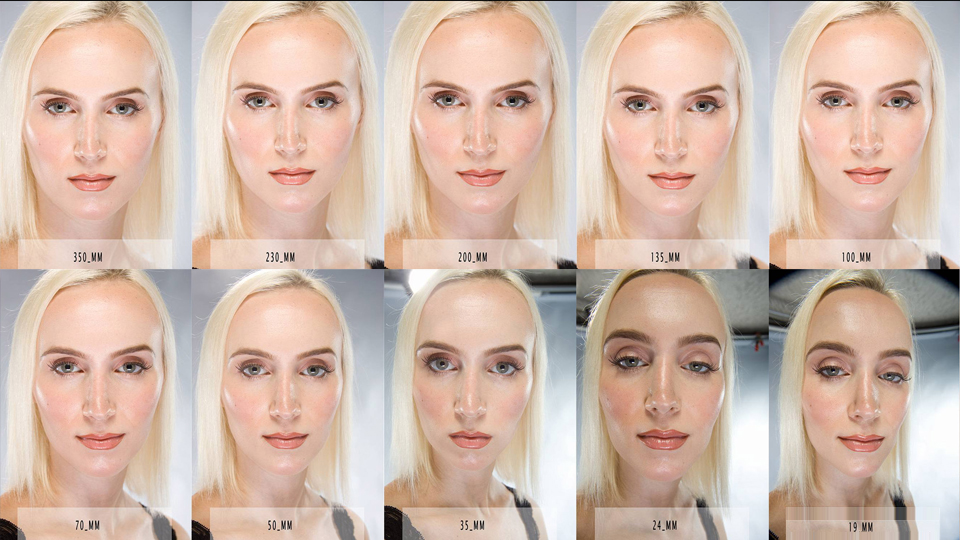
Last edited by amaipaipai; 31st Mar 2019 at 10:34.
-
Well if OP goes that route, which certainly should be considered, then OP should know that just about nothing will be in focus besides what is being focused on (shallow depth of field). Trying to stay focused on moving objects will also add a layer of difficulty. And generally f/1.2~2.0 type lenses are going to be less sharp than something like f/3-4. Expensive f/1.2~2.0 prime lenses will be sharper than cheaper prime lenses. There is no free lunch with f/2.0, so I stay away from it unless lack of light is the main issue.
@OP, I finally looked at the Vimeo videos (Vimeo is a pain to deal with) and I don't see the noise you are talking about. Most likely due to the fact that Vimeo re-encoded and caused it to be denoised. So either upload short samples here or we will just take your word for it. -
-
That depends entirely on how much light is used. The OP said these were shot in full daylight ("large amounts of light"). Since most NTSC video cameras default to 1/60 or 1/120 shutter speed, I don't think the aperture would have to be wide open. Outdoors with ISO 100 at those shutter speeds you should be able to get proper exposure with a mid-range f-stop and depth of field would not be an issue.
Last edited by johnmeyer; 31st Mar 2019 at 15:34. Reason: clarity
Similar Threads
-
video has compressed and distorted audio and jerky frame-rate
By kamalakar108 in forum Video ConversionReplies: 12Last Post: 5th Feb 2018, 22:22 -
How to deal with grainy or noisy movies
By Morlaco in forum Blu-ray RippingReplies: 2Last Post: 9th Oct 2017, 18:29 -
Format/Resolution of compressed Video
By lukas_ch in forum Newbie / General discussionsReplies: 5Last Post: 25th Nov 2016, 09:19 -
grainy dark video Help
By timbo2288 in forum RestorationReplies: 36Last Post: 17th Apr 2015, 18:48 -
Videos are turning out grainy
By AtlasXLII in forum Newbie / General discussionsReplies: 1Last Post: 7th Feb 2015, 10:30




 Quote
Quote