In the back of my TIVO, I have inputs for component video (as well the audio) and I know the Hauppauge 1512 HD-PVR 2 comes with component cables. Do you guys think it would be a viable option to use to record what I have saved on the TIVO to my PC or am I going to run into copy-protection issues? I don't plan on using HDMI (which I know is riddled with copy-protected), just component. Should that work or do you guys think it still wouldn't let me record?
+ Reply to Thread
Results 1 to 30 of 30
-
-
based on this youtube video from hauppage, I would guess yes:
https://www.youtube.com/watch?v=4Cu9KsRN5gE -
If you haven't tried it already, there might be another option, kmttg. kmttg was created to facilitate TiVo To Go transfers.
Unlike the original HD-PVR, the HD-PVR 2 complies with CGMSA copy protection, so there is a chance that it won't record some programming from the TiVo's component out. See https://forum.videohelp.com/threads/361314-HD-PVR-2-and-DirecTV
If you must re-record with an HDMI capture device, you can get a splitter that removes HDCP as a side effect. (Note that only some HDMI splitters remove HDCP.) The ViewHD VHD-1X2MN3D has worked well for me and several other members of this forum for recording TV. -
Yes, I use kmttg but many channels are copy-protected and will not let me record those programs. That's why I was considering this product. But since you just made me aware that the PVR 2 complies with CGMSA copy protection, I will probably run into the same issue as I do with kmttg so I probably shouldn't even buy it and try. :/ Bummer but I thank you.
-
You can still buy the original HD-PVR 1212 http://www.hauppauge.com/site/webstore2/webstore_hdpvr.html.
-
oh yeah if you haven't bought it yet, it's definitely not the one you want. I assumed you already had the card and were wondering. Are you avoiding the other devices because they can't capture 5.1 audio? If you don't need 5.1 audio, the Avermedia LGP will work well for your needs.
-
-
yes it deinterlaces, it can be hdcp compliant with this software https://drive.google.com/file/d/0B77WilHHzh2zT1B4TDlhM190bWM/view?usp=sharing
-
Last edited by usually_quiet; 14th Jul 2015 at 13:40.
-
Okay, an update for you all.
First, many thanks to everyone who gave me advice and help on this, it was very much appreciated. Here's what I tried and what worked (surprisingly)...
I bought the HD PVR 2 Gaming Edition. I had to buy the gaming edition because that's all my local Best Buy had in stock. Anyways, I simply connected the included component cables from the PVR to the back of my TIVO (composite as well for audio) and installed the software. When I opened it up, boom...exactly what was playing on my tv was playing on my computer with the ability to record. And it recorded everything- local channels, cable stations, premium networks like HBO, etc...
So, I'm pleased. The recordings look fantastic as well. No audio sync issues and the picture is great. My computer shows the recordings as 1920x1080 but I know it can't REALLY be 1080p because that would be HDMI, which will not work due to the copy protection issues. So, until I get the splitter mentioned above, this is a great work around and really works. -
The vertical resolution via component is really 1080 lines. The horizontal lines of the component signal are continuous wave forms that the HDPVR2 samples with 1920 pixels. The conversion from digital to analog and back to digital may result in a less sharp/detailed picture than capturing with the pure digital path of HDMI. It may also have other small artifacts (that weren't in the TIVO recording) like ghosting, over sharpening halos, less perfect levels and colors, etc.
-
CGMSA copy protection only work under S/Video and Composite not Component for the 1000's time as it dosen't support VBI (Vertical Blanking Interval) signal just like there no CC (Closed Captioning) support umder Component
-
If it makes any difference, the HD-PVR 2 Gaming Edition 01480 lacks the optical S/PDIF connection, which the HD-PVR 2 and HD-PVR 2 Gaming Edition Plus 1504 have. You will only be able to record 2 channel AAC audio when using component. I think 5.1 channel AC3 audio recording works when using HDMI, but I can't confirm it.
All HD-PVR 2 versions record 1080i59.94, which is the usual maximum resolution for HD digital cable. They can also record 1080p24 and 1080p30 if the source provides it.Last edited by usually_quiet; 15th Jul 2015 at 00:38. Reason: clarity
-
@SHS and @jagabo
Not entirely sure what you guys mean by the whole 1920x1080 interlacing thingy but I did a quick recording and using MediaInfo - here is what it told me...
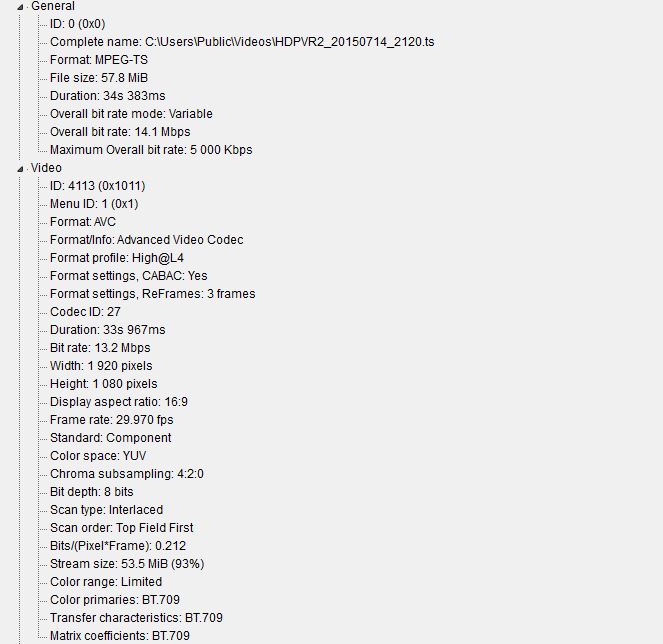
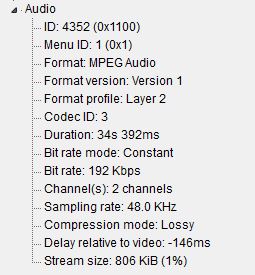
Is there anything listed there that is wrong and I should change in the settings menu or does it look right? -
under advanced settings in Hauppage Capture software, I would change the audio bitrate to 256.
-
I used to think so too but that is incorrect. See https://forum.videohelp.com/threads/367416-Broadcast-Flag-Removal-%28Looking-for-softwa...=1#post2348188 Enough of the VBI is present for CGMS-A. Besides, there is eye-witness evidence to the contrary, which I linked to in my earlier post. If distinctive2004 isn't having a problem, maybe his TiVo doesn't apply CGMS-A to component out but a DirectTV receiver does.
-
Yes, it is odd but having no copy issues whatsoever, even on the biggies like HBO/SHOWTIME. If I open kmttg, those recordings are totally blocked off from being downloaded but with this, I can simply play the recording and record it.
-
-
Last edited by SHS; 14th Jul 2015 at 22:34.
-
-
Yes, recording 1080i as interlaced is fine. The original recording on the TiVo is interlaced too.
-
Yes that fine
But if there are any real show that are display as progressive then thet HD-PVR 2 will record as progressive that if your using HDMI ever know Component dose support 1080p60 that TV settop box receiver will not output it that over component only device like PC Video card, Xbox 360 or PS3 dose progressive over componentLast edited by SHS; 14th Jul 2015 at 22:47.
-
Good for you, but that doesn't mean the OP in this thread didn't have a problem with CGMS-A using component video from his DirecTV receiver.
-
Yes I recall that post and I don't know how he got that problem maybe just some off wall bad thing happing who know when there min of us NextPVR, SageTV user that never saw that problem on DirectTV or Dish nor Cable Box receiver or I know about it.
I thing just some kind of fuke that it happingLast edited by SHS; 14th Jul 2015 at 23:03.
-
I have the device and it will record for about 7 minutes then the screen will freeze
Similar Threads
-
Hauppauge PVR 2 1512 bitrate vs. DVD disk space
By gliebisch in forum Capturing and VCRReplies: 4Last Post: 23rd Mar 2015, 10:28 -
Best HD Directv Movie Capture settings for Hauppauge 1512 HD-PVR 2?
By raysurx2010 in forum Capturing and VCRReplies: 4Last Post: 12th Oct 2014, 00:02 -
Hauppauge 1212 versus 1512 HD-PVR/2
By billw6560 in forum Capturing and VCRReplies: 4Last Post: 10th Oct 2014, 17:39 -
Hauppauge 1512 (HD-PVR 2) Questions for capturing HDTV
By kkiller23 in forum Capturing and VCRReplies: 12Last Post: 10th Sep 2014, 16:54 -
Hauppauge HD PVR 2 1512 5.1 audio with gaming headset?
By OnlySublime in forum Capturing and VCRReplies: 3Last Post: 18th Aug 2013, 17:05



 Quote
Quote
