Video link : http://www.mediafire.com/watch/b1m7ab73cabgnma/Salernosample.avi
Code:Avisource() ColorYUV(gain_y=-20, cont_u=-20, cont_v=-20) #How do i get the blacks to 16? ConvertToRGB(interlaced=true) RGBAdjust(r=0.90, b=1.1) ConvertToYV12(interlaced=true) Spline64Resize(width/2, height) QTGMC(preset="fast") Dehalo_alpha(rx=2, ry=1) TemporalDegrain(SAD1=200, SAD2=150, sigma=8) TurnRight().nnedi3(dh=true).TurnLeft() aWarpSharp(depth=5) Sharpen(0.3, 0.0) Crop(0,0,0,-8).AddBorders(0,0,0,8) SeparateFields() SelectEvery(4,0,3) Weave()
+ Reply to Thread
Results 1 to 30 of 63
-
-
What codec is that? I see lots of block/mosquito noise.
Chroma noise
Dropped frames
Bad chroma overlay
Was that the source that you posted, or the filtered?Last edited by lordsmurf; 20th Oct 2015 at 00:53.
Want my help? Ask here! (not via PM!)
FAQs: Best Blank Discs • Best TBCs • Best VCRs for capture • Restore VHS -
As others have said, there seems to be some compression artifacts that I don't normally see in DV captures.
I tried your script, and as I suspected, all those color space conversions have messed up your colors. Also, I don't think the noise reduction is very effective. Here is the output I got from frame 969, using your script:
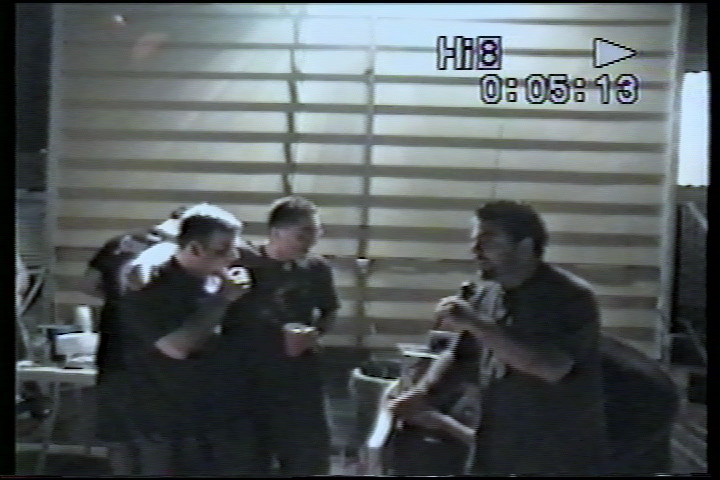
and here is the result that I got using the VHS restoration script that I use as a starting point whenever I transfer VHS tapes:
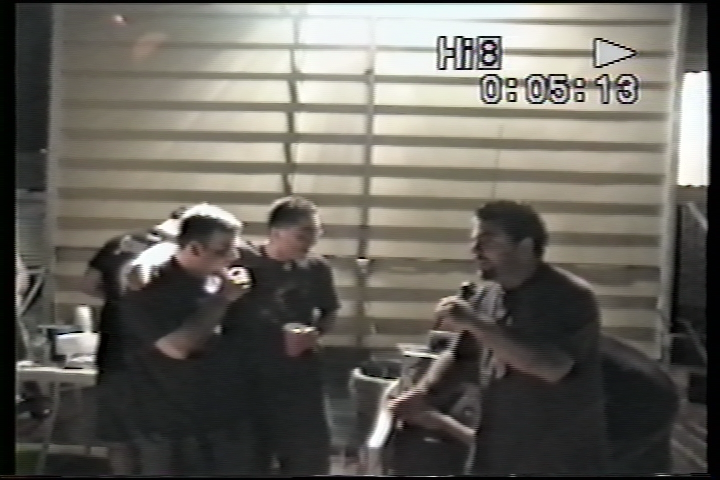
As you can see, your result has a significant color shift, and the blacks have been crushed. Also, if you zoom in on the horizontal blinds in the background, you'll see a lot of residual noise in your version.Last edited by johnmeyer; 16th Oct 2015 at 22:46. Reason: added "blacks have been crushed ..."
-
Does this mean my ADVC110 is defective? I bought it used on ebay.
Can I have the code for your script?Last edited by digicube; 16th Oct 2015 at 23:40.
-
I walked through, field-by-field, and saw absolutely no dropped frames or any field anomalies. Chroma noise is typical LP VHS (this looks like 6-hour mode). I see no unusual mosquito noise. However, I do see block noise which is not typical for a DV-encoded capture.
I don't think your hardware is defective. DV capture is pretty straightforward and, unlike analog capture cards, there aren't any settings to screw up. I just checked the manual for your ADVC110, and there is nothing you can screw up, other than setting it to PAL, and that would make a HUGE difference.
However, it is possible that you have some sort of output processing set in your VCR. It is very important to turn off ALL processing in your VCR. On many VCRs there is an "edit" switch that is designed for dubbing the tapes. It turns off the "HQ" post-processing, and other "enhancements." You don't want these when capturing the tape. There is a lot of noise reduction done by these circuits, and while it may make the video look "smoother" on your TV set, it kills details. It is possible that this may be producing some of the blocking that we are seeing.
I just posted my VHS "starting point" script and hesitate to do it again just one day later because some people may take exception to that practice. You should easily be able to find it, either here or in doom9.org, just by searching on "VHS" and my user name.
[edit]
Here's my post, in the doom9.org forum, from two days ago:
VHS DesnoisingLast edited by johnmeyer; 17th Oct 2015 at 14:51. Reason: added link
-
Maybe something like this:
Code:AviSource("D:\Downloads\Salernosample.avi") ColorYUV(cont_y=-25, off_y=-6) # levels adjustment ConvertToYV12(interlaced=true) BilinearResize(width/2, height) QTGMC(preset="medium") dehalo_alpha(rx=3.0, ry=2.0) MergeChroma(last, TemporalDegrain(SAD1=400, SAD2=300, sigma=16)) TurnRight().nnedi3(dh=true).TurnLeft() Sharpen(0.5, 0.3) Crop(16,4,-12,-8).AddBorders(16,4,12,8) SeparateFields() SelectEvery(4,0,3) Weave() -
The sample posted has been re-encoded with the SONY DV codec out of VirtualDub. There's plenty else wrong, but once I see Hi8 analog capped to DV I figure it's mostly unnecessary pain from the start. Just wanted to add that I'm convinced beyond all doubt that after all the discussions with the O.P. so far, no one has managed to make him aware of what "lossy" means.
- My sister Ann's brother -
Analog capture of VHS to DV works just fine, and the gains from using some other codec probably wouldn't even be noticeable.
However, if the original capture has been re-encoded, that could explain a lot, especially if "other things" have been done to the video prior to the re-encoding. I've done a LOT of VHS capture and restoration, and have never seen, in any of my own DV captures from VHS (or 8mm), artifacts like those in the OP's video.
I don't understand the comment about not understanding what "lossy" means? Are you saying that DV is lossy? If so, I agree. But are you then saying that the compression in DV is what is causing the issues with this video? If so, I disagree. The DCT compression used in DV (basically the same thing as JPEG), and DV's 4:1:1 color space can definitely create visual issues in certain circumstances, but you'll never notice them when dealing with VHS tapes. Remember, this is a format which takes the already-dicey NTSC color scheme (NTSC = Never The Same Color), and throws away almost everything. It then takes the high frequencies in the analog signal (the analog equivalent of resolution) and all but destroys it, especially in LP (6-hour) mode, which I think is how this video was recorded.
DV is not the issue here: something else is causing the problems. If it was re-encoded in VirtualDub (how did you figure that out?), then you are on to something, and we need to find out more about that. -
Yes I did use WinDV and then VirtualDub to direct stream copy a segment of the video. VCR used is Sony SLV-N88, no edit capability.
Last edited by digicube; 18th Oct 2015 at 01:00.
-
Let's amend that. It's "just fine" for you. It looks like crapola to me, to many others, and to many of my friends and customers.
Why apply your lower standards to everyone?
Meanwhile, on with the show. Now and then something useful shows up around here.Last edited by LMotlow; 18th Oct 2015 at 06:39.
- My sister Ann's brother -
I would love to see your examples of how much better some other codec would look with VHS captures. Give me a side-by-side comparison. The differences would be lost in the roundoff error.Let's amend that. It's "just fine" for you. It looks like crapola to me, to many others, and to many of my friends and customers.
You are giving very opinionated advice, but it is going to steer the OP in the wrong direction. When you say it "looks like **** to me," if you are talking about the video the OP posted, I agree. However, of the problems seen in that video, perhaps 0.001% is from using the DV codec.Last edited by johnmeyer; 18th Oct 2015 at 11:05. Reason: added "using the DV codec" to the last sentence
-
Some comparisons here:
https://forum.videohelp.com/threads/360804-DV-vs-lossless-capture-of-VHS
I wish they had posted unscaled images (LanczosResize is accentuating the artifacts) but...
https://forum.videohelp.com/threads/360804-DV-vs-lossless-capture-of-VHS?p=2395148&view...=1#post2395148Last edited by jagabo; 18th Oct 2015 at 12:09.
-
Plenty of examples have been posted in this forum. Might be useful if you read some posts other than your own. No sense repeating the same debate that's been posted here for years. I captured analog to DV several times, was lucky enough to get my money back for the gear after 2 weeks, and will never hassle with analog to DV again. What a pain that was, a lot of it unnecessary. Yeah, I know, there's the crowd that says they see no difference. There's also a crowd that does see a difference. Both crowds will be around for a long time.
So are you. I've been seeing your opinion and posts for years, and thankfully a whole lot of your advice and skills have been instructive, useful, and ingenious. But analog to DV? No. You guys are welcome to it all you want, but I find it a deal breaker from Step 1 and more trouble that it's worth. Analog tape is hassle enough without adding DV artifacts to it.
The O.P. won't change way he captures and can't see the difference anyway. As it is, he'll have to move to lossless to clean up that DV regardless of how it was captured. No argument there. DV or not, someone will be showing the O.P. better ways to clean up analog noise and the DV artifacts he's apparently trying to filter out of the capture until it looked denuded in the sample. How he worked it through Avisynth and still ended up with DV means to me that it went through another lossy encode. How else would it get through Avisynth and still end up as DV?
That's an odd and arbitrary figure, since no one has seen the original capture. You sure it wasn't 0.002 or 0.00063?
Everyone knows this debate had gone on for years, no sense repeating it here. The task at hand is a capture that's been incorrectly processed, according to the posted script and the sample. Step 1 ain't gonna be changed for the sake of argument no matter what's said, so let's go back to the original and work from there. DV is your baby, not mine, but I'm more interested in seeing what can be done with the unprocessed capture.Last edited by LMotlow; 19th Oct 2015 at 04:25.
- My sister Ann's brother -
The dropped frames are somewhat obvious to me. There's loss in the (admittedly erratic) movement.
DV is not perfect -- it can drop frames, it can lose audio sync, and it can have block artifacts (mostly due to 4:1:1 compression, which sucks for NTSC). DV is a lossy format that's worse than MPEG in every way.
Lossless would have had fewer errors. Even high bitrate MPEG would have had less errors. The DV errors shown here are bad, and you can't unring that bell. At most, you can try to lessen the harshness. Ideally, just scrap it, and start over with better hardware if the source VHS tapes are still available.
If the video looks like $hit @ native res, imagine what it will look like on a 50" HDTV! Just redo it. You can't restore this.
This tape is a perfect example -- maybe the most perfect I've seen -- to exemplify why DV looks like ass.
Remember, DV was simply a consumer reduction in quality to appease computers in the Pentium III generation!
It was never, ever, intended for high quality work. At the time, that's what SDI was for, soon after followed by lossless. Fast forward another 5 years, and high bitrate MPEG (MXF, etc) took it's place. Aside from consumer DV cameras, and Canopus boxes, DV was almost a still-born technology. Pros have DVC (DV50) @ 4:2:2, but that wasn't widely adopted either.
In fact, it was never intended for transfer at all -- just recording. Recording DV is decent, while transfers look awful. That was purely Canopus boneheaded idea.Last edited by lordsmurf; 19th Oct 2015 at 16:33.
Want my help? Ask here! (not via PM!)
FAQs: Best Blank Discs • Best TBCs • Best VCRs for capture • Restore VHS -
I apologize in advance if this post seems a little strong, but I really don't want the OP (or anyone else) to get confused about DV. It is a very good format for capturing and editing VHS tapes. Also, before anyone gets upset, please see my statement at the end of this post.
I've gone through the entire video frame-by-frame and didn't spot any. Can you give me a frame number where you think there is a drop? I'd really like to see if I'm missing something. I've developed some AVISynth scripts for detecting dropped frames, and they didn't spot anything either.
The only true statement in this quote is that DV is not perfect. As for dropping frames, there is absolutely nothing in the DV compression technology that makes it more prone to dropped frames. In fact, just the opposite is true. In particular, because it compresses the video, this reduces the number of bits/second that must be stored on the hard drive, and almost any computer from the late 1990s onward can keep up with the data stream without dropping any frames (although many computers of that era were shipped with DMA disabled, and as a result, they would drop frames). Also, DV compression requires far less computing horsepower during encoding than does MPEG-2, and therefore dropped frame due to the compression algorithm failing to keep up doesn't happen with DV, especially when it is done in hard-wired hardware encoders, like those found in the ATI/Pinnacle capture device, or in any camcorder.
I have never once seen loss of audio sync in a DV video -- not once. It is virtually impossible to have happen. Now, if you are trying to capture DV using a general purpose capture card, like my old ATI Radeon 8500, rather than using a dedicated hardware-based DV capture system like a camcorder or one of the Pinnacle/ATI boxes, then bad things can happen. That old 8500 had its own borked software-based DV encoder, and it had major problems. However, the DV encoder inside of all DV and Digital8 camcorders are bulletproof, and if you use them for digitizing analog video (via "passthrough"), you will have no problems. [OK, if you feed it analog video that is breaking up, losing sync, etc., it will drop frames, but so will any other A/D process).
As for DV being worse than MPEG in every way, this is another statement that is just not true. DV uses intraframe compression, just like Motion JPEG. This means that every frame is independent from other frames. MPEG uses interframe compression where most frames are encoded using differences from previous frames. While this Group Of Pictures (GOP) approach works well for delivery, it is not a very friendly format to edit, and requires more computer horsepower to encode in real time (although all modern computers can easily do this). As the GOP size gets longer (like AVCHD), those problems get worse. Because of the GOP approach, block artifacts are far more commonplace in MPEG-2 (and AVCHD) video than in DV. Having said that, almost all forms of lossy video compression are based on Discrete Cosine Transform (DCT) technology and all implementations will have blocking artifacts to some degree.
However, the really ugly blockiness in the posted video is due to something other than the DV codec itself. It is most certainly not due to 4:1:1 color compression. That colorspace compromise definitely creates significant issues with some video (already pointed out in this thread), but blockiness is not one of them.
I've encoded thousands of hours of VHS tapes for people using DV captures, and I've never had anything that looked like this video.
Finally, I totally agree that there are issues with DV's color due to the 4:1:1 color space. These are easy to illustrate, and this is one area where criticism of DV is warranted. However, as one user pointed out in that thread which Jagabo linked to "If you need good horizontal chroma sharpness (for NTSC), or good vertical chroma sharpness (for PAL), then DV is a bad choice. VHS exhibits neither of these (PAL VHS recordings have typically gone through two or more vertically blurring PAL filters), so my belief is that DV doesn't really hurt VHS."
I'm not sure what you mean by errors. Obviously lossless is the gold standard, but it is also can be difficult to capture, even with SD video, because of the data rates involved. For HD or 4K, lossless capture is a major undertaking.
The origin of the problems on this tape still have not been identified, and do not match anything I have seen in all my years of digitizing VHS tapes using DV technology.
That's a strange interpretation of what actually happened back in the mid-1990s. A much truer statement is that DV was the technology that ushered in the era of consumer digital video. Before DV, there was no digital camera capture format for consumers, and the digital implementations for industrial and broadcast videos (D1) required a huge investment in hardware.
I don't understand how you can make such a statement. DV changed everything, and was the revolutionary technology that ushered in the era of digital consumer video. It could not be farther from a "still-born technology." The Wikipedia entry on DV is quite accurate:
DV Video
There were camcorders (disk-based) from that era that used MPEG-2 compression. I had to edit several years of high school football taken with one of these camcorders, and it was not a pleasant experience, both because of quality, and the difficulty of having to re-compress video that already contained GOP-based blockiness. Fortunately, I figured out a way to take my EDL and import it to Womble which can do lossless cuts-only edits on MPEG-2 material.
My point is that I would much rather have dealt with DV than MPEG-2.
I don't understand what you are trying to say. In particular, every DV camcorder manual includes a section on how to transfer the digital video from the camcorder tape to your computer for further editing. In addition, a large percentage of cameras (in the USA) included passthrough technology so that the camcorder can also be used to digitize analog video. The transfer -- whether from digital tape, or analog video -- is a lossless copy of the video bits: nothing is altered or re-encoded, so "transfers look awful" is simply a wrong statement. The transfers are bit-for-bit identical to the original video on the DV tape.
What really puzzles me, however, is that your own DV article on your famous DigitalFAQ site is excellent and accurate in every way:
Introduction to DV: Capture FAQ and Myth Guide
I highly recommend that everyone read it.
You got everything right in that article. -
The DigitaFAQ DV guide doesn't recommend DV for analog source. It's about DV to DV.
I will never cap analog source to DV, ever again. I don't recommend it to anyone for analog transfer and restoration work, and I won't use it for my clients. Ever. Nothing you've said has changed my mind about that, and nothing anyone else says will ever change your mind from your Troo Luv affair with DV. We're just wasting the O.P.'s time.Last edited by LMotlow; 19th Oct 2015 at 20:47.
- My sister Ann's brother -
Maybe others are, but I am not. I am trying to keep him from wasting his time chasing ghosts that just aren't there. The problem with that video did not result from using his ADVC110 or from using DV compression. Something else borked that video.
I would LOVE to see some results from people here who are touting their superior way of transferring VHS video, along with a description of their workflow. I am totally open to a better approach, but I haven't seen ANY results from anyone that indicate that they really have discovered something better.
Finally, I am not "in love" with DV. Instead, as an engineer I understand the tradeoffs of various capture and encoding choices, and very much appreciate the bulletproof nature of DV; of the ease with which it can be edited; and of its ability (using the Vegas DV codec) to hold up to multiple re-encodings.
We did tests in the Vegas forum a decade ago that showed no visible degradation after 99 re-encodes:
Multi-generation DV render test
If you read that old post, you will see that the OP also tested the Microsoft DV codec and found it to be absolutely awful. Perhaps people posting in this thread have simply been using lousy DV compression codecs. The MainConcept and Sony implementations are fantastic, but the Microsoft DV codec included with Windows ME and beyond was awful.Last edited by johnmeyer; 19th Oct 2015 at 21:49. Reason: Split a paragraph.
-
You've already seen it in earlier threads and replied with the same conflicting logic, then disappeared. I accept that some of your process standards are more aligned with typically less demanding consumer tastes, but some people are more picky than you and probably always will be. Meanwhile, what happened to the O.P.? Didn't hear whether or not your one-size-fits-all VHS-to-DV fixer worked for his video.
- My sister Ann's brother -
I never said "more prone". My point is that it's no more or less special than anything else. All cards drop frames, and are subject to audio sync issues. The only devices that claim to be incapable of dropping frames or having audio sync issues are from Canopus. But it's just BS. It's all marketing, and not at all factual.
This is why DV was created. We had Pentium computers back in 1995, when the format was created. Back in the late 90s, I had access to SGI, using software like SGI MediaBase. Back then, SGI was a super-computer compared to a Pentium II. It had no issues encoding MPEG in realtime. But consumers could afford Intel, not SGI. Realtime MPEG would have to wait another 5 years, until Matrox and ATI had affordable hardware in late 2000.DV compression requires far less computing horsepower during encoding than does MPEG-2
Canopus boxes came out in 1999, and year or two before the better cards in 2000-2001. Those later cards were the game changers, not DV. I had been looking into digital video since at least 1995, maybe before then. What I wanted did not exist prior to the Matrox and ATI hardware, using a new Pentium 4, with a DVD-R(G) burner. After "only" $2k (more now after inflation!), I was finally able to leave the analog world of video work. I've been restoring video ever since.
I probably deal with worse video than you do. Bad video, like the one used by the OP, can easily trip up hardware. Not just capture cards, but VCRs and TBCs as well. Nothing is immune.I have never once seen loss of audio sync in a DV video -- not once.
DV cuts bandwidth by cutting the colorspace. 4:1:1 was "good enough" at a time when you viewed video on a consumer CRT. But on a pro CRT (at the time), or any modern display, it's not "good enough" at all. HDTV isn't just more resolution, it showed more flaws. And DV is full of flaws. Now it's MPEG @ DVD that's barely passable, and it was easily better than DV color-wise. Blu-ray SD MPEG is better than DV on all accounts (the raw bitrate may be less, but the encoder is more efficient due to interframe/GOP encoding). I-frame only MPEG-2 has been possible for at least a decade now, offering 25-50mbps @HL, and even 422@, if you need the keyframes.As for DV being worse than MPEG in every way, this is another statement that is just not true. DV uses intraframe compression, just like Motion JPEG.
Intra frame actually makes video look worse, not better. Intra needs more bitrate. Had DV used a small GOP, and full color 4:2:2 bandwidth we'd never have this argument. I believe that this was one of the propositions at the time, but again the Pentium issue came up. At the time, interframe encoding was harder on NLEs. Not enough power. That would take another 10 years (~2005) to resolve.
Motion JPEG has it's own failures, being based on JPEG. (JPEG2000 is another story.)
Blocking is a artifact from 4:1:1.However, the really ugly blockiness in the posted video is due to something other than the DV codec itself. It is most certainly not due to 4:1:1 color compression. That colorspace compromise definitely creates significant issues with some video (already pointed out in this thread), but blockiness is not one of them.
Note: Not to the extent as it's shown in this video. It's most likely a re-encode along the way. Skimming recent posts, DV to DV re-encode was done.
I completely disagree. After years of arguing this on VH, since almost the moment I joined the site, sometimes questioning myself over the bull-headed DV loving I saw in those early years, I was vindicated during my studio work years. VH is full of non-pros/hobbyists (and that's where I started in video as well). But when you move into professional work, DV is as unwanted as a case of herpes. Simply saying "it's from DV" (converted) elicits sighs and groans right away -- more than saying "it's VHS" would. The BFF and the color compression was often unacceptable, and earlier-generation copies had to be located. The only format disliked more was 8mm/16mm film, especially a 35mm print version (and is the one time that DV was sometimes preferred, assuming the original transfer was a decent wet-gate job).as one user pointed out in that thread which Jagabo linked to
so my belief is that DV doesn't really hurt VHS."[/I]
It did. Sort of. Any digital format would have accomplished this. Sony was one that did not like DV from the start, and invested in MicroMV (MPEG-2 @ 15mbps) over USB. That was actually superior quality-wise, but the Sony cameras sucked. Others were still enjoying VHS-C and Hi8, with the digital snapshot functions embedded (thus marketed as "digital camcorders").That's a strange interpretation of what actually happened back in the mid-1990s. A much truer statement is that DV was the technology that ushered in the era of consumer digital video. Before DV, there was no digital camera capture format for consumers, and the digital implementations for industrial and broadcast videos (D1) required a huge investment in hardware.
From a consumer sheeple stance, yes, it ushered in an era. But I'm not talking about cameras, but about the format itself. DV was supplanted by lossless video and MPEG-2 within just a few years for PC processing. So converting boxes never needed to exist. In fact, several Canopus boxes came out after better capturing formats existed. But the masses still used Pentium III (Y2K!) as that was the days when a person bought a PC and expected it to last a decade or more, since that was the very first computer they probably owned. It was a different mindset back then. Now we throw them away every years or two.I don't understand how you can make such a statement. DV changed everything, and was the revolutionary technology that ushered in the era of digital consumer video. It could not be farther from a "still-born technology." The Wikipedia entry on DV is quite accurate:
I doubt even half of cameras had that.a large percentage of cameras (in the USA) included passthrough technology so that the camcorder can also be used to digitize analog video.
That's the de-mything article.What really puzzles me, however, is that your own DV article on your famous DigitalFAQ site is excellent and accurate in every way:
Introduction to DV: Capture FAQ and Myth Guide
I highly recommend that everyone read it.
You got everything right in that article.
DV had a lot of bad myths back in the 2000s. It's primarily about shooting, and transferring the shot footage. I don't think it has anything there about converting. Maybe I should write a new one about DV conversion pitfalls.
Understand that I do recommend DV in some situations. It's not taboo, but it's just not very good. I think you deal witha lot of film, and film is one of the few areas where DV conversion isn't horrible, as the consumer cameras used to shoot home film were worse than VHS cameras. It's also progressive source, not interlaced (VHS), and that may be the key. DV works fine with real life (progressive) or film (progressive), but not interlaced sources. I've noticed that since day one.Last edited by lordsmurf; 20th Oct 2015 at 01:00. Reason: typos
Want my help? Ask here! (not via PM!)
FAQs: Best Blank Discs • Best TBCs • Best VCRs for capture • Restore VHS -
Lordsmurf,
Good post. I get where you're coming from, and have no disagreements with what you wrote.
Now if we can help the guy get some decent video from his old tapes. -
I'm still trying to figure out what was posted here.
Is that the pre-Avisynth clip, or the post-Avisynth clip.
I could guess ... but I hate guessing.
And I don't want to run it through MediaInfo or Gspot. I want to be told what it is.
Save us time. Help us help you!Want my help? Ask here! (not via PM!)
FAQs: Best Blank Discs • Best TBCs • Best VCRs for capture • Restore VHS -
Looks like a re-encode to me, and seems like digicube's script was used. One of the first things the script does is resize the video while it's still interlaced, original noise along with it:
Aside from over filtering: MediaInfo reports the clip is YUV. It ain't. I tried several Avisynth plugins to test that, but no YUV filter would work with it as either YV12 or YUY2. The only filters that didn't give errors were RGB-only. It's RGB24, just like Info() says it is.Code:ConvertToYV12(interlaced=true) Spline64Resize(width/2, height)
Code:Format : AVI Format/Info : Audio Video Interleave Commercial name : DV File size : 141 MiB Duration : 38s 972ms Overall bit rate mode : Constant Overall bit rate : 30.3 Mbps Writing library : VirtualDub build 33848/release Video ID : 0 Format : DV Codec ID : dvsd Codec ID/Hint : Sony Duration : 38s 972ms Bit rate mode : Constant Bit rate : 24.4 Mbps Encoded bit rate : 28.8 Mbps Width : 720 pixels Height : 480 pixels Display aspect ratio : 4:3 Frame rate mode : Constant Frame rate : 29.970 fps Standard : NTSC Color space : YUV Chroma subsampling : 4:1:1 Bit depth : 8 bits Scan type : Interlaced Scan order : Bottom Field First Compression mode : Lossy Bits/(Pixel*Frame) : 2.357 Time code of first frame : 02:22:31;04 Time code source : Subcode time code Stream size : 134 MiB (95%) Audio ID : 1 Format : PCM Format settings, Endianness : Little Format settings, Sign : Signed Codec ID : 1 Duration : 38s 972ms Bit rate mode : Constant Bit rate : 1 536 Kbps Channel(s) : 2 channels Sampling rate : 48.0 KHz Bit depth : 16 bits Stream size : 7.14 MiB (5%) Alignment : Aligned on interleaves Interleave, duration : 34 ms (1.01 video frame) Interleave, preload duration : 500 ms
- My sister Ann's brother -
DV is always YUV . What source filter are you using? Possibly you have something misconfigured, or your decoder/source filter is converting to RGB if Info() says RGB
NTSC DV is YUV 4:1:1. For example, if you load it with lsmash or ffms2, it will return the actual 4:1:1. In that case most avisynth filters won't work with it - but it won't say RGB -
Perhaps you're using an older ffms2 version ? and/or older avisynth version?
It should be YUV 4:1:1 planar . NTSC DV always is YUV 4:1:1 internally, there are zero exceptions. That's just the spec
If you open it up with AVISource() then it's the VFW decoder you have installed on your system that is the culprit. For example, Panasonic DV decoder does this, and some decoders have options to convert to RGB -
I used FFMS2 2.02.
FFMS2 2.21 reports YUY2.
FFMS2 2.22 reports Y41B.
The sample plays in VLC player, MPC, and Virtualdub. The sample freezes MPC-BE with a black screen.Last edited by LMotlow; 20th Oct 2015 at 09:27.
- My sister Ann's brother -
which avisynth version are you using ?
Clearly RGB output is wrong - and the worst option, lowest quality, clipping
But IMO, 4:1:1 is the "best" because that's what it really is. It gives you the most options. This means you have the option to use whatever algorithm to upsample the chroma. One common complaint is the "blocky" colors - well instead of point sampling the chroma that most DV decoders use - you can use something better to smooth out the chroma. Or you have the option to keep it blocky - whatever suits your goals
EDIT:
BTW - You need the ffms2 "CPlugin" versions for Avisynth 2.6.x and other colorspace support. Maybe you are using the non Cplugin version ?Last edited by poisondeathray; 20th Oct 2015 at 09:37.
Similar Threads
-
Reusable Avisynth script for these VHS captures.
By digicube in forum RestorationReplies: 6Last Post: 7th Oct 2015, 20:50 -
Newbie. Avisynth script for these VHS captures.
By digicube in forum RestorationReplies: 38Last Post: 26th Sep 2015, 09:04 -
Need Help Choosing Capture Card, TBC, and Software/Settings for VHS/8mm VHS
By Duder_Me in forum Newbie / General discussionsReplies: 1Last Post: 25th Apr 2014, 10:47 -
How can i Use VDub Script[.vcf] into Avisynth Script[.avs] ( Megui )
By Maskoff in forum EditingReplies: 1Last Post: 25th Jun 2013, 15:30 -
AviSynth script to increase picture quality of VHS to DVD?
By VideoFanatic in forum RestorationReplies: 5Last Post: 30th Sep 2011, 07:33




 Quote
Quote