Hello there, I seem to have a problem with vegas, everything that this thing spew to me looks like it's been through a dozen washing machines. I'm not even talking about rendering (though it does the same even worse than what you see on this picture), I'm using snapshot to file.
I output the same frames with ffmpeg and vlc and that's where I realize I've been had. These two output the exact same but not vegas. I don't want to add a filter or something. I want to place a file in vegas, do absolutely nothing, take a screenshot and it should give me exactly what it is said it is on the file nothing more nothing less. How can I see the difference with a naked eye and this brain dead computer program cannot?
How do I tell Vegas to behave like any other video program? Thank you if you can help me fix this. So frustrating, I spent hours making videos, I can just throw it all away.
edit: nvm I think this was the last straw I'll find another editor. I had other problems with it anyway...
+ Reply to Thread
Results 1 to 5 of 5
-
Last edited by Danny1; 11th Jul 2015 at 17:32.
-
You've already decided to try other software, but I'll post the answer for other people
It's just a levels issue. PC vs. TV. Vegas uses "studio RGB" for most import formats in 8bit mode. So the answer typically is to use a "studio to computer RGB preset". This topic is discussed frequently here and on other forums. There are pros/cons to doing it this way. The biggest "pro" is you don't clip superbrights when converting YUV to RGB - which many cameras record usable values
But there are some "gotchas" in vegas - it treats different import and export formats differently. Not all import and export formats get handled in the same way. Some get studio RGB treatment, others get computer RGB treatments. Same with exporting. Some get treated one way when converting back to a YUV export format, but others get treated another way.
The standard way of doing it is Rec601 or 709 . That" maps" Y 16-235, CbCr 16-240 to RGB 0,0,0-255,255,255 . <16 and >235 are . But Vegas uses "studio RGB" which is essentially a full range conversion mapping Y 0-255, CbCr0-255 to RGB 0,0,0 -255,255,255 which keeps all the values . (the other way some programs handle it is treating YUV in YUV before converting to RGB, so you can address the clipping of data) -
Turns out I'm back with vegas, alternatives were even worse.
Thank you for your answer but could you say that again in english please? Where do I find this "studio to computer RGB preset"? Where do I find Rec601 or 709? You seem to be telegraphing that Vegas is actually doing something good to me, yet how do I get a different file? How can it find more data and give me something different. It must have called god because it's not on my computer.
All I'm trying to do is A-> B -> A and A should be equal to A there is no going around it in my book. B consists simply of adding the file to Vegas. My source file is a downloaded .mp4 x264 video, and output target is still computer .mp4 file. Well for now I'm doing police I'm not rendering yet like I said I'm doing only single frames checks just to make sure my output will be identical before I add anything.
Usually there is something like "keep same settings as source" when I import a video, well it's not quiet true, I don't find any options when creating project relating to colors/levels
Thank you
Last edited by Danny1; 12th Jul 2015 at 02:30.
-
Self fixed myself, here is the cooking recipe:
Add filter: "Sony Levels", In Preset select "Studio RGB to Computer RGB". Now I also understand what you meant before, but speak english seriously. I've joined May 2015 not 2005. The only thing that sucks is that I have to think to add this filter every single time. -
Similar Threads
-
Sony Vegas x264wfv output changes red color
By LeoKac in forum Video ConversionReplies: 2Last Post: 25th Mar 2015, 10:17 -
Converted Videos look Washed Out
By Track in forum Video ConversionReplies: 39Last Post: 27th Mar 2013, 10:46 -
Vegas Movie Studio HD Platinum 11.0 - display time elapsed on output
By distendo in forum EditingReplies: 2Last Post: 26th Jan 2013, 11:54 -
Output of both m2v AND ac3 during single "Render As" event in Vegas?
By Smells_Like_Feet in forum EditingReplies: 3Last Post: 28th Oct 2011, 20:08 -
Output Size of PAL VCD Rendered In Sony Vegas Pro 10 Is Too Huge
By LeHuoXuan in forum Authoring (VCD/SVCD)Replies: 8Last Post: 28th Feb 2011, 22:40



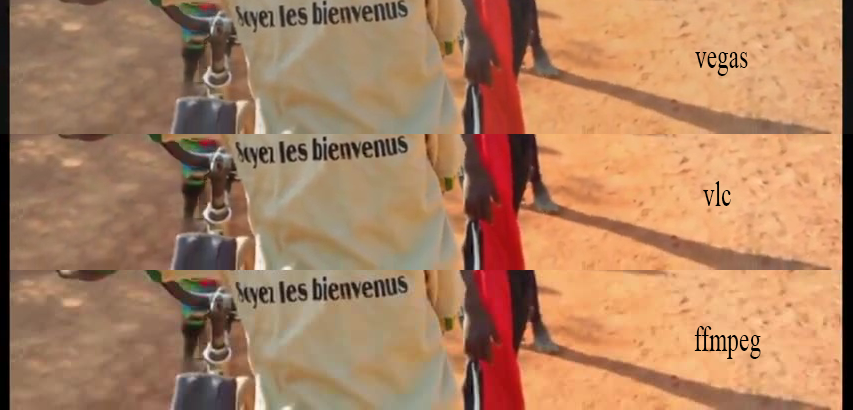
 Quote
Quote
