I'm using a 2 page menu. When the user selects "Episode Selection" the menu loads page 2, which is a box that contains a list of all the episodes on the disc. These are what the menus are supposed to look like:
click the images for higher resolution
Here's what they actually end up looking like (I couldn't take a screenshot of my Blu-ray player, so I had to fake the appearance using photoshop, but they look just like this on the player itself)
click the images for higher resolution
On the first page of the menu, the text links are invisible, but their subpictures still show up. On the second page, almost everything is perfect, except the box around the episode list doesn't show up. Another problem I had was when I included background music for the menu, Encore would crash attempting to render the menu. I solved this removing the music, but I'd really like it to be there if possible, as the music supposedly can play uninterrupted even when the user opens the episode selection box with this menu format.
Does anybody have any idea what's going on? The links on both pages have exactly the same properties set, so I don't understand why it's doing this.
Here is a copy of the photoshop file that opens when I select "Edit in Photoshop" in Encore, if this helps solve the problem:
http://www.mediafire.com/?qolw6a9w3r896n3
For those of you wondering, I have a very good reason for making this Blu-ray. For the first 4 seasons of Doctor Who, there are no Blu-ray releases. This is because they were filmed in SD, so that makes sense. Unfortunately, they were filmed in PAL SD, not NTSC, so NTSC DVD releases have a lower resolution than the PAL releases. So I took the PAL versions of the episodes, upscaled them to 720p, and then also changed the framerate to 60p using this avs script:
Which essentially treats each 60p frame like a shutter of a camera open for the full 1/60th of a second, filming a 25fps source. This plays 25fps content perfectly smooth, and still very clear, without any pulldown judder or unnecessarily extra frame blending. If successful, this should provide the best possible version of the show to watch on 60Hz HDTVs.Code:changefps(75) convertfps(60000.0/1001.0)
as a side note, does anybody know how to make x264-generated source files that show up as Blu-ray compliant in Encore? I used the Blu-ray presets in MeGUI, but it still didn't view them as compliant. I had to set Encore to re-encode unfortunately.
+ Reply to Thread
Results 1 to 16 of 16
-
-
For the Encore issues I don't know, I don't know the software.
Further: I don't understand the "changefps(75)" line. Maybe you care to explain?
My guess is that the first thing to do with a 50i source and going to progressive, is to de-interlace. Don't know how to do this in AviSynth cli, but there is a possibility to set 'auto de-interlace' in MeGUI's AviSynth profile. Maybe this helps out. Then transcode to the proper resolution.
I assume you do all this because your player and/or tv doesn't accept PAL framerate/resolution. You can change framerate down from 25 to 24000/1001. This will slow down playback approx. 4 %. I don't know if the original material is filmed in 24 fps and later for PAL-dvd authoring is speeded up. With the latest step you would undo that speedup again. But since you are re-encoding anyways for resolution's sake, maybe it is possible to transcode PAL 50i to 23,976p in one step? -
Which version of Encore and Premiere are you using? Do you have the latest patch installed or have you looked at what the latest patch fixes? Can you upload the Encore menus to Mediafire so I can take a look at them?
Brainiac -
From any Premiere Pro CS5 sequence, I export via debugmode frameserver, then include the resulting signpost *.avi in an avisynth script to be fed to x264.
For GUI I use Simple x264 Launcher and insert other parts of the script as I see fit, taken from http://www.x264bluray.com/home/. The resulting *.264 files are always accepted by Encore without re-encoding. That site is very helpful with regards to tweaking x264 arguments specifically for blu-ray (a change from encoding for iTurd devices and others of that ilk, which is the emphasis of MeGui, handbrake, & others).For the nth time, with the possible exception of certain Intel processors, I don't have/ever owned anything whose name starts with "i". -
I actually figured out how to fix the menu display issues. I was able to correct the issues on page 1 of the menu by rearranging the layers. I was able to fix the issues with the second page by cutting up the box behind the episode list into pieces, and placing the different pieces behind the buttons for each episode. Here is the photoshop file of the fixed menu, which you can compare to the above example for what I changed:
http://www.mediafire.com/?i4jak8axedyqahr
Absolutely. I wanted to display the content at its native 25 fps as best as I could on a 60Hz display. There are currently a few ways to do that, and I am unhappy with the end result of any of them. Currently the best ways to display 25fps on a 60Hz display are:
1. Slow down the frame rate. This is simply unacceptable for me. It creates a noticeable difference in the actors' voices.
2. Pulldown (2:2:3:2:3). This keeps the frame rate the same, but introduces a lot of noticeable frame jitter.
3. Frame blend. The typical frame blend causes way too much motion blur and nearly every frame is a partial blend between two frame. While this keeps the framerate smooth, with no jitter, but looks too smeary. Here's an example of typical frame blend:
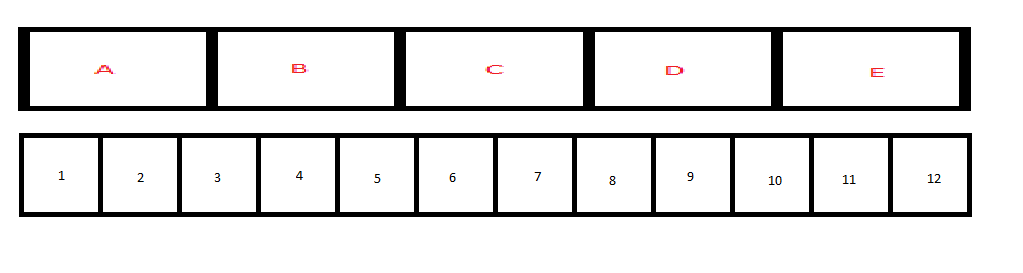
Frames A-E are the 25 fps source
Frames 1-12 are the 60fps output
Each 60fps frame in a frame blended output will look like this:
1: 58% A + 42% B
2: 17% A + 83% B
3: 75% B + 25% C
4: 33% B + 67% C
5: 92% C + 8% D
6: 50% C + 50% D
7: 8% C + 92% D
8: 67% D + 33% E
9: 25% D + 75% E
10: 83% E + 17% F
11: 42% E + 58% F
12: 100% F
Only 1/12 of those frames is 100% of one of the source frames, and each pair of source frames is blended multiple times. Completely unnecessary. Each pair should only be needed to blend once. By using changefps(75), I duplicate the source frames to a frame rate above the output rate, which means each pair of source frames will only be blended once, and there will be many more output frames which are 100% of a source frame. Here is what a frame blend to 60fps looks like after first duplicating frames from 25fps to 75fps:
1: 100% A
2: 100% A
3: 40% A + 60% B
4: 100% B
5: 80% B + 20% C
6: 100% C
7: 100% C
8: 20% C + 80% D
9: 100% D
10: 60% D + 40% E
11: 100% E
12: 100% E
Look at that. 8/12 frames which are 100% identical to source frames. only 4 frames needed a blend. This produces the same fluid movement as a traditional frame blend, but it provides substantially better clarity. Watching a video with this method looks almost identical to watching a 25fps source on a 50Hz screen.
First of all, my content isn't 50i, it's 25p (filmed in the UK @ 25fps). Second of all, I already mentioned that a PAL to NTSC slowdown is entirely unacceptable to me. Not only that, but my method produces a smoother image than a typical 3:2 pulldown on a 60Hz TV as well.
CS6, and I'm not using Premiere for this. Encore says 6.0.0.492
Sorry, I also solved the x264 issue as well. Here are my x264 settings: (I analyze my crf results and adjust the settings to try to get as consistent of a crf as I can across all episodes)
Code:--level 4.1 --bluray-compat --tune film --crf 19.0 --open-gop --b-pyramid none --no-weightb --weightp 0 --slices 4 --vbv-bufsize 30000 --vbv-maxrate 30000 --colorprim bt709 --transfer bt709 --colormatrix bt709 --output "output" "input"
Last edited by morphinapg; 17th Oct 2012 at 06:27.
-
What about method (4) optical flow ? e.g. mvtools2, mflowfps, interframe, svpflow etc... These will produce smoother results and fewer blurry frames than the method you are using, but at the expense of slower processing and edge morphing artifacts
You need to add --sar 1:1 to the command line . Many blu-ray authoring programs will complain, encore included (IIRC this was the reason why some of megui's blu-ray profiles are b0rked - I mentioned it in the MeGUI thread a couple of years ago but the profiles probably haven't been updated)
Another option is to leave interpolate to 29.97p (using either method) instead of 59.94p but use the double pulldown flag to make it blu-ray compliant. The benefit is lower bitrate required, higher quality (equivalent to more bitrate per frame as 1/2 as many frame are encoded). Interpolated 59.94p might be too "video like" (too smooth) , but 29.97 will more resemble the original characteristics -
True, but I don't like this either. You either have to interpolate to 24fps or 30/60 fps. You are either removing information, or you are speeding up the frame rate to something that doesn't represent the original artistic intent. Not only that, but almost no final frame will contain 100% of the original content, but a modified interpolated frame. So I much prefer my method to that. Because each pair of frames is only blended once, for 1/60th of a second, and because of the human eye's limited ability to see refresh rate, the blending isn't visible to the human eye, at least in my case.
Isn't --sar 1:1 default unless you specify otherwise? Anyway, all of my encodes after I added those settings have been accepted by Encore.
I don't like interpolation in any way, and using my frame blend method for an output of 30fps (in this case, I would duplicate fps to 50fps then frame blend to 30fps) it would be more smeary than using 60fps for output. Because most of the video is duplicating frames, the increased frame rate does not require a substantial increase in bitrate. My average bitrate for 1280x720p @ 60fps for the current disc I'm working on is 3939kbps, with an average crf of 18.8, so that's pretty good imo when I'm able to include all the episodes on one disc.Last edited by morphinapg; 12th Oct 2012 at 01:26.
-
Yes, that's would be my biggest complaint (along with edge morphing) for approach #4 . For some reason , some people can't tell the difference between 24/25p and 30p ... It looks way different to me
no , sar is undefined by default . It must be explicitly entered
Encore , scenarist will reject streams without it (at least in the past, I haven't made any recent blu-rays with the newest encore) -
-
Thanks for your detailed explanation morphinapg. Wow, I had some trouble getting this but I understand now. This is a new approach to me.
I don't like this PAL/NTSC speed-up/down also. For video you can get away with it many times. Concerning audio it's too much indeed. I do a lot with music and can't live with it.
If I still understand correctly (please remind me if I'm wrong) you want to upscale from PAL resolution to 1280x720 (to have maximum usage of original pixels, my guess). I can imagine that interpolation comes into play anyways. So why not do a recode to the right resolution and framerate and see if the result is acceptable?
If you don't mind, and I am not breaking any rules here requesting, would you care to upload a few critical minutes of the dvd? I'd like to have a go on this.
Cheers
Ennio
Edit:
Coming to think of it: if you're watching on a full HD tv, your tv or player will have to upscale from 1280x720 to it's native resolution. So there will be 2 times upscaling. 1 from your x-264 transcode and the 2nd from the tv/player. Maybe, if space allows you, the endresult on the tv will look better with recode to full HD?
I don't have experience with this, just a thought.Last edited by Ennio; 13th Oct 2012 at 05:59.
-
Maybe I should have specified motion interpolation. I don't particularly like upscaling either, but as long as you're increasing resolution I don't feel like you're losing anything. (though I would never be dumb enough to claim the quality is improved from an upscale)
I would have absolutely left them at 720x576 if possible, but NTSC blu-rays don't accept that resolution.
Do you want the source 576p25 file, or the resulting 720p60 file? Or both?
I thought of that, but I would have to encode to 1080i60, so interlaced rather than progressive. I felt that I would preserve the original quality better by encoding to progressive frames rather than interlaced, plus it would use slightly less bitrate, so in the end encoding to 720p rather than 1080i would most likely give me better quality when encoding an entire season of the show on one BD25. -
-
Sorry about the delay. I've been busy finishing up the third series Blu-ray. As I'll be working on the fourth next, here's the first few minutes of the first episode of the fourth series:
Source 576p25
(There are some small black borders cropped off, so technically it's 700x568)
Output 720p60
Last edited by morphinapg; 16th Oct 2012 at 05:07.
-
Busy with it. Up front I must say that the result is generally easier to the eye than the source. However, in the result I notice some judder (if it's the right word here) with some camera movements.
I'm also looking closer at your blending approach. Should your line 3: 60% A + 40% B not be: 3: 40% A + 60% B ?
By the way,
Here I actually meant do a recode to 1280 x 720p @ 23.976 or 59.94
For now,
Cheers
Ennio -
I don't. I mean, it's only 25fps, and I'm guessing the camera didn't have a 360 degree shutter, so there is bound to be some stuttering of motion, inherent to the frame rate, but nothing you wouldn't see in movie theaters.
That is correct. I'll edit my other post, thanks.
Oh I do encode to 1280x720 @ 59.94 fps. That's why I used convertfps(60000.0/1001.0) rather than convertfps(60). I already explained why I wouldn't use 23.976 fps, as I don't like slowing down the framerate or losing information if I did a frame blend.
Similar Threads
-
Blu-ray in Encore CS4
By helionfilm in forum Authoring (Blu-ray)Replies: 5Last Post: 31st Aug 2014, 19:54 -
M2TS, AVCHD, BLU RAY Playback Problem on Sony Blu Ray Players
By messi magician in forum Authoring (Blu-ray)Replies: 11Last Post: 15th Jan 2012, 19:25 -
Problem with Encore and Blu-Ray
By kimco52 in forum Authoring (Blu-ray)Replies: 6Last Post: 28th Nov 2011, 20:26 -
Authoring Blu Ray in Encore
By Vasilis in forum Authoring (Blu-ray)Replies: 6Last Post: 19th Nov 2011, 13:44 -
Ripping Blu-Ray for my own Encore projects
By koberulz in forum Blu-ray RippingReplies: 2Last Post: 11th Aug 2011, 11:50







 Quote
Quote
