I have used VD many years ago with good success.
I have now again captured videotapes in avi using either WinDV or Pinnacle Ultimate edition 15. As the avi files took so much space, I converted the videos to mpeg 2.
I loaded the VD plugin for Studio, as the colours look washed out and the contrast does not seem right. If I open the VD levels, it automatically gives me values-brightness and darkness 20, etc. But there is no evidence of analysis of the clip.
I remember from way back that using VD, one can get a pretty good histogram when analyzing the key frames.
This is where my problems start. If I download VDub, and extract the content, then the folder contains among others vdub64.exe and veedub64.exe. Opening the latter, the familiar interface appears. If I try to import an mpeg file, it gives me an error message. I read on the internet and was advised to download the mpeg plugin, which I did. Then the references go on and states that plugin should be in the plugin folder, which I cannot find.
So, where should I extract VDub to and where should the plugin be placed?
Just secondly- I do not want to use many filters or denoise too much, but what filters are people using for VHS to DV transfers? Do they use levels? The VHS, perhaps a sharpening filter, or just go by the less is more principle?
Thanks
+ Reply to Thread
Results 1 to 2 of 2
-
-
Easy.
Get Virtualdub, extract to (example) "C:\Virtualdub". Now create a folder named on root "plugins64" and extract "*.vdplugin" to this. If Virtualdub X86, named "plugins32"
Claudio
Similar Threads
-
capturing dvd compliant mpeg-2 with vdub
By wolfdogg in forum Capturing and VCRReplies: 0Last Post: 10th Jan 2012, 20:06 -
VDub Problem
By heygurl in forum SubtitleReplies: 8Last Post: 9th Dec 2010, 19:38 -
No video when MPEG-1 saved to XVID with Vdub
By headless chicken in forum Video ConversionReplies: 16Last Post: 13th May 2009, 21:33 -
Top border intrusion with Vdub Deshaker plugin.
By brassplyer in forum EditingReplies: 2Last Post: 6th Jan 2009, 11:29 -
Vdub problem
By RR420 in forum Capturing and VCRReplies: 0Last Post: 8th Mar 2008, 14:43




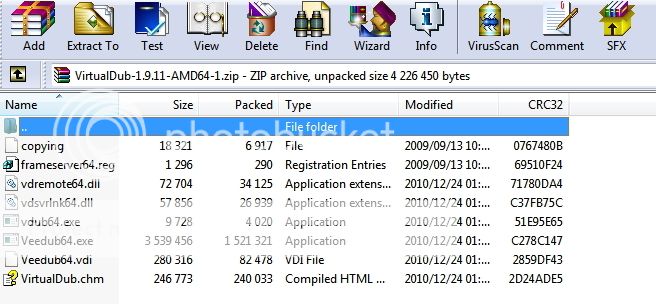

 Quote
Quote