many dvd menu creation programs only let me create dvd menus in 4:3, so
widescreen pictures (used for menu background) will be stretched on a 4:3 tv, unless
I use a widescreen tv instead! I am wondering what the best program is to create a
dvd menu (with a widescreen image added for the whole menu background) that will
look good on a 16:9 widescreen tv, and also keep the ratio/not look stretched when
shown on a 4:3 tv? I want my menus to automatically adjust, depending on what type
of tv I use to watch them, just like normal dvds
+ Reply to Thread
Results 1 to 13 of 13
-
-
Ulead DVDMovieFactory will allow you to make proper 16:9 menus and these will appear letter-boxed on 4:3 tvs (I assume that is what you mean by 'automatically adjust')
You can also 'fake' it with other programs by using menu objects that have already been created for 16:9. So if you have an image of 720*432 pixels (pal) 720*420 pixels (ntsc) and use this as a background for your menu it will not be stretched on a 4:3 tv. -
i initially had the problem in convertxtodvd, all films would look stretched out
with my 16:9 menu backgrounds on my 4:3 tv, unless i changed the ratio
from my dvd player menu. i like the option in convertxtodvd to use video
as background instead of static pictures, but the ratio problem gives the
same problem. it gives great dvd output quality, but its menus let it down
at the moment with the ratio issue.
can I add background video to use as a menu instead of images?
if so I might just give it a go, thanks -
Most, if not all, disc authored by the studios are Pan/Scan designs. Meaning it shows wide screen on 16x9 and "center cut" on 4x3.
-
I remember you from a thread about GUIfordvdauthor. If you still want to use GFD, it allows 16:9 menus. I have done it. I used the "16:9 global aspect ration for menus" option, plus the "PanScan for 4:3 TV" option. (See Settings->Project->Menu.) Otherwise, the text can be too small when the menu is letter-boxed.
-
yeah, thats ok, its just that with the programs I tried before such as
convertx, widescreen background images took up the whole screen on a
4:3 whether I liked it or not. i wouldve preferred the background video or
image to maintain ratio, but it could not do it. my widescreen backgrounds
in convertxtodvd only look good on a widescreen tv. i could add black
borders to make them show ok on a 4:3, but they would then look wrong
on a widescreen-haha
I dont think Ulead DVDMovieFactory will do the job, as I only have a 1.6
athlon, and its needs slightly more! I really wanted to create a menu
with a moving widescreen video as the background, but I only have a 4:3
tv, so it stretches top and bottom in my dvdxt2dvd program. I wanted
widescreen for my menus so they would look good on both kinds of tv,
widescreen or full screen. are there any other dvd menu creation tools
that might also do the job? I tried Cyberlink menu tool, but it is buggy
and crashes/quits all the time. I tried GUI for DVD Author, but as far as
I know I cannot add movies for animated menu background?
Does anyone know if I can add videos as backgrounds, and if 4:3 pan and
scan in GUIfordvdauthor would look ok on both widescreen and 4:3 tv?
thanks -
I think you can create 16:9 animated menus with PanScan for a 4:3 TV, but only when muxman is used as the authoring engine for GFD. The animation used could be a movie clip. I don't remember what the time-limit is for the clip, but the clip can be looped to play continuously.
I have only tried GFD for 16:9 still menus so far. I can try making a motion to prove GFD works for 16:9 motion menus too, but not until tomorrow evening. I am going to be busy doing something else tonight. -
i can create "virtual" widescreen animated menus on a 4:3 by simply
adding black borders where needed, so I dont want to hassle you with something
that could take up alot of time! Im just after a dvd menu creator that can :-
Im just after a dvd menu creator that can :-
(1) create widescreen menus that will always look correct in ratio, no
matter what tv type they are viewed in (both widescreen and 4:3 tvs,
a pan and scan option for widescreen menus on a 4:3 is also ok)
(2) be able to add audio to the menu
(3) be able to add video for the menu background! just like
convertxtodvd-i like this option
(4) fully customisable menu, place my own buttons, change colors etc
(5) be able to add menu chapters, and give final output as either pal and ntsc dvd
As far as I know there are many tools that can do each one, but not all of
them using just one program. If I could add video for menus in GUIfordvdauthor,
then it would be close to perfect! Mayb I need more than one program instead of
looking for something that can do it all at once? thanks
thanks
-
Originally Posted by extentYou're not making any sense. Any authoring program that can create both 4:3 and 16:9 menus will make them so they look good on both 4:3 and 16:9 TV sets. Either you're not creating them properly (4:3 when they should be 16:9 or vice-versa, or they're improperly resized), or you don't have either the players and/or the TV sets set up properly. All properly created menus will play as they should on any kind of TV set. If you're creating a widescreen but 4:3 menu (why?), then you add black bars above and below so the ratio appears correct for both kinds of sets. If you're creating a 16:9 menu, then the player adds black bars for 4:3 display, unless it's set for Pan and Scan when played on a 4:3 TV set in which case it's cropped from the sides.many dvd menu creation programs only let me create dvd menus in 4:3, so
widescreen pictures (used for menu background) will be stretched on a 4:3 tv, unless
I use a widescreen tv instead!
I know the 'all' is incorrect and the 'most' may be wrong as well. 2 of the 4 DVD 16:9 menus I just checked were letterboxed when displayed on 4:3 TV sets:Originally Posted by videopoo
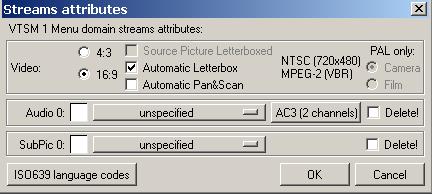
-
Yes, I was always creating them as 4:3! I needed to create a 16:9 animated menu, but the menu menu creation program did not let me do it. My animation had a widescreen ratio. I could fix it to work on a 4:3 tv, by adding black borders top and bottom, but I wanted my widescreen menu to look good on a widescreen tv also. If I have added borders, then my black borders are now part of my menu image, so on a widescreen tv (depending on tv menu options) it either does not fill up the screen (my menu will either maintain its ratio and will show auto black borders left and right), or my menu would stretch out to fill whole screen, but look squashed (as I had added black borders myself earlier to the menu so it would look ok on 4:3 tv also).
I have tried Ulead DVDMovieFactory trial, it does what I needed- and works! my menu shows perfect on both 16:9 and 4:3 tvs now, so no need to add or edit any menu video or image to make a menu background to work on both tvs. It can only have 30 seconds of sound on the menus, but apart from that, no problem, solved -
I was able to create 16:9 menus with animated backgrounds using GFD, with Muxman specified as the authoring engine. I used the PanScan for 4:3 TVs option on one menu. I used the Letterbox for 4:3 TVs option on another menu. In both cases the menu displayed as specified on a 4:3 TV.
[Edit] Video and audio in the clip I used had a duration of 1 minute and 37 seconds. I looped the animation so it would repeat as long as the menu was displayed. -
i noticed the 'add animations' option in Gui for DVDAuthor was always greyed out - is muxman the only way they work? im not sure how to set it up with muxman, i could not see anything in the Gui for DVDAuthor menu, unless i have to just install Muxman in the default or correct folder
-
Animated menu backgrounds are not created using "Add Animation". After you open a new project, use Settings->Project->General Setting->Animated Menus, then click OK. Next, right-click on the menu, and select "Menu Properties". That will allow you to select the video and audio files for the menu background.
I can't remember how I installed muxman for GFD, but I am sure instructions for it are somewhere in the documentation for GFD. It contains a great deal of useful information. You might benefit from looking at it.
Similar Threads
-
Guide for extracting menus for editing, and reinserting edited menus
By manono in forum Authoring (DVD)Replies: 167Last Post: 8th Dec 2022, 03:44 -
DVD Menus
By matthewjohn23 in forum Newbie / General discussionsReplies: 10Last Post: 4th Apr 2008, 17:53 -
Magix Movie Edit Pro Menus and Sub-menus
By gayclarke in forum Authoring (DVD)Replies: 8Last Post: 11th Aug 2007, 11:07 -
Help with DVD Menus.
By de8212 in forum Authoring (DVD)Replies: 13Last Post: 3rd Aug 2007, 08:05 -
4:3 and 16:9 menus on the same dvd, possible?
By Idofex in forum Authoring (DVD)Replies: 9Last Post: 24th May 2007, 20:49




 Quote
Quote