Hello guys. I'm a moderate newbie here. First time post. I've been working on a video for awhile and I'm throwing in the towel. Well, I'm at least throwing it to you guys first.
So the deal is, I was asked to back up a friend's 3 mini-dvd wedding discs. I ripped the dvd's to my hard drive in a video_ts folder. Everything worked great. I can burn this back to a new dvd and it plays just like the original.
I'd like to note that these videos play as widescreen videos even though the aspect ratio is 4:3 in GSpot. Here are screen shots of a ripped to my hard drive video_ts video.
So #1, why does this play in widescreen (in windows media and in dvd players) even though the aspect ratio is set to 4:3?
Now I got it in my head that wouldn't it be nice if I could just fit all 3 of these mini-dvd's onto one full size DVD for them? So I took all the .VOB files and plugged them into Womble (MPEG Video Wizard v. 4.0.4.112). Immediately I noticed that in the left hand side mini still-shot preview, the videos seem to be widescreen 16:9, but in the actual video preview window the video is seen as a 4:3 video.
I thought nothing of it and continued to reauthor it with new chapters and whatnot. I created a new video_ts dvd folder for my new combined dvd. Womble did not reencode any of the video, so I see no reason why the aspect ratio should change, but it does! Even though Gspot reads the same Aspect Ratio and video dimensions (for the new video_ts created).
Can anyone PLEASE tell me if they have any idea of what's going on and how can I fix this weird aspect ratio issue??? Thank you so much![/img][/list][/code]
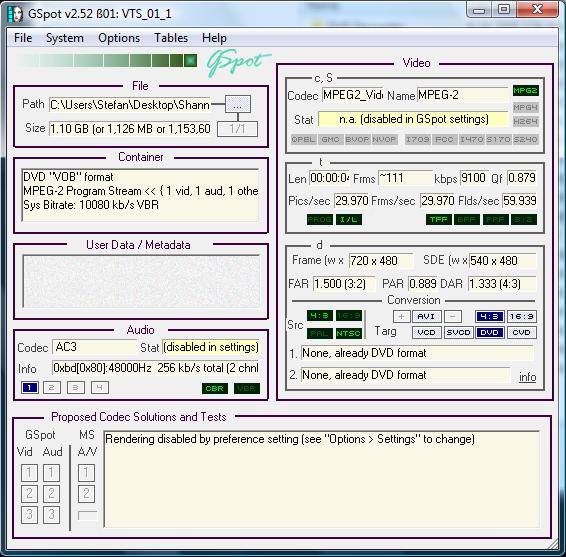
+ Reply to Thread
Results 1 to 6 of 6
-
-
Your DAR is 4:3 both before and after.
Demux the edited version, run M2V through Restream, re-flag as 16:9Want my help? Ask here! (not via PM!)
FAQs: Best Blank Discs • Best TBCs • Best VCRs for capture • Restore VHS -
In DVD ifo AR settings have priority over mpeg AR flags. So if you want to change AR from 16:9 to 4:3, you can use DVDRemake or PGCEdit. In DVDRemake highlight 'Program chains' of DVD tree. Double-click on 'Display' line in 'Video' tab. Check Normal (4:3). Export modified files.
In case of the opposite direction (4:3 to 16:9) you could do it easier with IfoAR2WS utility.
If you want it as mpegs, you can change AR in Womble's export settings: export -> video -> expert -> PAR -> 4\3 or 9\16. -
thanks for the responses guys!
...but back up a second. remember, this is the newbie forum ; )
first to lord smirf, i noticed that my aspect ratio was 4:3 beforehand and afterwards. but why was the video playing as widescreen before womble (and even on the original mini-dvds which still read as 4:3)???
to alex_ander, will either of those programs let me read out what is currently in a dvd ifo? are you guessing that the original ifo had the flag set to 16:9 and after womble it was set to 4:3? -
1. DVDRemake (and even Media Player Classic) will show you checked the actual playback AR of the DVD.Originally Posted by NerdCoreRocks
2. I think that Womble (which doesn't use ifo's) by default exports with the same AR as that of the imported video (4:3 in your case and probably 16:9 had been provided by DVD ifo's). So if you want to change it in mpegs, you can force the opposite AR in Womble's export settings.
If you get it wrong in a new compiled DVD, this can be corrected without modifying mpegs, with IfoAR2WS (in 4:3 to 16:9 only direction) or in either direction with DVDRemake or PGCEdit. -
alex_ander, i love you.
in all honesty i've been trying to figure this out on my own to no avail. makes a lot of sense now that i know the AR flag can be set in multiple places. thank you so much! it worked!
stefan k.
Similar Threads
-
Womble MPEG Video Wizard DVD is re-encoding video, claiming not to (FIXED)
By Brad in forum Authoring (DVD)Replies: 11Last Post: 2nd Mar 2012, 21:28 -
Vegas won't render widescreen
By jargus in forum EditingReplies: 8Last Post: 14th Aug 2011, 14:12 -
How to fullfill a widescreen video (4:3) into a widescreen project (16:9)?
By coxanhvn in forum Newbie / General discussionsReplies: 8Last Post: 10th May 2011, 12:59 -
Womble MPEG Video Wizard - adding video files to dvd maker help?
By nightrider in forum Authoring (DVD)Replies: 3Last Post: 5th Mar 2008, 09:52 -
Video won't convert to Widescreen
By RogMcDodge in forum ffmpegX general discussionReplies: 1Last Post: 12th Jun 2007, 15:46









 Quote
Quote