I have several avi files with different resolutions. It is all divx or xvid avi's. Some files are mpg's, and some wmv's.
With ulead videostudio i import them in one project and make one movie of these files. Mostly i make a dvd so a mpeg2 file and then burn on a dvd to see them on my dvdplayer on a Philips HD lcd television. The movie is always full screen.
Now i have a media player the Asus O!play. So i don't make dvd's any more because the qality of avi files are better because the original files don't be converted.
The problem is when i make the movie to one avi file with codec xvid i do not know at which resolution to see the movie full screen without much quality loss.
The resolution of the original avi's (divx and xvid files) or different but some or 640*480 and some are 720*480 etc.
Which resolution should i use to make a avi and see the movie full screen on the HD tv with the mediaplayer without loosing quality?
+ Reply to Thread
Results 1 to 26 of 26
-
-
What do you mean by full screen? Can't you adjust/zoom using the media player? Cause you will lose quality by reconverting.
-
Only 4:3 video is supposed to fill the screen of a 4:3 TV. Only 16:9 video is supposed to fill the screen of a 16:9 TV. Any other aspect ratio, or combination of video and screen aspect ratios, should show letterbox or pillarbox bars.
If you really want your video cropped or distorted you can simple encode with a 4:3 frame size for a 4:3 TV or 16:9 frame size for a 16:9 TV.
Some 4:3 frame sizes:
1600x1200
1024x768
720x540
640x480
576x432
512x384
448x336
320x240
64x48
Some 16:9 frame sizes:
1920x1080
1280x720
1024x576
768x432
512x288
256x144
If your media player respects Xvid PAR/DAR flags you can encode with whatever frame size you want and have the video displayed at any aspect ratio you want. -
I know that if the original is a 4:3 rate then there are black boxes. However My tv shows never black boxes but streches the picture (but this is not noticable). A normal dvd created with ulead with a 4:3 ration is also shown full screen. What i mean with full screen is without boxes... The complete screen filled.
So the media player is the course because the tv is always showing full screen. -
It would have to be noticeable, assuming your LCD is 16:9. It's either stretching the picture sideways (making folks look short and squat) or zooming which leads to a less detailed picture with much of the top and bottom cut off.Originally Posted by surfer
-
I've known of people who set their HDTVs to display everything in 16:9 and they don't notice the stretching. You'd be surprised how many people actually think it looks better than letterboxing. I suspect that surfer has set up either his TV or his player to just send everything out in 16:9. I would say that it should be noticeable and it is to a lot of people, but it's not noticeable to everyone.Originally Posted by MysticE
-
I have not set anything special on the tv. In the setup i set only that the tv is 16:9. A normal dvd picture which i made myself is 720*576 and the tv displays it lways without bars.
With the tv (Philips HD) i set the display to automatically. So every picture he displays it full screen. Maybe it is stretching the picture but i do not see it. -
Another thing i don't understand is that:
When i make from the several source files (all xvid with different resolutions) one new .avi file also xvid with for example: 720*576 and 25000 fms (the several files are sometimes 25000 and sometimes 29.97 fms) the this new avi does not look so good as when i make a PAL DVD MPEG file on my computer screen. The MPEG file contains better en clearer picture quality.
I didn't no better that mpeg is a compressed format and avi is not compressed so it would be logical that the avi looks better then the mpeg?... -
AVI is a container -- a standardized box you put audio and video in. That audio and video can be compressed or not. Since you are using Xvid you are putting compressed video in the box. The settings used in Xvid will determine how good that video looks (relative to the source). You can have highly compressed video that doesn't look good, lightly compressed video that looks great, or anything in between.Originally Posted by surfer
-
I cannot get my self made video play full screen on my HD tv, the give to large black borders on the left and right side. Made a PAL DVD mpeg 16:9, a xvid avi with a resolution 768 * 432. That is it will not play full screen when i play the video with the Asus O!play mediaplayer.
Normally when i make a dvd with Ulead videostudio, if it is 4:3 or 16:9 it always plays full screen on my tv, but the avi or mpeg made with the Asus player not.
Strange thing is that i also play pal dvd movies (iso files and normal vob files) with the Asus and they are full screen on the tv.
What am i doiing wrong and how to play the self made files full screen just like the dvd's? -
What i forgot to tell, i can play the video fullscreen when i use 2x zoom on the Asus but this is not what i wat because this is not improving the quality.
-
Your 768x432 xvid avi should have played full screen on a 16:9 TV -- unless you had the PAR/DAR flags set to something other than square pixel in Xvid. Does the following video play full screen?
704x400.avi
What about this one?
720x480dar16x9.avi -
I shall give it a try this weekend. But even when i didn't set the PAR/DAR to square pixel in the xvid codec settings the 16:9 pal dvd mpeg file should have played fulls creen without the borders left and right.Originally Posted by jagabo
-
Here is the mpeg info from mediainfo maybe you see what is wrong with it or what the Asus sees it is not full screen.
Video
ID : 224 (0xE0)
Format : MPEG Video
Format version : Version 2
Format profile : Main@Main
Format settings, Matrix : Default
Duration : 1h 15mn
Bit rate mode : Variable
Bit rate : 5 665 Kbps
Nominal bit rate : 8 000 Kbps
Width : 720 pixels
Height : 576 pixels
Display aspect ratio : 16:9
Frame rate : 25.000 fps
Standard : PAL
Colorimetry : 4:2:0
Scan type : Interlaced
Scan order : Bottom Field First
Bits/(Pixel*Frame) : 0.546
Stream size : 2.99 GiB (76%) -
He plays both files full screen!. What does that tell me....Originally Posted by jagabo
-
Your MPEG file looks like a normal 16:9 PAL DVD MPEG 2 file. But like I said, many players ignore the Display Aspect Ratio flag in bare MPEG files.
Since your player played both of my files correctly it means everything is set up correctly and your player/TV can indeed play 16:9 material full screen. In all likelihood your software screwed up your conversion. What does MediaInfo say about your 768x432 Xvid AVI? When you open it with VirtualDub does it have black borders? -
Thx Jagabo. It is solved. When you talked about Square pixel i chequed the advanced settings within Videostudio. Befor i made the mpeg i saw that there was a option chequed: Non square pixel rendering. This unchequed and the mpg was playing full screen.....Originally Posted by jagabo
-
The MPEG is 16:9 but i have made a avi and that is still not playing full screen. I have edited the xvid codec within videostudio and set it to 16:9 i thought. When i open it in virtual dub is see the two border above and underneath. On my tv the borders are left and right. and mybe also above and down.
I have looked at the avi fule with mediainfo and it says that the resolution is720 * 576 aspect ratio: 5:4
5:4 so i di something wrong i guess? -
5:4 is the storage aspect ratio (SAR), the relative dimensions of the frame size: 720/576 = 5/4. If you used square pixel encoding then the SAR = DAR (display aspect ratio). When displayed on a 16:9 TV this should have black pillarbox bars left and right. Even on a 4:3 TV it will have small pillarbox bars.
To create a 16:9 DAR (display aspect ratio) in an Xvid file you need to either resize the frame to a 16:9 ratio (eg, ~720x400, 512x288) or set the 16:9 DAR/PAR flags in the Xvid codec.
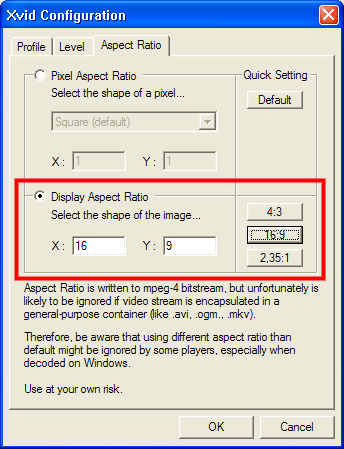
As mentioned earlier, not all players will respect the DAR flag. So a 720x576 Xvid AVI encoded with the 16:9 DAR flag may continue to display as 5:4.
If you open the original MPEG file in VirtualDub does it have black borders? -
Yes the borders are on the top and on the bottum in Virtualdub.. Thru my Asus player the borders are everywhere.Originally Posted by jagabo
What can i say to my Asus player thru the codec that it always should play full screen thus 16:9?
I always thought that when i use a resolution which is 16:9 it displays full screen so the video is always 16:9. But it is that when you use a resolution for 16:9 it is not always played 16:9?
Whith the setting you mentioned it says that it is often ignored... I shall try it though. -
Your player played my 16:9 DAR flagged video with the correct aspect ratio so we know your player supports PAR/DAR flags.
-
When i look at the settings you mention:Originally Posted by surfer
I had set the PIXEL Aspect Ratio to 16:9 PAL. Thought that was the one i needed... -
Post a GSpot screenshot of your video. Open the video with VirtualDubMod, navigate to a shot that's bright all around (it's can be hard to tell where the edges of the video are if the scene is dark) and has something of recognizable aspect ratio (a tire viewed directly from the side, a ball, a well known actors face) and use Video -> Snapshot Source Frame and save as PNG. Upload that PNG.
-
Thx for your help. I will try the setting mentioned above first.Originally Posted by jagabo
Similar Threads
-
DVD to AVI - what resolution?
By Bully9 in forum DVD RippingReplies: 2Last Post: 31st Jan 2010, 16:43 -
AVI conversion to 16:9 resolution
By kyrcy in forum Video ConversionReplies: 3Last Post: 2nd Jun 2009, 11:23 -
Player .avi resolution
By Trailryder in forum DVD & Blu-ray PlayersReplies: 2Last Post: 6th Dec 2007, 12:17 -
AVI Output Resolution?
By rowlers in forum DVD RippingReplies: 13Last Post: 31st Oct 2007, 12:14 -
Output Resolution Problem With AVI's
By smann20 in forum Video ConversionReplies: 7Last Post: 26th Sep 2007, 15:25




 Quote
Quote