I previously could load m4v files in Avisynth using a line like:
Than my daughter was trying to play some videos in some weird format she downloaded to play on her phone and somehow screwed up my codecs (either that or gremlins).Code:DirectShowSource("Mercy.m4v",fps=23.976,ConvertFPS=True)
Then I couldn't play m4v or mkv at all.
I reinstalled ffdshow and Haali media splitter, and then I could play these in MPC.
But still in Avisynth I get the error as below:
"The specifed module could not be found".
OK; so how do I find just what "module" is not found, and fix it?
PS: Just found the remnants of a program she must have installed:
"FormatFactory": http://www.formatoz.com
She just deleted the files, but it left crap all over the registry.
It includes all kinds of stuff, mostly ffmpeg derived, media splitters, etc. Nothing evil except some adware, fortunately, but it obviously overrode a lot of my media settings.
I reinstalled it and uninstalled it but still have the same errors.
So -- same question as before.
(No, I don't have a system backup.)
+ Reply to Thread
Results 1 to 8 of 8
-
-
You probably need a directshow mp4 splitter that can handle m4v (not haali)
If you render it in graphedit / graphstudio , do the pins connect?
You can register the standalone version from mpchc -
Avi files work.Originally Posted by Baldrick
I reinstalled Avisynth, no change.
I did have m4v's working in Avisynth up till last week, and I thought it was either Haali or ffdshow that was required?Originally Posted by poisondeathray
I'm clueless as to how to use Graphedit, but I could do "render media file" for an AVI and get a sequence of boxes showing AVIsplitte and ffdshow.
For an M4V it gave the same "The specified module could not be found" message as Avisynth,
and error code "0x8007007e". -
File=> render media file
If it doesn't render, it means you are missing a filter somewhere in the directshow filter chain (this means directshowsource() won't work)
During your haali install, you should uncheck mp4 support , because it will override your exisiting splitter merit. (Haali is no good for mp4 because it doesn't work with m4v, ac3 in mp4, etc...) -
Originally Posted by poisondeathray
Thanks.
Any way to tell what the "existing splitter" is/was?
Googling the "0x8007007e" error seems to indicate a corrupt or missing dll. If only the f**ing thing would tell me WHICH dll it wanted....
Will try uninstalling Haali and see what happens.
Anyway, 2am here so I must sign off.
Thanks again. Will let you know if it worked (or more likely, didn't). -
No way to tell what the existing splitter or source filter was, because stuff you install afterwards may delete the entry or change the merit of the filter. Theoretically if you uninstall haali, or reinstall without mp4 support, then it should revert back to the old configuration, but if your daughter installed "stuff" there is no way to be sure... Welcome to directshow hell...
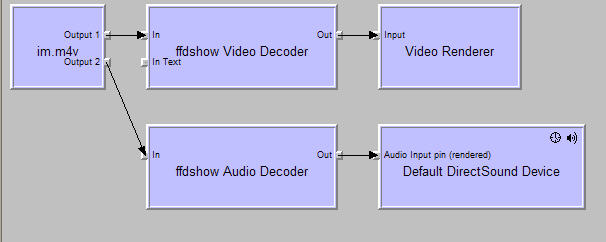
Another option is to use FFMS2, which means you can avoid all the directshow problems
FFMpegSource2("video.m4v") -
After a couple of hours screwing around, I took the coward's way out: installed K-Lite codec pack.Originally Posted by poisondeathray
I know that codec packs are deprecated here, but his seems well organised and basically just packages a lot of standard components and gives a central way to configure them.
While installing it detected a bunch of crap in the registry, some of it clearly from the FormatFactory app my daughter installed, and cleaned it up.
And now my scripts work.
Graphedit renders an mp4 showing the splitter MP4Splitter.ax and then ffdshow for audio and video.
I use FFmpegsource() on occasion, it almost always works, but leave it as a last resort as it creates a huge audio cache file (basically wave audio I suppose), which takes a long time and it doesn't clean it up after either.Originally Posted by poisondeathray
Is version 2 any better in those respects?
Similar Threads
-
Avisynth source loading?
By yugurya in forum EditingReplies: 5Last Post: 22nd Jan 2012, 14:57 -
What is .m4v?
By kevs in forum MacReplies: 8Last Post: 17th Jul 2011, 13:20 -
How to create M4V files w/AC3+AAC from M4V w/AC3 only??
By williamlondon in forum MacReplies: 4Last Post: 5th Oct 2010, 17:15 -
Understanding MKV loading in Avisynth
By carlmart in forum Video ConversionReplies: 38Last Post: 28th May 2009, 07:39 -
Loading H264 onto avisynth script
By carlmart in forum Blu-ray RippingReplies: 21Last Post: 10th May 2009, 14:22




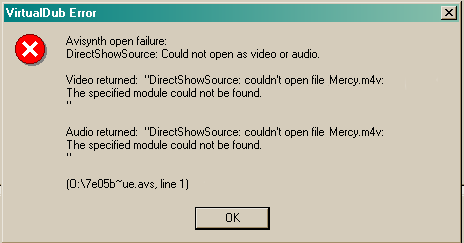
 Quote
Quote