Using the default Output "EVR Custom Pres. **" in Windows 7 x64, why am I getting this warning screen?, however if I changed the output to EVR (Vista/.Net3), then I don't get that warning. What do I need to do?
Thanks.
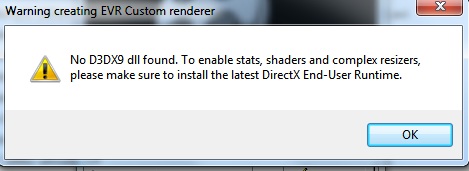
+ Reply to Thread
Results 1 to 4 of 4
-
-
Umm... install the latest DirectX End-User Runtime?
Vista and Win7 only have a rather small part of the DirectX 9 files installed, if at all (as I'm not entirely sure about Win7). (d3dx9.dll is from DirectX 9.)
The download page doesn't mention Windows 7, though, so I'm not completely sure it'll work with 7. Attempt at your own risk. If cameras add ten pounds, why would people want to eat them?
If cameras add ten pounds, why would people want to eat them? -
Thank you Ai Haibara

I thought Windows 7 already has Dx 11 and is backward compatible with all previous versions of DX, including DX 9.0C..., anyway I installed the directx_mar2009_redist.exe and I'm NOT getting that warning any more
and is backward compatible with all previous versions of DX, including DX 9.0C..., anyway I installed the directx_mar2009_redist.exe and I'm NOT getting that warning any more  , thanks again.
, thanks again.
Best regards. -
Maybe. Some programs like to link directly to, or look for, certain DirectX DLLs... and then may decide not to try using DirectX if it can't find them, though.
If cameras add ten pounds, why would people want to eat them?
Similar Threads
-
Media Player Classic Home cinema dubdelay
By web_maven in forum Software PlayingReplies: 2Last Post: 17th Mar 2012, 07:01 -
Media Player Classic - Home Cinema Settings Help
By ACiDxCHRiST in forum Newbie / General discussionsReplies: 5Last Post: 18th Sep 2011, 00:29 -
Questions about Media Player Classic Home Cinema
By Seeker47 in forum Software PlayingReplies: 10Last Post: 31st Mar 2009, 12:50 -
Question about Media Player Classic Home Cinema
By mysts in forum ComputerReplies: 4Last Post: 18th Mar 2009, 08:44 -
Media player classic Home cinema w/ ac3filter
By clamchowder01 in forum Software PlayingReplies: 1Last Post: 16th Oct 2008, 04:49




 Quote
Quote