Okay Experts:
1) Captured video from VHS to computer using Red/Yellow/White cable + adaptor
2) Cut and spliced the video (no effects) in Premiere CS4
3) Encoded the video using Adobe Encoder. Settings:
* MPEG2-DVD
* Bitrate Encoding: VBR, 1 Pass
* Video Quality: 5 (upped this from 3 or 4 for no specific reason)
* NTSC
* Standard 4:3 aspect ratio (the video is from 1998)
* Minimum Bitrate: 1.5mbps
* Target Bitrate: 4mbps
* Maximum Bitrate: 7.01mbps
NTSC, 780x480, 29.97 drop frame (FPS), Progressive.
4) For lack of a better program, used Windows Vista DVD Maker to encode the file onto a DVD.
The result? The video looks like it has degraded in quality by about 10-20%.
Which I can't afford because the original is already from 1998 and not very high definition. The one thing that frustrates me about this "hobby" is how easy they make it seem, but when it comes down to it, if you don't know all the encoding settings and what they really do, you're shooting in the dark.
Can someone look at the above detailed settings and tell me what I did wrong?
-P-
+ Reply to Thread
Results 1 to 15 of 15
-
-
Encoding from VHS is challenging because of high noise levels and timing instabilities. These cause the encoder to use a lot of bits attempting to track all that motion. Applying even a small level of filtering (smoothing) will greatly improve perceived quality for a given bitrate. A TBC would be nice, too, but the cost-to-gain ratio is generally much too high for the average consumer.
Other tips: Use the highest practical bitrate and multiple-pass encoding if quality is absolutely important to you. -
Check out this thread.
https://www.videohelp.com/forum/archive/best-bitrate-for-vhs-capture-to-mpeg2-t295175.html
I found the post by "FulciLives" to be absolutely correct for best quality.
creakndale -
I see a number of problems just in your encoding step.
Set your minimum encoding bitrate to 0 or 100 (the lower the better). Your high bitrate should be near 9500. Use a bitrate calculator to get your max and avg bitrate. Encode audio to AC3 224 or maybe even 192. Use two-pass VBR. Oh yeah, your video frame should be 720x480.
If the video looks fine before you encode it, then try the above settings. Otherwise, I'd look into your capture settings.
Darryl -
I don't use vista dvd maker, but if vista dvd maker is re-encoding, you will have substantial quality loss
Other authoring tools that don't re-encode would be gui for dvd author, dvdauthorgui, dvd styler -
I assume you are using a DV project setting. Is this true? How are you capturing? What hardware?Originally Posted by Priapism
Does the video look OK when viewed from the timeline? How are you monitoring?
Best way is to monitor off the IEEE-1394 port through a camcorder analog output to a TV.
Some MPeg settings issues:
Target bitrate has the greatest effect on quality. VHS is noisy. Noise makes motion detection more difficult causing quality to drop at higher compression. Solution is to reduce noise or raise target bit rate. If file size is a concern, you can lower resolution to 352x480 and use 4-5Mb/s.
Why progressive? VHS is 480i. Deinterlace will lower quality especially from a noisy source. You should encode interlace and let the DVD player or TV deinterlace if necessary.
If the recorded material is telecined film, it is possible to extract the 23.976p frames using inverse telecine (IVTC).
You have 5 points of comparison.Originally Posted by Priapism
1. VHS direct playback to a TV
2. Playback of the captured file.
3. Playback from the CS4 timeline
4. Plaback of the encoded MPeg2 file.
5. Playback from the DVD.
Where does the quality drop? There can be issues at each step. If the quality drop happens from 4 to 5, that indicates DVD Maker is re-encoding the video which is highly lossy.Recommends: Kiva.org - Loans that change lives.
http://www.kiva.org/about -
Why didn't you let Encore burn the DVD?
There are no problems - only chances to excel.
-- Unknown -
Wow - amazing help gentlemen (and ladies). Thank you.
Output file: 674 MBWhat was the size of the output file vs. the DVD?
DVD: The largest VOB file is 673 MB. It also created 10 other files (.BUP .IFO .VOB) ranging from 12KB to 34 MB.
So you're suggesting changing it from VBR 1 Pass to VBR 2 Pass?Use the highest practical bitrate and multiple-pass encoding if quality is absolutely important to you.
I attempted to put it at 9.0 initially and Adobe gave me the error: "Total video and audio bitrate (10536000.000 bps) exceeds maximum allowable bitrate (10080000.000 bps) for DVD type of muxing." Lowering it back down to the default 7.1 generated no error. Suggestions?Your high bitrate should be near 9500.
The lowest setting allowed is "1.5". I assume thats "150" since you say "0 or 100".Set your minimum encoding bitrate to 0 or 100 (the lower the better
How would I know if it was doing that? I seem to remember seeing the term "encoding" appear on the screen during the burning process. Hmm.if vista dvd maker is re-encoding, you will have substantial quality loss
Yes DV. I have a Sony VHS/DVD combo component and using Dazzle from Pinnacle: http://www.pinnaclesys.com/PublicSite/us/Products/Consumer+Products/Dazzle/Dazzle+Vide...D+Recorder.htm to pull it onto the computer.I assume you are using a DV project setting. Is this true? How are you capturing? What hardware?
Good to know. Its not like anyone at any of these software companies bothered to put a little "?" that would explain each option like this. I wish someone would... there is no way in gods green earth someone could know what all the settings mean, but a simple help popup would do wonders.Why progressive? VHS is 480i. Deinterlace will lower quality especially from a noisy source.
Its difficult to tell. Given the final product is viewed on a 52" television and the preliminary steps are only 2 inches wide on my screen. When working with High Definition in Premiere however, I would *swear* that the quality of the left screen (Source) is original, and the right screen (Program) is slightly lower quality already. Bugs me quite a bit, but I may be imagining things. With a video this poor quality its hard to tell on a 2 inch display if its any poorer. Windows DVD Maker is re-encoding things. That's probably the problem.Where does the quality drop? There can be issues at each step
Because Im brand new to all this and there's no way on earth I could have known to do that on my ownWhy didn't you let Encore burn the DVD? This is a complex process! Doesn't seem to have improved much in the useability realm since I tried it nearly 10 years ago and had to install TMPgenc to encode everything manually.
This is a complex process! Doesn't seem to have improved much in the useability realm since I tried it nearly 10 years ago and had to install TMPgenc to encode everything manually.
Would you say "Encore" is better than the above mentioned "Gui forDVD Author", "DVDauthorgui", or "DVD Styler" ?
-P- -
Originally Posted by Priapism
There will be no difference in video quality between the tools, they will allow passthrough of DVD compliant streams (i.e. no re-encoding). The differences will be in the GUI, workflow and features. I would say encore is more complete and easier to use (for generating menus, etc...) -
It looks like MS DVD Maker always recodes so if you want to use it, export files from CS4 as DV-AVI format then import into DVD Maker.
Normal workflow is to encode to DVD legal MPeg2 in CS4 then import the MPeg2 files into the DVD authoring program as assets. The authoring program should be set to not encode compliant assets.
To encode interlace MPeg2 in CS4 set the encoder for lower field first for a DV project or upper field first for HDV or uncompressed.Recommends: Kiva.org - Loans that change lives.
http://www.kiva.org/about -
Just out of curiosity - when starting this entire process, which setting do I want for this type of video? (old school VHS circa 1998).
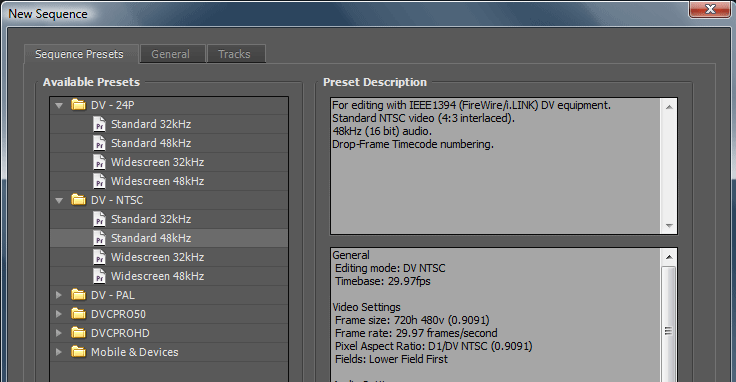
-
You will be allowed to raise your max bitrate if you encode your audio AC3.
Darryl -
Can someone let me know regarding my last post immediately above?
Thanks.
Similar Threads
-
5.1 Hi-Fi Suggestions?
By therock003 in forum AudioReplies: 11Last Post: 8th Dec 2011, 12:19 -
Difference/Relationship among encoding, re-encoding & decoding?
By iqbal88 in forum DVD RippingReplies: 12Last Post: 19th Aug 2011, 15:46 -
Encoding MKV to MP4 with .ass subtitles without re-encoding.
By smilegreen in forum Video ConversionReplies: 7Last Post: 26th Apr 2009, 15:11 -
xvid4psp, encoding settings suggestions please, blu-ray-> blu-ray
By runLoganrun in forum Video ConversionReplies: 4Last Post: 16th Jan 2009, 09:07 -
I need suggestions
By aruwin in forum EditingReplies: 3Last Post: 18th Nov 2007, 05:23




 Quote
Quote