I am trying to encode some dvds into mkv, however when encode them they come out in 4:9 (I think that is the rite one). However when I play them straight off the dvd they play in (16:9). This happens in both ripbot and megui. I have had a look through all of the common settings and cannot find anything. I would post some images however my computer is tied up doing something else at the moment. Any help would be greatly appreciated.
+ Reply to Thread
Results 1 to 6 of 6
-
-
4:3 is probably the AR you were looking for.
Post a media info output (tree format) of the output videos that are giving you grief, and details on what you are playing them back with.Read my blog here.
-
Hi,
By the look of it the video size is in the same as what I am complaining about, here is the info.
Format : MPEG-PS
File size : 1 024 MiB
Duration : 24mn 47s
Overall bit rate : 5 773 Kbps
Video
ID : 224 (0xE0)
Format : MPEG Video
Format version : Version 2
Format profile : Main@Main
Format settings, Matrix : Default
Duration : 24mn 47s
Bit rate mode : Variable
Bit rate : 4 796 Kbps
Nominal bit rate : 8 800 Kbps
Width : 720 pixels
Height : 576 pixels
Display aspect ratio : 2.35
Frame rate : 25.000 fps
Standard : PAL
Colorimetry : 4:2:0
Scan type : Interlaced
Scan order : Top Field First
Bits/(Pixel*Frame) : 0.463
Audio #1
ID : 128 (0x80)
Format : AC-3
Format/Info : Audio Coding 3
Duration : 24mn 47s
Bit rate mode : Constant
Bit rate : 192 Kbps
Channel(s) : 2 channels
Channel positions : L R
Sampling rate : 48.0 KHz
Audio #2
ID : 129 (0x81)
Format : AC-3
Format/Info : Audio Coding 3
Duration : 24mn 47s
Bit rate mode : Constant
Bit rate : 192 Kbps
Channel(s) : 2 channels
Channel positions : L R
Sampling rate : 48.0 KHz
Audio #3
ID : 130 (0x82)
Format : AC-3
Format/Info : Audio Coding 3
Duration : 24mn 47s
Bit rate mode : Constant
Bit rate : 192 Kbps
Channel(s) : 2 channels
Channel positions : L R
Sampling rate : 48.0 KHz
Menu
Format : DVD-Video
When I play the movie from the dvd itself this is what it looks like (file is attached).
However once it is encoded the file plays in 4:3 in wmp, mpc. vlc.
I use dvd decrypter to rip to the hard drive.
Also something else I have noticed is that the first second or two of the dvd play in 4:3 but the rest plays in 16:9 could this have something to do with it?
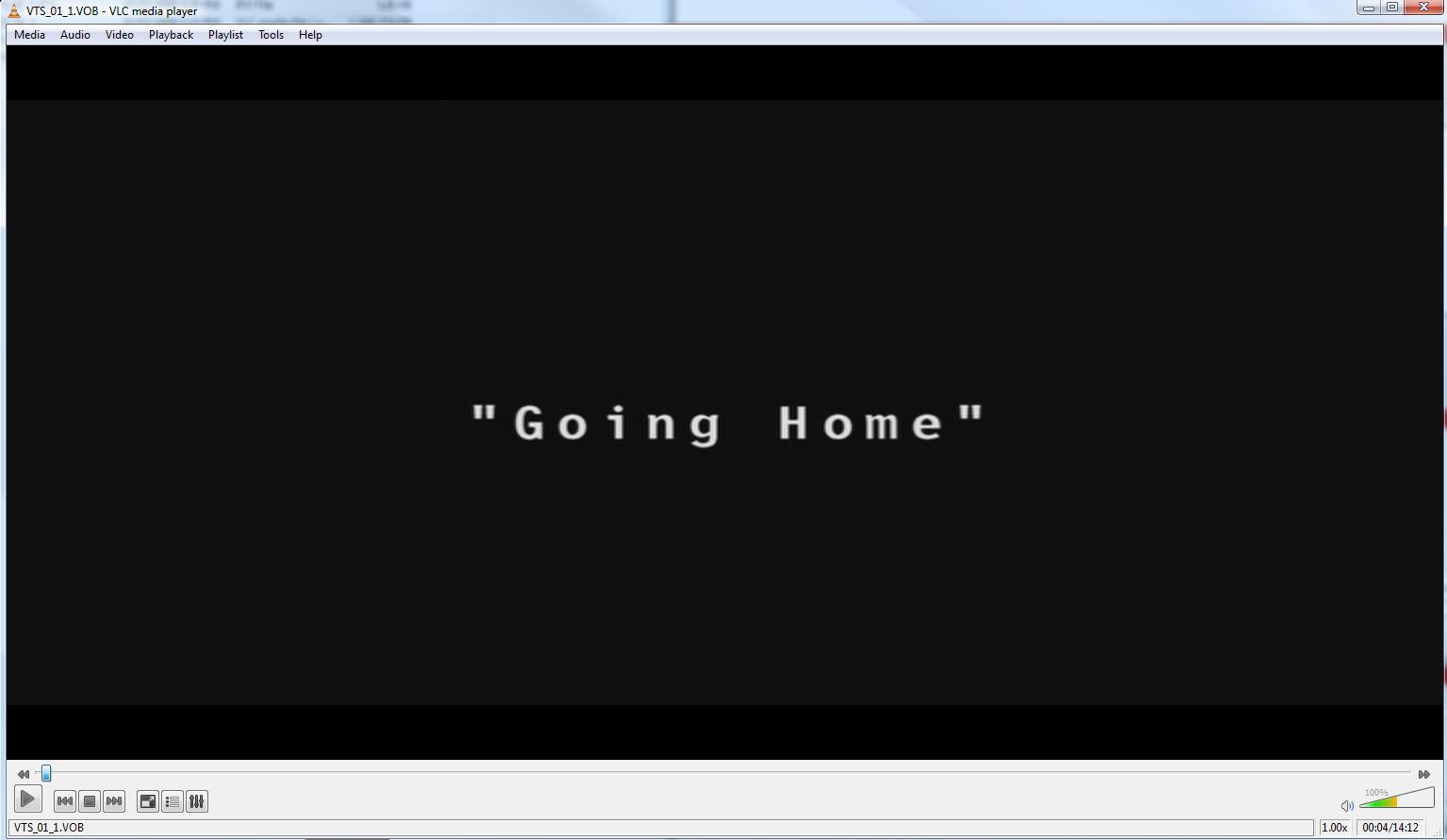
-
That is from the mpeg-2 stream. What about after it is encoded ?
Basically tou have two choices. You can encode it with non-square pixels, like DVD, and have it flagged as 16:9. Good players will recognise and adjust for this, but for some formats, some players will not.
Or you can have the image resized for square pixels so the flag isn't necessary.Read my blog here.
-
On a DVD ? 720 x 576 for Australia (PAL). If you resize for 1:1 PAR (Pixel Aspect Ratio) and keep the full width, you are looking at 720 x 404 for 1.78:1, however if you are also cropping off borders (which any movie 1.85:1 or wider will have) then the height will change accordingly. Most converters give you an option to do this, and many automate border detection and cropping for you.
Read my blog here.
Similar Threads
-
Aspect Ratio Problem
By prismpecs in forum ffmpegX general discussionReplies: 1Last Post: 25th Oct 2011, 14:36 -
Aspect Ratio Problem
By kumaresh in forum Video ConversionReplies: 0Last Post: 5th Jul 2011, 06:42 -
Aspect Ratio Problem
By maccool111 in forum Video ConversionReplies: 6Last Post: 29th Mar 2010, 08:58 -
Menu Aspect Problem
By meeky in forum SVCD2DVD & VOB2MPGReplies: 3Last Post: 24th Sep 2007, 05:09 -
Aspect Ratio Problem
By Derin in forum Authoring (DVD)Replies: 4Last Post: 16th Aug 2007, 23:00




 Quote
Quote