OK, let me say something honestly...
I'm not so good on calibrating VHS
Especially that horror, called SECAM.
I have hardware and I calibrate on the fly VHS tapes, but I based on what I see. Indeed, some obvious things can be calibrated, like colour bleed (vertical / horizontal), HUE, Saturation, Sharpness, and some basic Brightness / Contrast.
But finally, I wish to do some "true" restoration on some projects. Especially no calibrating Brightness / Contrast with eyesight.
I wish to use virtualdub. I found on the net some articles regarding this, but they are mostly theory, with no tutorials or examples. Personally, I don't care about theory. I wish to learn some practical ways on doing it. Can you show me your methods? The filters you use, etc?
Especially I wish to learn how to adjust correct the "Levels".
Any help would be great!
+ Reply to Thread
Results 1 to 30 of 32
-
-
I calibrate the video with my eyes. My eyes are far more important than some piece of code designed by some other person, who likely based it on his eyes anyway. When my work is double-checked against equipment, it's very close or exact.
I only calibrate equipment with other equipment (printer, scanner, monitor).
Most DVDs and broadcast are off anyway, I'm constantly adjusting my built-in TV filters. Want my help? Ask here! (not via PM!)
Want my help? Ask here! (not via PM!)
FAQs: Best Blank Discs • Best TBCs • Best VCRs for capture • Restore VHS -
Video has rules? Quick, somebody call Hollywood and let them know!
 Want my help? Ask here! (not via PM!)
Want my help? Ask here! (not via PM!)
FAQs: Best Blank Discs • Best TBCs • Best VCRs for capture • Restore VHS -
hahahah

Anyway, what I wish to learn is a correct and valid way to adjust the levels of a video. There are some articles on the net, but I don't understand what they talking about: Too much theory about things I don't care to know and no examples!
OK, I have my eyes to judge things, but I saw restorations made the "valid" way and I wish to learn the "how". -
1. Correcting for levels is not always easy, particulary with old sources or vhs sources. And the main problem is because the "source medium" is inconsistant. There are so many videos (movies, tv shows, etc) that have different levels or gamma for instance. Then, you have the source type (device) that have different levels and gama: ie, laserdisc; vhs; analog cabletv; digital cabletv; an so on.
2. Then, to add compoundedly, we (consumer) record some of sources to tape..sometimes using good grade tape, other times, bad..sometimes in SP, other times EP, etc.
3. Then, to add compoundedly again, we "capture" this source through avenue of analog capture card--the best method of obtaing videos. The problem with levels and gamma occurs with the capture card and the codec used, and how the codec formulates color space conversions etc. etc.
4. Then, more compounded-ness, we don't use high enough gauging (bitrate) during capturing. Or out equip is limited in varous attributes.
5. more compounded-ness, we have cheap equipment..be it vcr and/or capture card and or other equipment in the mix.
So, correcting levels can be an easy thing if you follow the standard setup (ie if yuv color space, use the .601 spec, for instance, setting up the Y:16-235/U:16-240/V:16-240 is an example, plus the Y's coeficients have differences too, which effects levels (blacks/white) [y=0.299*R + 0.114*G + 0.587*B] and other variations of this) that's assuming that the source medium, the capture medium and the codec are all aligned correctly from the start. But setting to the example is not always successful because each medium is tipically off by some margin. So, you get crushed whate/blacks, etc., depending on how you apply it and how much inconsistnat/damage each phase entails.
Even your vcr from 10 years could have been off, and the source medium, too. Put the same tape in your current euipment, and that could be off or spot-on. All these things and more is the main problem of trying to adjust to the standard setup. Sometimes, making the adjustments to said standards can be *close* and other times, *not to close* and so on. In other words, what LS said, use your

If you do decide to work this out, you will prob want to seek out avisynth scripting, apply your levels corrections to each sources unique-nes, and then feed that back into vdub, set vdub to "fast recompress" (decompressor -to- compressor) (aka, lossless) processing to the destination encoder. It won't be perfect, but then again, just about nothing truly is.
-vhelp 5143 -
vhelp is right, but I'll add what would normally be done in a studio with their VHS equipment.
The thing to remember is each link in the chain has to be verified as calibrated. Including...
1. Recorded tape
2. Playback deck (heads + electronics)
3. Wiring
4. TBC (if you've got one, which I hope you would for best VHS xfer)
5. More Wiring
6. Capture Card/Equipment settings
and never forget
7. Your monitor (and room lighting and eyes)
You test each of these against a "known-good" standard.
1. A studio-recorded bars & tone VHS test tape.
2. An electronic bars & tone test generator (to temporarily take the deck out of the loop and compare)
3. Highest quality, best pathtype wiring
4. A/B switch test between TBC on and TBC off to compare improvements
5. A cap card with a loopback capability
6. A calibrated monitor (with Blue Gun, Cross-Pulse, etc) along with AND THIS IS IMPORTANT: a waveform monitor & vectorscope. Also a monitor calibrating loopback "spyder" and chipcharts.
7. and a hard-boiled egg (sorry for the Marx Bros reference!!)
To calibrate video with bars, you:
1. play bars image and set black (aka pedestal/setup/contrast) to 0% IRE and white (aka gain/brightness) to 100% IRE (for NTSC would be 7.5% for black) as viewed on the waveform monitor in "luminance only" mode.
2. set the waveform monitor to "luma+chroma" mode and set the chroma gain (aka saturation/color) to 100-110% (depending upon your system).
3. Set your phase (aka hue/tint) to match the settings for your system (NTSC has I & Q phase points at 135 and 225 degrees, can't remember PAL/SECAM).
To set your monitor,
1 With valid Bars & tone levels,
2. set black based on the "PLUGE" (grey-black tritone) with the middle one being indistinguishable from the darkest, but the lightest being visible
3. set white to just before it "blooms"
4. turn off all but blue gun/source
5. adjust color and hue so that all the pairs of bars match in brightness, both in left/right, upper/lower, columns, etc
6. turn other colors back on and you're DONE!
Scott
(Won't go into audio part right now) -
So, in short terms, what I do already with my ACE Video enhancer during the capturing, "calibrate" with my own eyes, could be the best way.
Maybe I just need a reference monitor... -
... but you can actually calibrate your existing monitor, ya know...Originally Posted by SatStorm

-
You refer to AVIA ?
Want my help? Ask here! (not via PM!)
FAQs: Best Blank Discs • Best TBCs • Best VCRs for capture • Restore VHS -
You mean that disc that some retailers tried to sell with dvd players for like million dollars? (I think it was called AVIA? IIRC it was more useless than useful, but for sure overpriced)Originally Posted by lordsmurf
I don't think it is being made or sold anymore, at least I haven't seen it for ages.
But yes, in general I meant there is better/worse reference software that should help with calibration.
Once you have black (brightness/contrast) set correctly, which IMHO is the most difficult to set correctly with "naked eye" and without displaying any reference card, colors are at least easier to adjust after that.
/edit
found:
http://www.imagingscience.com/
at the bottom there is something called "The ISF HDTV Calibration Wizard" DVD for $30
(beats me if I'd trust DVD to adjust HD television... it's like calibrating SD (DVD) using VCD might as well get a copy on VHS... :P - of course I'm j/k)
might as well get a copy on VHS... :P - of course I'm j/k)
Personally I only set black with reference software if possible.
With xfers I always adjust colors to my own liking using my own wetware (I always go for as real fleshtones as possible, that's my priority, and nobody ever complained, usually they say it looks better than original tape - and of course it is 8) ). -
But this is all pointless - chances are the amateur tape you're trying to transfer doesn't have correct levels - so calibrating your equipment to a professional reference (which does have correct levels) will yield far worse results with the amateur tape than just eye balling it and adjusting to whatever peak white and black you can find on that particular tape.
Cheers,
David. -
That is interesting! Virtualdub also has histogram / levels. How I can use them? Any links to read and learn how I can do this?Originally Posted by jagabo
-
AviSynth Histogram(): http://avisynth.org/mediawiki/Histogram
AviSynth VideoScope(): http://avisynth.org.ru/docs/english/externalfilters/vscope.htm -
Excuse me, but if you don't have correctly set monitor first, how can you even adjust any video displayed on it - since you won't even know if what is displayed on this monitor is what was actually captured?Originally Posted by 2Bdecided
How is it pointless to have monitor set best as possible?! -
I disagree. Once you've done the stuff I said above, showing a WELL-RECORDED video should have natural flesh tones and contrast, etc. Swapping a good tape out with your target master will help you discern what is different on your target master, and thence what to adjust to get it BACK to normal (or at least normal for how the scene OUGHT to have been recorded).Originally Posted by 2Bdecided
I used to do this at a large mastering/dupe house (ALLIED) years ago:
1. After all references set, put tape in and set (with waveform/vectorscope) so that its spectral domain/signature matches that of a standard ref tape's domain/signature (mainly by eyeballing it), then
2. put a ref tape back in and see how far you've had to adjust (so if you ever need to redo/change it, you now have a reference FOR THAT TAPE and without needing bars recorded on that tape).
And I second what DereX888 said...
Scott -
I agree having your monitor calibrated for video is a great help. But even with the monitor uncalibrated you can check and adjust levels via software.Originally Posted by DereX888
-
I'll calibrate my monitor (and my TV actually, why not? ) and I'll keep doing it the way I do it all those years then.
After all, LS seems to have right: I tested Histogram on virtualdub and the "calibrated" file wasn't different the one I done with plain eyesight.
What was different, was the time: Half minute on eyesight, one hour on virtualdub (well, as a newbie one hour, I believe the ones who know how to do it, wouldn't take that much time).
Also, I see more and more people use that evil called Avisynth. It's a kind of offtopic to the subject, but since you are here, at the time being, which is the best GUI for avisyth? I want something with preview, like I do with virtualdub. -
AviSynth's Histogram() and VideoScope() give you a wavform monitor (per line histogram) which is much more useful than a historgram.
Histogram() clearly marks the areas below IRE 0 and above IRE 100 but it only gives vertical scans (graph on the right). VideoScope() gives both vertical and horizontal scans but doesn't explicitly mark IRE 0 and IRE 100. You have to judge by the tick marks.
Histogram():

VideoScope():
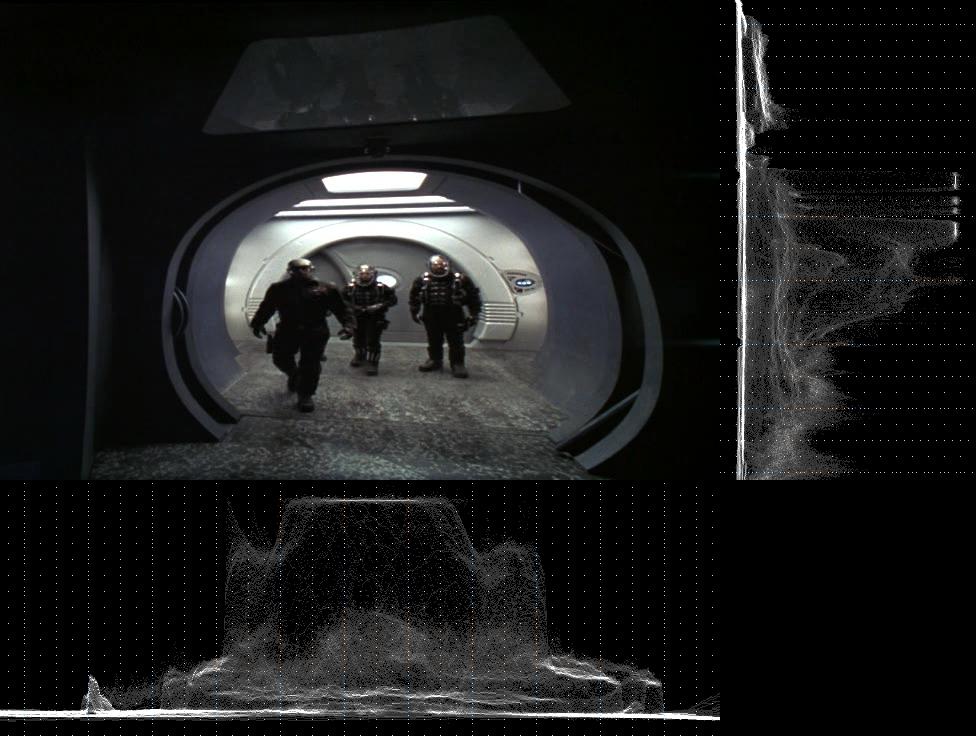
They also have color vectorscope and histogram options. -
I didn't mean don't calibrate the monitor.Originally Posted by DereX888
I meant the capture chain should be set to match the tape to be captured, not some reference tape. While disagreeing with me, Cornucopia said exactly that.
Cheers,
David. -
Except, you do the calibration 1st, so that WHEN you are given a non-standard tape (without B&T, etc), you know exactly WHERE to make an adjustment at ONE POINT IN THE CHAIN, and it's consistently reproduceable that way.
Otherwise, yeah, we're seeing 2 different views of the same elephant.
Scott -
Well, some of the filters of our Russian friends (MSU), plus some other filters I work with, can do the job anyway...


The only problem: With my phenom II@330, I need 11.30hours for a 3.02 VHS tape...La Linea by Osvaldo Cavandoli

-
12
Last edited by Anonymous4; 11th Mar 2017 at 10:56. Reason: Scrubbing myself from the Internet.
-
That's about right. But they're usually not WAY off, just a little (of course, each device is off in its own way, too).
Scott -
Absolutely wrong
The default settings are suposed to be the "overall best settings"carefully made with high tech machinery by the manufacturer.
I did my tests back when i bought my lcd screen i found out the default settings were near perfect.
That's the site i used to calibrate my monitor
http://www.drycreekphoto.com/Learn/monitor_calibration.htm
It's all well explained*** DIGITIZING VHS / ANALOG VIDEOS SINCE 2001**** GEAR: JVC HR-S7700MS, TOSHIBA V733EF AND MORE -
Yeah, that high-quality Chinese engineering, right? We all know how perfect that is.
Want my help? Ask here! (not via PM!)
FAQs: Best Blank Discs • Best TBCs • Best VCRs for capture • Restore VHS -
All consumer displays are, by default, set-up to look good in the shop when compared with other TVs.
So, if you have 100+ TVs in your front room, all set up for maximum contrast, over saturation, extreme sharpness, high brightness, with a colour temperature that looks correct under several kilowatts of fluorescent lighting, then the default settings on a new TV should be perfect.
However, if you're going to use your TV in a normal living room and not try to make it look sharper/brighter/bigger/better than every other TV in the universe, some adjustment may be necessary
Cheers,
David. -
12
Last edited by Anonymous4; 11th Mar 2017 at 04:35. Reason: Scrubbing myself from the Internet.
-
And you just noticed this? Did you just get the TV?Originally Posted by DeXeSs
Similar Threads
-
Most practical method to convert from ProRes to AVCHD
By mikeveli20 in forum MacReplies: 0Last Post: 12th Mar 2011, 16:21 -
VHS-->DVD, "action scenes" and bad sources
By Jdrive in forum Capturing and VCRReplies: 7Last Post: 13th Oct 2010, 01:09 -
Does Streamtransport have a practical simultaneous download limit?
By yoda313 in forum Video Streaming DownloadingReplies: 5Last Post: 31st Jul 2010, 19:56 -
Weird echo on DVD-Rs with Dolby Stereo Surround VHS sources
By ministry88 in forum DVD & Blu-ray RecordersReplies: 2Last Post: 21st Feb 2009, 00:47 -
Is There a Practical File Size Limit For Streaming FLV?
By phild in forum Newbie / General discussionsReplies: 1Last Post: 18th Aug 2008, 10:13






 Quote
Quote