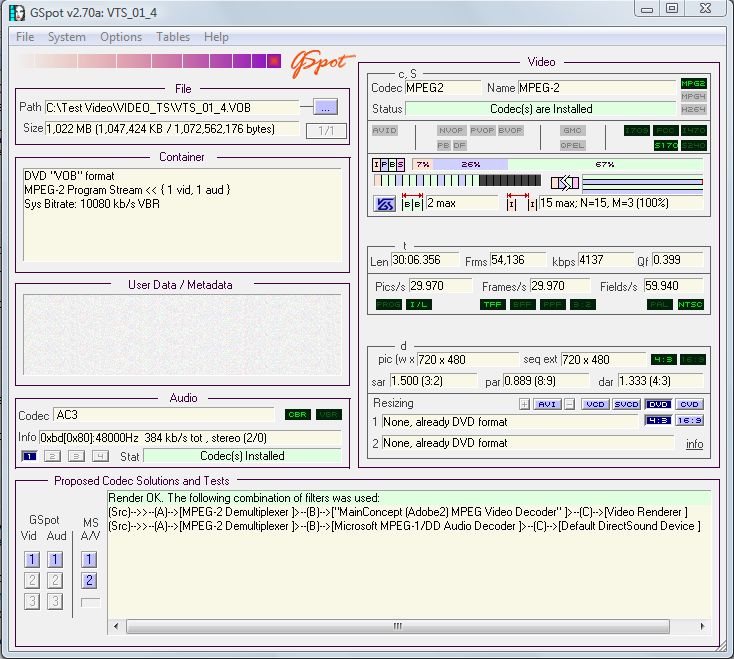I have spent hours researching how to get my home (not protected) produced DVDs into a format that Adobe Premiere will load and my head is spinning with all the possible solutions.
Is there a kind soul out there that also _really_ knows what you are doing to suggest an _easy_ way to convert my DVDs to DV-AVI2 so I can produce with Premiere? Something relatively bug free, and I don't mind paying for the converter. I'm using Vista on a fast machine.
Thanks !! Yes, I know this has been asked a gzillion times!
+ Reply to Thread
Results 1 to 15 of 15
-
-
XviD4PSP is supposed to be an easy tool to make the conversion to DV-AVI. What I use may be a bit more complicated for you, but it has worked well for me. I use VirtualDub-MPEG2 with the additions of the Cedocida DV Codec and AC3ACM (to handle the ac3 audio stream of the VOB source). The VirtualDub option allows corrective filters to be applied.
AviDemux is another tool that can do your conversion. Lots of choices here.
Everything mentioned here is freeware. -
I'm using CS4 and not had any luck renamaing vob to mpg. VOB2MPG says it does not convert the VOB, so I assume it would be the same as renaming. The video seems to work but not the audio. Others have reported the same problems.
I'll try the suggestions from filmboss and report back. Thanks for the suggestions. -
Adobe does not list mpg as a file Premiere will import. See
http://help.adobe.com/en_US/PremierePro/4.0/WS01FCC81E-8CF6-437a-AAD7-A2D8F9175BF0a.html
So perhaps that is why users are getting mixed results. -
A VOB is not mpg. It is a mux of video, audio, data, subtitles and maybe more, even several video and audio tracks. You can't just rename it for Premiere. Ideally you demux it to simple MPeg video and suported audio files. Then you import video and associated audio into Premiere.Originally Posted by bpalmerRecommends: Kiva.org - Loans that change lives.
http://www.kiva.org/about -
Your version of Premiere WILL handle MPEG-2, so the DV-AVI conversion, while handy, is not absolutely necessary. The very Adobe link you posted includes: "MPEG, MPE, MPG (MPEG-1, MPEG-2), M2V (DVD-compliant MPEG-2)" under its "Supported video and animation file formats" list.
Guns1inger's recommendation of VOB2MPG is very good. The software does not do a conversion, per se, but extracts the mpeg-2 file (.mpg) out of the VOB. Like edDV said, there are many elements beside the mpg stream inside a vob file, and it is not good to simply rename the extension. -
vob2mpeg works with just vobs if that's what you have. delete all other files in the folder and make sure all vobs are numbered consecutively and it will join them into 1 mpeg-2.
vob2mpeg v3 is being worked on right now and will give more flexibility to the process. -
Yes, my input into VOB2MPG is directly from the DVD itself, so it has all the supporting files. However, VOB2MPG generates a 4 Gig file that is not readable by Premiere or Windows Media Player, so I'm still not there yet. Sill working on it. Probably operator error.
-
By any chance, is this a commercial DVD with copy protection? You may need to rip it to hard drive with DVDFab HD Decrypter first, before running it through VOB2MPG.
Edit: just re-read your first post, which said your source is not copy protected. You may want to run the file through GSpot (free in the Tools section of this site) and see what standard (PAL or NTSC), frame rate, aspect ratio, video and audio codecs, etc. you are dealing with. -
If these are home made VOBs you should know what they contain. What are they?Originally Posted by bpalmer
If a camcorder VOB, most include just video and simple audio.Recommends: Kiva.org - Loans that change lives.
http://www.kiva.org/about -
Used VOB2MPG first to extract mpeg2 from VOB. It is relative
fast, so I believe there is no encoding involved. Then, I used
virtualdub-mpg to convert mpeg2 to DV, In addition, I may also
set resizing, chopping, and frame rate change while doing
virtualdub to generate a US standard DV for editing.
Similar Threads
-
.VOB>adobe premiere 6.5
By IT learner in forum EditingReplies: 1Last Post: 20th Sep 2011, 08:43 -
Combining VOB & AC3 to DV AVI Files for Editing in Premiere Pro CS4
By foochuck in forum Video ConversionReplies: 2Last Post: 10th Jul 2010, 15:08 -
VOB to AVI to import into Premiere CS3
By newcomer1 in forum DVD RippingReplies: 6Last Post: 11th Mar 2009, 16:32 -
how do I edit VOB with Adobe Premiere
By mliu4 in forum EditingReplies: 9Last Post: 16th Nov 2008, 10:19 -
Converting VOB to DV AVI for Premiere 6.0
By wasimismail in forum Camcorders (DV/HDV/AVCHD/HD)Replies: 22Last Post: 9th May 2008, 23:20




 Quote
Quote