hi , i have dvd movie - which have vts_01_1 till vts_01_5
i try convert it with TmpgEnc Express to .mpg but it have synch problem
so i try to convert it to avi first with Dr Divx, after select all vob , it analyzing then appear this error
then i decrypt it become 1 big vob use dvd decrypter
and want to convert it to avi with virtualdub mob , after opening the file , get this message
i'm need help here, what did i miss ? codec ? or what ? thanks
( sorry for my bad english )
+ Reply to Thread
Results 1 to 3 of 3
-
-
If you have the whole VIDEO_TS folder, try VOB2MPG. DVD Decrypter should have worked, though. I assume the VOBs play properly by themselves? VLC should be able to play them.
I wouldn't convert to Divx then back to MPEG as you will have major quality losses and a lot of wasted time. VOBs are just a container for MPEGs, you just need to extract the MPEG files from the container.
VOBs are just a container for MPEGs, you just need to extract the MPEG files from the container.
Or do you just want to convert it to Divx as a final format? If so, maybe AutoGK would be a better choice.
The error about a decoder. Do you have a MPEG-2 codec installed? Some players do that automatically. If not, try installing Stinkys MPEG2 Codec. -
i want to make like 2 movies in one dvd , i know if will reduce quality , that not matter for me, so i need to convert it to a little smaller size , i use TmpgEnc Express but after convert it didn't have any sound, so i use vobedit to extract the audio, but the audio that grab out from vobedit was unsync with result from Tmpg
so i try to convert it first to avi then use Tmpg to convert it to mpg, that my error begin occur
and for Stinkys MPEG2 Codec after installing it , i still got problem like picture 1
hope you understand what i mean
Similar Threads
-
Interesting Build of VirtualDub/Mod
By Soopafresh in forum Video ConversionReplies: 8Last Post: 12th Oct 2012, 01:49 -
Divx/Xvid problem in Virtualdub (not mod)
By leeqk in forum Newbie / General discussionsReplies: 14Last Post: 11th Apr 2010, 02:18 -
Virtualdub Mod and Vobsub woes
By TheLaserdisc in forum Video ConversionReplies: 4Last Post: 30th Dec 2008, 01:03 -
problem with divx with newer virtualdub and virtualdub mod
By goingape in forum Newbie / General discussionsReplies: 9Last Post: 26th Mar 2008, 18:08 -
Encoding audio with VirtualDub MOD
By GangstaRap in forum AudioReplies: 5Last Post: 19th May 2007, 08:20




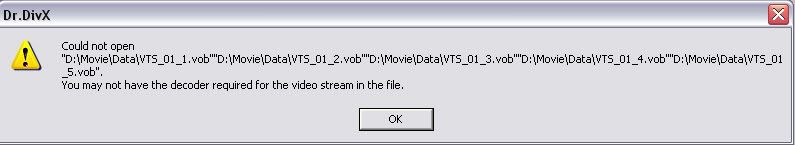
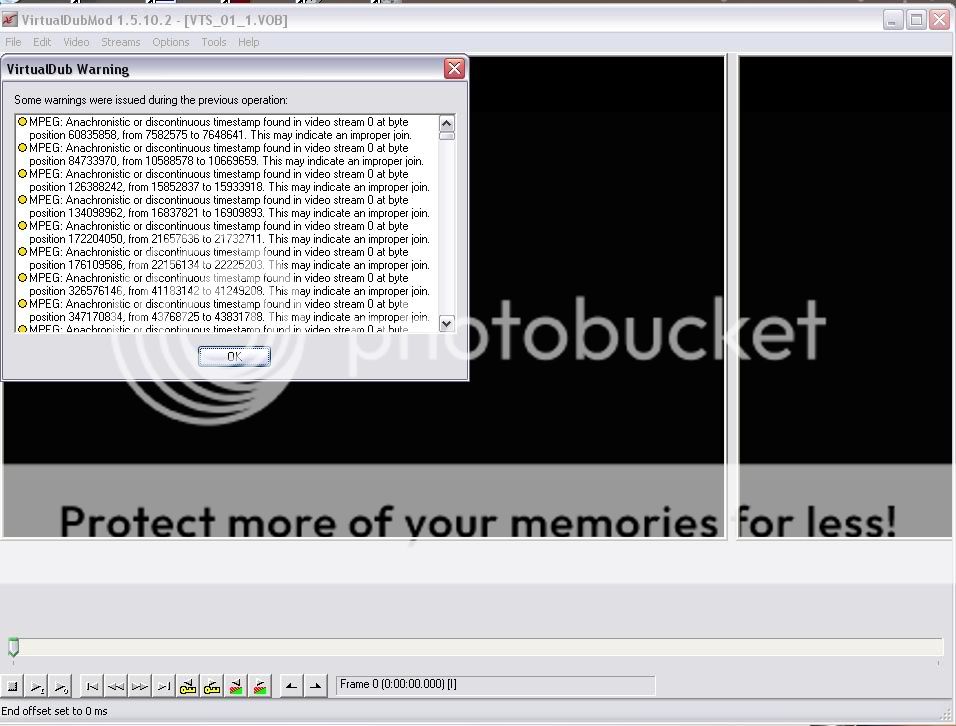
 Quote
Quote