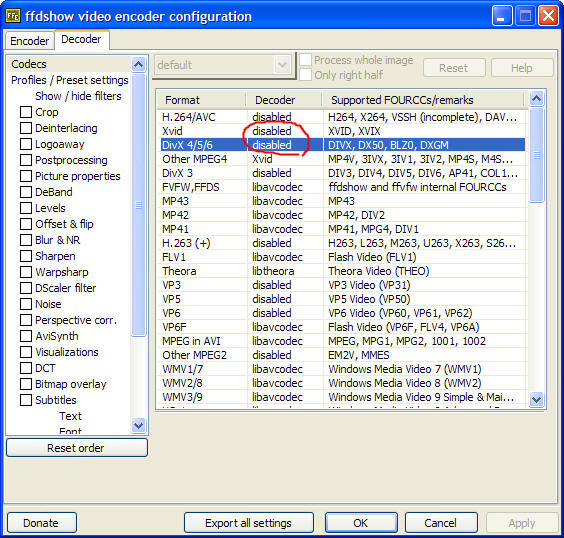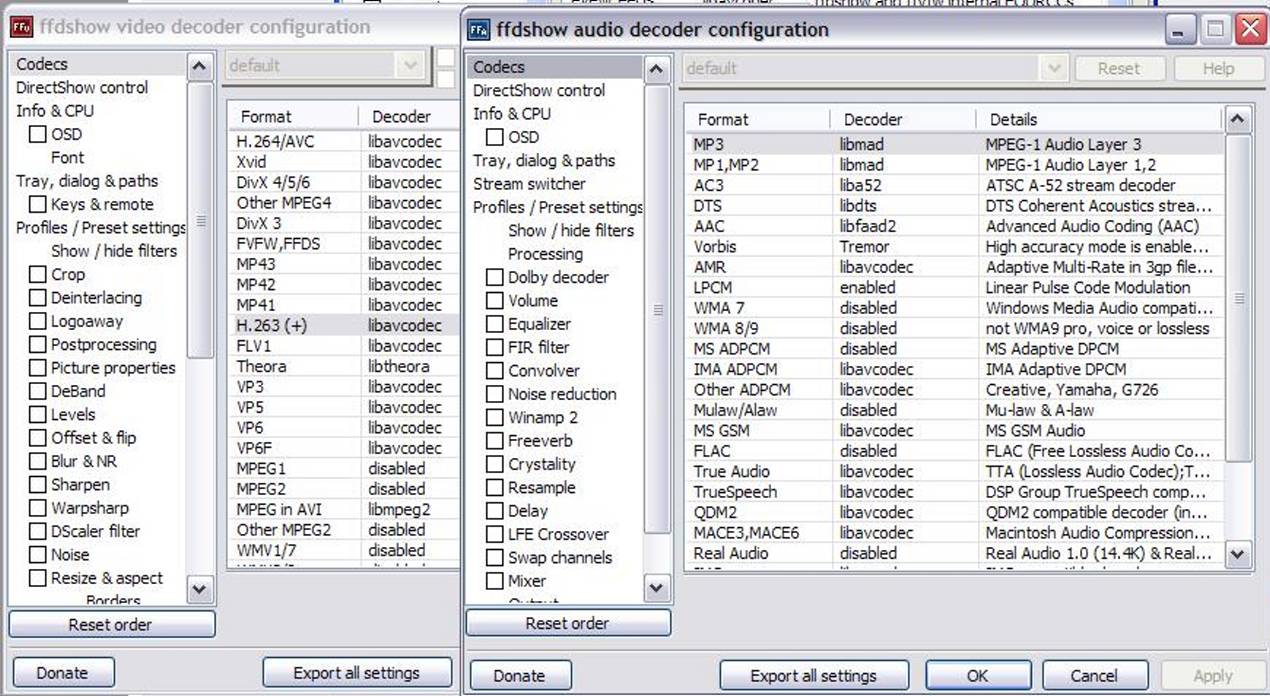Hi,
I've always used VirtualDub to put .avi files in sync when the audio and video were off. I now have an x64 system (Windows XP Pro x64 os) and downloaded and installed the x64 version. When I tried to open a file using VirtualDub-1.6.16-AMD64, I received this message:
I have K-Lite Full installed, xvid, divx full, etc. Do you know what it's looking for?Couldn't locate decompressor for format 'DX50' (unknown).
VirtualDub requires a video for Windows (VFW) compatible codec to decompress vodeo. DirectShow codecs, such as those used by Windows Media Player, are not suitable."
+ Reply to Thread
Results 1 to 28 of 28
-
-
Just curious - why not use the 64-bit versions of the latest builds of VirtualDub? 1.8.2 was just released, and I notice it has an x64 build as well as the regular 32-bit version.
(Of course, I know very little about working with XP/Vista 64, so...)If cameras add ten pounds, why would people want to eat them? -
VirtualDub 1.8.2 is only for a 32-bit os. I have XP Pro x64. Sorry, I should have given that info in the beginning.
-
This doesn't seem to have anything to do with Video Streaming. Moving to Editing.
redwudz -
VirtualDub 1.8.3 is available in a 64 bit build:
http://virtualdub.sourceforge.net/
http://prdownloads.sourceforge.net/virtualdub/VirtualDub-1.8.3-AMD64.zip?download -
You will still get the same message about missing codecs with the newest virtualdub64.you will need 64bit versions of the codecs for virtualdub64 to recognize them.
I think,therefore i am a hamster. -
I have K-Lite Codec Pack Full 4.0.4 Beta 4.0.0 1.3.1 (x64). Hopefully, it'll have all the codecs that I'll need.
-
Ya,never use k-lite codec crap,just use 64 bit version of codecs such as XviD64-setup.exe.
I think,therefore i am a hamster. -
http://ffdshow.faireal.net/mirror/XviD At the bottom of the list. I found it in our 'Tools' section.

EDIT: johns0's version may be newer.
-
http://celticdruid.no-ip.com/test/XviD64-setup.exe
I searched google for it,found it in 30 seconds.I think,therefore i am a hamster. -
Thanks guys . . . do you have one for DivX and any other major codecs as well? I can't find diddley-squat when I look for things. You should see me looking for a way to install a SiI3726 SATA hub when my computer has SiI3124. It's enough to make you want to jump and stomp on it, but it cost too much.
I can't find anything that says vfw or medianinfo. -
I found a DivX codec for x64 at this site:
http://thepiratebay.org/tor/3584558/XviD-1.1.2-(Windows_X64___Vista3264_Bits).(Divx__Xvid__Mpeg4_ MOV
Do you think it looks like a safe site or should I stay away from it? It looks cheesy.
Is there a codec pack for XP Pro x64? If there is, please post the addy. -
Ok Geeks, it took a mini-geek (me) to find it right here at GeeksToGo. The newest DivX codec is v6.8.2.8 (Dec 04, 2007). It says
The underlined is the cpu that I have, so I'm very happy about that.Enjoy maximized performance for all multithreaded processors (Intel Core Duo and Core 2 Duo, AMD Athlon 64 X2 and Athlon 64 FX)
But I really need an XP Pro x64 codec pack, if anyone knows of one. -
That's Xvid, not Divx. You've already been given a link to a 64 bit build of Xvid.Originally Posted by HartsVideo
Optimized for A64 X2 doesn't mean it's 64 bit. I'm pretty sure there is no 64 bit version of Divx. Go to Divx.com and check.Originally Posted by HartsVideo -
The first one was, i saw that later on, but the DivX codec that I found at GeeksToGo is leaning towards x64.
https://www.videohelp.com/tools/DivX_5
It comes the closest to being a DivX codec than other DivX codecs so it's better than the one I had.
So I guess there aren't any XP Pro x64 codec packs out there. No one's answered that question. -
I'm pretty sure all you need is a 64-bit version of ffdshow and to turn on Divx/XviD in the ffdshow VFW configuration. This should already be in the k-lite 64-bit package. If not, here http://sourceforge.net/project/showfiles.php?group_id=173941&package_id=199416&release_id=569930
Note: The VFW configuration is used for vdub, NOT the normal directshow configuration, although it won't hurt to turn both on -
Nobody want to give you info about 64bit klite codecs packs cause they are sheer crap,giving out that info isnt helping.
I think,therefore i am a hamster. -
I have K-Lite Codec Pack Full 4.0.4 Beta 4.0.0 1.3.1 (x64). I've been through it with a fine tooth comb and saw nothing named VFW.
-
...Then download the ffdshow 64-bit in the link above...Originally Posted by HartsVideo
Here is a recent build 2008.07.21 (today)
http://sourceforge.net/project/showfiles.php?group_id=173941&package_id=199416&release_id=569930 -
I have a blue and a red icon, so I'm assuming you mean the blue icon?
I took a screenshot but I don't see a way to attach a picture here.
What is toggling?
What am I supposed to do with the xvid and divx that you circled?[/img] -
If you don't have a gold/brown colored one (the VFW one like my original screenshot), then you won't be able to do this in vdub
vdub uses this outdated VFW interface, unfortunately.
You should be able to get around this problem by using avisynth scripts (since you have the regular 64-bit ffdshow installed). But then you have to learn how to use avisynth to frameserve into vdub (worthwile endeavour IMO)
I can 100% guarantee that it won't work in vdub directly without the vfw interface enabled
Similar Threads
-
Virtualdub comand line crashes, but virtualdub works.
By zzyzx2 in forum Video ConversionReplies: 0Last Post: 28th Jul 2010, 14:26 -
problem with divx with newer virtualdub and virtualdub mod
By goingape in forum Newbie / General discussionsReplies: 9Last Post: 26th Mar 2008, 18:08 -
Any Hardware Gurus Out There: I'm trying to install OS on AMD64
By wiseant in forum ComputerReplies: 9Last Post: 6th Mar 2008, 02:11 -
re: virtualDub
By merlie in forum Newbie / General discussionsReplies: 2Last Post: 6th Dec 2007, 15:50 -
Help with VIRTUALDUB Please !!!!
By spliffy in forum RestorationReplies: 10Last Post: 30th Jun 2007, 09:28




 Quote
Quote