I recently got my hands on the FMA series and have been trying to play it, but none out of the nine media players i have tried have worked. I have downloaded and installed over 7 Codec Packs and none of them help. I have tried using programs like Gspot and Mediainfo to determine what Codec was used so i can get my hands on it, but none of them work.
Each one of the media players says that i'm missing a codec, but nothing tells me which one. Is there anything I can do?
+ Reply to Thread
Results 1 to 11 of 11
-
-
First of all codec packs are a bad idea. They can seriously screw up your system. You could try posting a sample. Maybe someone here knows what you need to play it. If it's an avi try ffdshow to play it, or a player with it's own codecs like VLC or Gom Player.
-
Oh my, over seven codec packs. One can be damaging enough. You may need to reformat your hard drive and reload everything again -- except for the codec packs. You should only load specific codecs that you need. A clean sweep and reload of the drive may sound extreme, but there simply may not be a better fix.
-
I suspect you have RAR or split files. Do they end in RAR? Or names like file.001, file.002 etc?
-
The codec packs haven't really done anything. Everything that worked before still does.
I've tried ffdshow and VLC, but not Gom Player. Is it much different from VLC?
And no, they aren't RAR or split files, they are AVI files. -
Sample RIFF header from an Divx AVI file (using VirtualDub's hex editor):
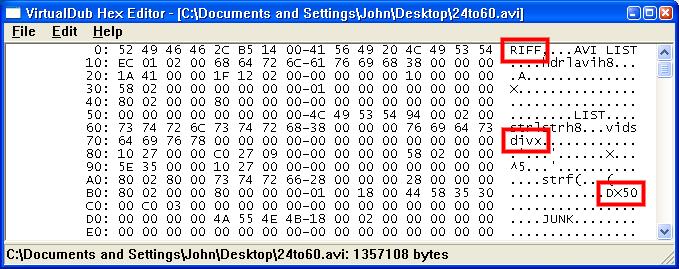
The first four characters will always be "RIFF". If your file doesn't start with that it's not an AVI. You can also see the "divx" codec identifier and the "DX50" fourcc.
Note that anyone can rename a file with the .AVI extension. That doesn't make it an AVI file but most media players look at the contents of the file to identify the container so they still play. -
Shouldn't utilities like GSpot and MediaInfo still be able to identify what the files are, if they're other-format videos to which someone has given AVI extensions?
Also, if players like VLC and mplayer - which use their own internal codecs, not the system's - are unable to view the videos (properly? at all?), I'd wonder if there's something wrong with the files.
Legion273: It might help to post a GSpot screenshot from one of the AVIs, so we can see what it is or isn't showing. Or, if you prefer, run it through MediaInfo and cut/paste the information here.If cameras add ten pounds, why would people want to eat them? -
The Gods of anti piracy are trying to punish you for downloading pirated material. "Got my hands on" is code for downloading. If you insist on doing this, sooner or later you will download something that has a "player" with it. If you try to load the player, the odds are 100 percent that you will pick up a virus load such as Virtumonde which is such a nasty one that you will probably have to reformat your system and reload everything just to get rid of it.
-
Check file name, and esspecially the extension ... avi, mpg, flv, ect
According to "torrent" sources, its divx, which would suggest a codec issue on the system exists.
Similar Threads
-
Trouble installing AC3 ACM codec on 64 bit OS
By Teemo in forum AudioReplies: 0Last Post: 30th May 2011, 16:42 -
Trouble Editing/Trouble Base Media?
By SlickPen in forum EditingReplies: 0Last Post: 20th Mar 2011, 20:53 -
convert video with Photo JPEG codec and MS IMA APMCD audio codec
By devil_doll in forum Video ConversionReplies: 3Last Post: 21st Jan 2011, 15:10 -
Can Codec ID/Codec Hint make a difference on the video?
By dzsoul in forum Video ConversionReplies: 2Last Post: 1st Jun 2009, 20:40 -
MPG File with ivivideo Codec-bad picture.Can I change the codec?
By cska133 in forum Software PlayingReplies: 13Last Post: 4th Nov 2008, 10:41




 Quote
Quote