I have a video project that has to be edited in MPEG-2, and it needs to be exported with no rendering or recoding. VideoReDo (and TVSuite) do a great job of cutting out commercials and joining segments without recoding, but it has a very limited feature set for this application. For example, it does not have fading.
If cost were no object, what video editor would you buy that natively edits MPEG-2 (no HD) files? Vegas requires header manipulations and certain other contortions that make it quite unattractive for this application. Womble appears to be similar to VRD, although I have never used it. The leading contender seems to be Ulead MoveStudio, but I have not tried it yet, either.
What would be great is a program like Adobe Premiere Pro that works natively in MPEG-2. Premiere does not, at least in HD. Am I stuck with Ulead?
+ Reply to Thread
Results 1 to 13 of 13
-
-
Womble & TMPG MPEG Editor 3 both have frame-accurate cutting/joining as well as transitions. Of course cutting on non-I frame and any transitions/fades will be reencoded, whatever the software (incl VRD).
The more expensive alternative is Premiere Pro with the Mainconcept MPEG Pro HD plugin, which will do smart-rendering also. -
Thanks, bournoner, but I'm editing in SD, not HD, so Premiere Pro will not work, or so I'm told.
-
I wish people like bourboner would stop calling the product "Womble". That has NEVER NOT FOR A MINUTE been the name of the product. It's a company name and now that this company has multiple products, it's increasingly illogical to use that name. Note that the name Womble does not show up in red, because it's not the name of a product.
The product bourboner is talking about is correctly called MPEGVCR. It has transitions. You can try before you buy. -
Premiere Pro with the Mainconcept MPeg2 plug-in is what you need for high end work. It does fine with SD. It started with SD.Originally Posted by neumannu47
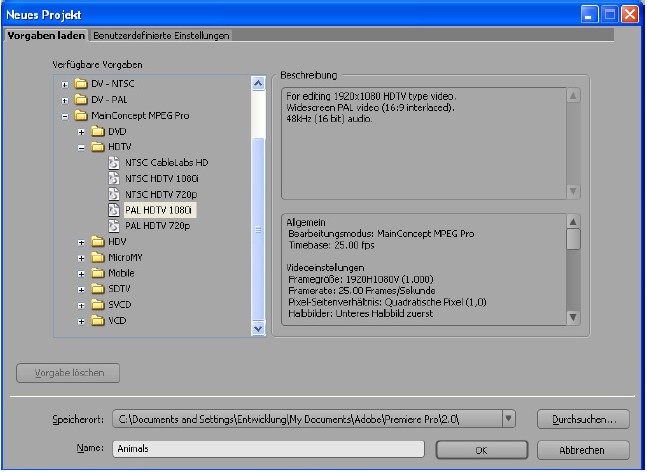
This plug-in replaces the stock Premiere Pro uncompressed RGB or YCbCr video path with the Mainconcept MPeg2 codec. All (or most) Premiere filters are transcoded to MPeg2 including multi-level compositing.
It looked good at NAB, try the demo.
http://www.mainconcept.com/site/prosumer-products-4/mpeg-pro-hd-7850/information-7862.html
They have two other models specifically for DVCPro50 (4:2:2 SD) and DVCProHD.Recommends: Kiva.org - Loans that change lives.
http://www.kiva.org/about -
So, just to be clear before I spend the time and the money, if I get Premiere Pro with the DVCPro50 plug-in, I can import an MPEG-2 file, edit it, and save it without re-encoding the entire file. Is that correct?
It seems that the information I read is correct. Premiere Pro will not natively edit MPEG-2 on its own without a lot of hand-holding. It seems that this plug-in gives Premiere Pro the capability. -
Nobody is perfect. :wink: I think the Womble product that is needed is actually MPEG Video Wizard. I tried both a while back. MPEGVCR is a pretty good basic editor, but it didn't do transitions. MPEG Video Wizard did. I believe MPEG Video Wizard DVD would as well, but the OP probably doesn't need its authoring features.
-
Well actually no, what I had in mind was Womble's MPEG Video Wizard DVD - which has a bigger arsenal of transitions & effects, AC3 encoding, multitrack timeline editing, as well as DVD authoring - as opposed to the rather limited MPEGVCR.Originally Posted by jman98
Man, to even comment here on my (and OP's) use of the word "Womble" is anal to the extreme. You need to get out more. -
Premiere Pro capabilities are detailed in the Mainconcept plug-in descriptions. http://www.mainconcept.com/site/prosumer-products-4/dvcpro-50-plug-in-17983/information-17994.htmlOriginally Posted by neumannu47
Premiere Pro or most other pro editors will recode. Import means just that. DVCPro50 will be imported and converted to the project format (typ YCbCr or RGB).
Products like womble will recode all GOPs that have edits, transitions or other changes applied.
If you have DVCPro50 quality masters, you should either edit uncompressed SDI or with the Mainconcept MPeg2 plug-in with DVCPro50 add-on.Recommends: Kiva.org - Loans that change lives.
http://www.kiva.org/about -
We have a failure to communicate. "Premiere Pro or most other pro editors will recode." The objective is to find an editor that does not recode. Therefore, Premiere Pro will not work. The original files are in MPEG. Reports are the TMPGENC and Ulead operate like the Womble products and like VideoRedo but with more features.
-
Define what you plan to do in the edit. That is the failure to communicate. Any processing at all, even a cut within the GOP causes some recoding in any product.Originally Posted by neumannu47
Is your goal I frame cuts only (half second accuracy) ? That can be done lossless.
Anything more is lossy to some extent.Recommends: Kiva.org - Loans that change lives.
http://www.kiva.org/about -
Like I said before, any non-I frame edits and any transitions/fades will result in recoding, whether you're using VideoReDo, MPEG Video Wizard, TMPGEnc MPEG Editor, or Premiere Pro with the MPEG Editing plugin. I don't know if Ulead will edit mpeg2 and smart-render like all the above, I haven't used it. The only way to avoid any recoding whatsoever is to stick to simple cuts & joins at the I-frame (GOP-level) - and no fades/transitions. You mentioned fades - that will be reencoded, regardless of software. You want software that will smart-render, and not recode the entire footage. All the above will do that. But of course, VRD lacks fades & transitions (which you are wanting to use, I think?).
-
Goals and output expectations aren't clear. 4:2:2 DVCPro50 is near Digital Betacam quality (although 8 bit vs. 10). It is a 50Mb/s production standard that isn't likely to blend well with consumer transition effects. Likely outcome is serious degrading for any processed GOPs which will stand out like a sore thumb.
High end source requires high end processing. If Womble works well with DVCPro50, it will be news to many.Recommends: Kiva.org - Loans that change lives.
http://www.kiva.org/about
Similar Threads
-
Womble Mpeg Editor help, please. Thanks.
By seymoria in forum EditingReplies: 9Last Post: 20th Sep 2013, 07:20 -
Sophisticated filter for fixing VHS source color bleeding: Done already?
By Mini-Me in forum RestorationReplies: 0Last Post: 24th Nov 2010, 13:05 -
Pixelated cuts with MPEG Editor
By ferper in forum Authoring (DVD)Replies: 8Last Post: 1st Aug 2008, 18:00 -
TMPGEnc MPEG Editor 2.0 PREMIUM
By jaffacaique in forum EditingReplies: 0Last Post: 10th Oct 2007, 04:53 -
MPEG 4 editor
By spikey-k in forum EditingReplies: 2Last Post: 23rd Jul 2007, 06:39




 Quote
Quote