I have a lot of upcoming DVD projects and am trying to figure out the best storage solution for them. First I thought about just buying a big terabyte drive to store many projects. Then I got to thinking, it might be easier (and safer) to buy a bunch of smaller drives, maybe one for each project.
For example, for this next project, it will be DVD-9, 4 hours. So tell me if I have this right:
For standard def miniDV capture, it's 13GB per hour, so,
13GB x 4 hours = 52GB for captured video
After the editing is done, I will encode my timeline to DV AVI, which will create one 4 hour long approx. 52GB file to import into my DVD authoring software.
Then of course, the encoded M2V and AC3 files for another 8 gigabytes or so. Add in photoshop menus, etc which is trivial in size.
So I figure I can do a complete DVD-9 project on a 120GB hard drive with no problem and just label that drive (external of course) with the name of the project.
Is this a practical solution? Or what do videographers (on a budget) do?
+ Reply to Thread
Results 1 to 7 of 7
-
-
I don't know if this is the best way but it is the way I do it.Originally Posted by sdsumike619
1. First I use variations of Vegas Pro, Premiere Pro and Photoshop for most projects.
2. I sometimes need to work on several projects at a time or store a project that may need to be re-edited later.
3. I don't like working on external USB2 or Firewire drives because of half or less access and datarate.
My solution that I've used for several years is to dedicate a drive to a project* and install it to the internal disk controller when I want to reload that project. The drive contains all the source files (video, audio and graphics) and tmp file directories (scratch disks in Adobe speak) for Vegas, Premiere and Photoshop. This allows the project to be reloaded without re-rendering all the timeline composites or transitions. If the new drive letter is different than what is in the project file, you need to tell the project were the source and tmp file directories are.
If you do this correctly, you can load a project from several years back and work from where you left off with the same source files and without rendering the timeline.
Today it is possible to do this with external eSATA drives with full access and sustained data rates plus the eSATA port can be assigned the same project drive letter used in the project file to make project switching much easier.
* I also backup the disk to a disk image file and store separately.Recommends: Kiva.org - Loans that change lives.
http://www.kiva.org/about -
It sounds like your solution works well, unfortunately, most of it was over my head =(
More specifically, your internal drive is only going to hold one project. Are you saying that you open up the computer and take out and put in a new drive every time you start a new project?
I haven't had any trouble with data rates in my external hard drives. The reason I said external is because it's easy to just unplug the firewire and power supply and plug the new one in. -
I can store more than one project to a drive but I keep the temp files separated by project. This means different scratch disk directories by project and storing them separately. One way to keep projects separate is use of disk images. Multiple disk images can be archived to a single drive.Originally Posted by sdsumike619
Internal drives (or eSATA external drives) run more than twice as fast as USB2 drives. The speed difference is most important for layered composites where multiple source files + tmp files need to be played at once for preview or timeline scrubbing. For heavily layered projects I have to use a RAID zero to get the needed sustained speed.
Are you using Premiere or Vegas?Recommends: Kiva.org - Loans that change lives.
http://www.kiva.org/about -
I use Vegas for editing and Encore DVD for the authoring.. I've never messed around with temp files and don't do any layered composites (don't even know what that means) I just take the video to the timeline and cut it up, add transitions and titles. I never took a course in video editing, so I don't know how to do anything advanced, at all...
-
Vegas' tmp file directory is specified in the project preferences And is called a "Prerendered files folder". Premiere and Photoshop spec this under preferences and call it a "Scratch Disk". This is where all the intermediate transitions + composites are stored before final encoding. These files get very large and take long rendering times for complex projects.Originally Posted by sdsumike619

If you don't store the tmp files, they would need to be re-rendered when you reload the project. That wouldn't be a problem for just a few transitions.
PS: It is good practice to save temp files to a disk other than the OS disk. Otherwise they may get highly fragmented and glitch during preview.Recommends: Kiva.org - Loans that change lives.
http://www.kiva.org/about -
eSATA (External SATA) drives are easy to set up. If you have a free internal SATA socket, you just need a PCI slot adapter:

The external eSATA cases have their own power supply, so only the eSATA cable is connected to the computer. eSATA differs from a regular SATA connection because of the connector that resembles a USB or FireWire connector and is much sturdier than the internal SATA connector as it's made for frequent unplugging and plugging. You can also use a regular SATA connector and cable. SATA has a length limit of 1 meter or about 3 feet. eSATA can be 2 meters long.
If you don't have an internal socket available, you can use a PCI card with a external eSATA socket. This one is about $17US from NewEgg: http://www.newegg.com/Product/Product.aspx?Item=N82E16816132007
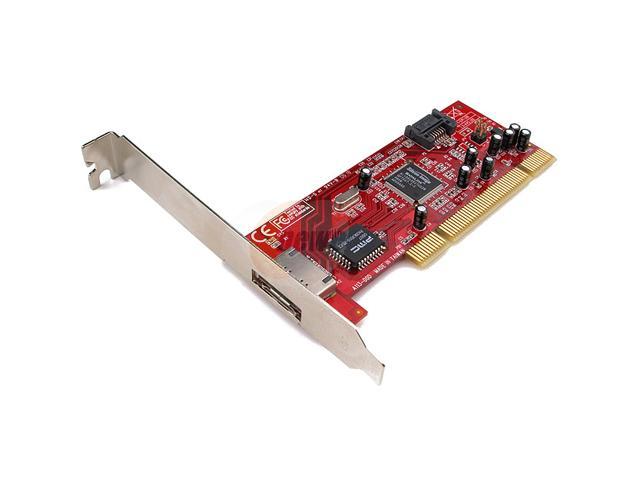
Alternatively, what I have is a second computer with multiple drives installed. I access it over a gigabit LAN. I used eight 320GB drives as they were the best price per GB at the time. The 500GB drives may be cheaper at present.
Similar Threads
-
56 hours of Hi8 to digital project- two burning questions
By m_00 in forum Capturing and VCRReplies: 23Last Post: 6th Jul 2011, 15:27 -
Questions about VHS Capture Project
By jrodefeld in forum Capturing and VCRReplies: 59Last Post: 28th Jun 2011, 10:00 -
Questions concerning archive project/restoring DVD-R made from VHS
By Touch_A_Mountain in forum RestorationReplies: 22Last Post: 23rd Jun 2011, 15:21 -
DVD Storage Solution ?
By xobituaryx in forum MediaReplies: 2Last Post: 8th Feb 2009, 00:00 -
Video data storage solution
By Diginosis1 in forum Newbie / General discussionsReplies: 0Last Post: 16th Oct 2008, 08:59




 Quote
Quote