then stop at the menu, after it has played, NO looping
I'm sure i read some posts on this, but now that I want to try and do it, i can't find the threads, I have gui4dvdauthor and infoedit, I have tempgnc & TDA but NOT currently installed, I do not have dvdlabpro or some of the other paywares
just TDA and CCE & convertX in my pay ware.. everything else is freeware from links here
+ Reply to Thread
Results 1 to 23 of 23
-
-
http://download.videohelp.com/r0lZ/pgcedit/third_party/blutach/How_to_use_PgcEdit_new_macro.htmThis method allows you to jump to any menu or title on insertion of your DVD, setting the audio and subtitle streams of your choice and by-passing anything in your way (e.g. annoying FBI warnings, studio promos and Dolby Digital trailers) and having all the DVDs internal registers set exactly as they would be if the commands followed the original path.
The GUI for PGCEdit has changed a bit since that guide was written. You trace to the beginning of the movie, right-click the movie and "Toggle PGC Pre/Post Breakpoint". Then you trace to it again, and up at the top go PGC->Jump To PGC Upon DVD Insert. Save and Test. -
aedipuss ... yes , all here , but if you can get here , your welcome to look through about 3000 discs for a small zip file containing them all ... waiting to backup to blueray .
theewizard
Why would you want to do that , while it is possible to do that in pgcedit very easily , it can affect playback of the dvd on some units , if not 99% of them all when the end is reached .then stop at the menu, after it has played, NO looping
Load dvd in pgcedit .
Go to menu component in vts required .
Post command
[30 08 00 00 01 83 00 00] 1 (CallSS) Call the VTSM Root menu of the current VTS, resume cell 1
And for cell command
[20 01 00 00 00 00 00 0D] 1 LinkTailPGC
A loop which can be specificly targeted to a cell id under same vts .
As for title finishing and coming back it needs to target this vts containing this component , and it can be simple , or messy , depending on what commands are used in the post area for the title .
If both reside under the same vts , piece of cake .
If not , then it should be routed via dummy vgms to redirect it from one vts to the other , simple and less mess .
You could delete all post commands to title , and target the vts required , but for that I would direct you to take a look at the guides section , mostly those done by myself as they provide a lot of detail useage of pgcedit ... it'll give you some ideas as to how to attack the problem .
Those from commercial titles need better consideration so as not to cause complications with nav commands which could result in dvd play back issues . -
this is not from a comercail title, it is from DVD authored in gui4dvd,
I want it to play on insert, then stop, after it has played
NOT loop.
the menus i create in gfd, have no animation, no music, just a static picture with a PLAY button/text
I want it to play then stop, and show the play menu
it would be nice feature to include in gfd and for all i know there might be an advance way of doing this from there,
I know 'almost nothing' about pgcedit and cell structure and commands.
edit:
@BJs, I tried you command trick, didn't help much
I tied putting it post cmds, and pre cmds
it jumped back to menu at end of movie
but the movie didn't auto play,
it acted just like the original GFD output with out the altered cmd structure
display menu background picture and the 'PLAY' BUTTON
the movie title/vob it self does not play
and the trace function goes as far as my play button and stops, seems there is no function for PLAY, only for getting to the buttons, i only have ONE menu, one button, and i'm ttying to skip it when inserting the DVD
if I re-author with shrink, it will auto play, but then stops on a black screen
maybe i need to place the still background at the end of the video somehow ( last frame ? )
no button
when the movie stops, it will be displayed,
re-author with shrink, and i have an auto atart, and a scene from the movie as the shot/frame ( static on the screen, when it ends after the credits, instead of black -
i can't help with pgcedit as i still use ifoedit. download ifoedit (it's free). make a copy of the original ifos in case you run into any problems.
start it/click open (bottom left buttton) navigate to the folder with the vobs & ifos - select the VIDEO_TS.IFO / in the upper window double click on VMGM_MAT under it first play pgc should show up. click on it. now down in the bottom window scroll down to near the bottom and find the "PGC command table" there should be one or more "pre" commands. find the one that starts with "jump" or call. right click on it and select edit command from the list. now in th edrop down command list select "(Jump_TT) jump to title" also select the title number you want to start playing. click ok. now go back down and click open again. select the ifo for the title that will play first. in the upper window double click on "VTS_PGCITI" select the "VTS_PGC_1" that open up under it. in the lower window scroll down the find the PGC command table. find the post command that starts with jump , call, exit, nop. right click/edit/select "(CallSS_VTSM) Call Titleset Menu" pick your menu(probably root) and select resume cell 1.
in the bottom menu click save and let it overwrite the old files.
have fun.--
"a lot of people are better dead" - prisoner KSC2-303 -
checking my Pc, i found i have tempgnc suite/TDA, installed, i totally forgot about it, i haven't used it in a long time
I may try that method, to see if i can accomplish what i want -
It's quite easy in GfD, the 'best way' just depends a little bit on some other topics:
- Is an intro used
- Are you using titlesets
- How many 'films' are on the DVD
Most easy: One movie with titlesets
Use 'Start title' as 'Start action' and 'Show titlesetmenu' as 'End action' in the default project settings. Add your movie and set up a post command for the MainMenu as described here:
http://download.videohelp.com/gfd/Help/MenuPostActions.html
(use pause=0).
Design the Titlesetmenu as the 'play menu' in the way you want it to be shown after the movie has (auto-)played. Hide the 'Back-Button'.GUI for dvdauthor:
https://www.videohelp.com/~gfd/ -
thanks borax, i'll give it a try
I did get one to auto play with gfd, but it stopped on a black screen at the end of the movie instead of going to my menu
these disc/files in question are (1) movie, i use a still scene for the menu background and only a play text/button -
I tried your method and aedipuss method several times
I get the same thing
autoPlay, but stops on a black screen at the end of the movie
( last frame ) ?
nothing seems to do what i want ?, maybe its my DVD player ? and what i want isn't possible..
maybe it just doesn't obey the cmds -
GUI for dvdauthor:
https://www.videohelp.com/~gfd/ -
My bad -- I misread that you had DLP -- but re-reading it says you do not. Sorry I misread your postOriginally Posted by GeorgeW

Regards,
George -
i've tried the completed DVD with windvd6, plays thru the final chapter and stops,
does NOT go back to the menu
Lesson learned, I can't have it the way I want, time to move on -
I'm sure that it is possible (also with GfD), as I have tested it without problems. If you are still interested, post (or send by mail) the Author.xml file from the project. Then I can have a look.
GUI for dvdauthor:
https://www.videohelp.com/~gfd/ -
thanks Borax, the next one I do, i'll send you the file
just to clarify
I want the movie to auto play,
then after the movie, stop on the menu
I can get auto play, from 1st author or from editing the IFO's
but it always stops, at the end movie black frame, not come back to the menu, which for ME is usually a still picture with a play button or , and sometimes chapter options. -
GUI for dvdauthor:
https://www.videohelp.com/~gfd/ -
I didn't find PgcEdit too difficult to learn to use for modifying the behavior of DVD's I created myself. I have a computer programming background, so undoubtedly that helped me quite a bit, but PgcEdit is also a pretty good programming environment. If you happen to have a computer programming background as well, PgcEdit has a trace feature, which should help you figure out where to insert the command which returns you to the menu.
-
Ok. Here is a simple example (using MuxMan as engine).
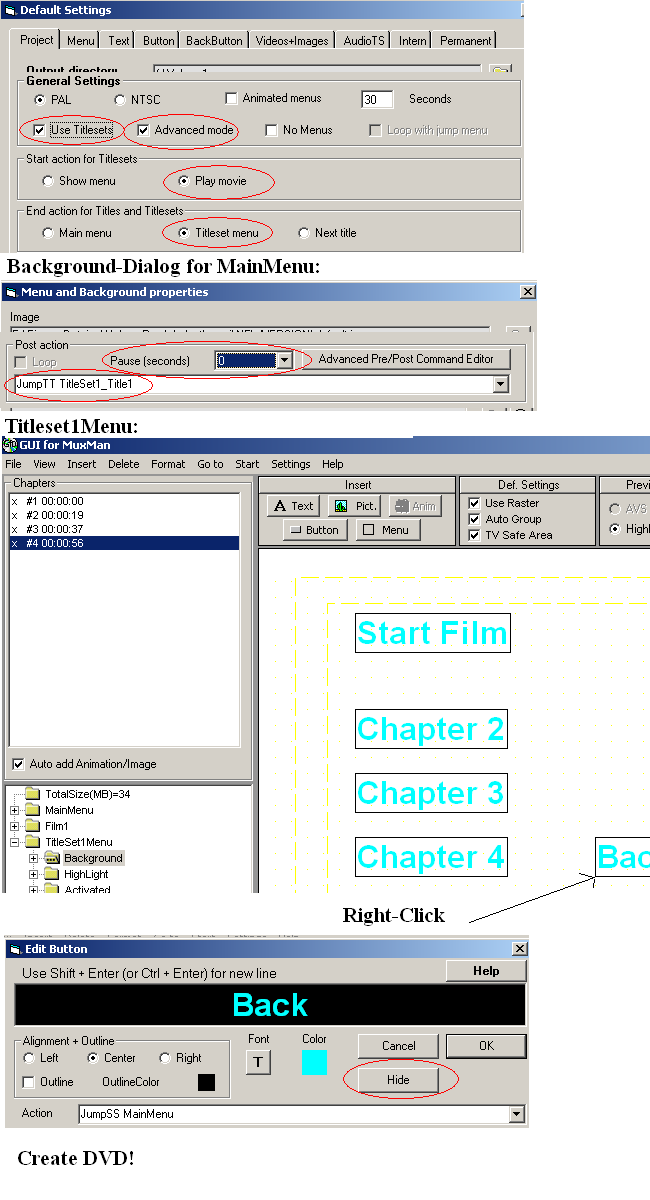 GUI for dvdauthor:
GUI for dvdauthor:
https://www.videohelp.com/~gfd/ -
Borax, thanks
I'll compare these to my settings, and find what i'm doing wrong
Similar Threads
-
Disabling auto-play
By videohalp in forum DVD & Blu-ray PlayersReplies: 2Last Post: 19th Jan 2012, 09:28 -
How make auto-play jpg-foto-DVD for standalone DVDplayer?
By onidarbe in forum DVD & Blu-ray PlayersReplies: 1Last Post: 20th Oct 2009, 03:20 -
DVD menu exists in video ts folder but won't auto play upon insertion
By perceptionist in forum Authoring (DVD)Replies: 3Last Post: 2nd Aug 2009, 05:13 -
auto-play a .wmv attachment in an email?
By mikejaz2 in forum ComputerReplies: 3Last Post: 24th Mar 2008, 14:28 -
Auto play problem in WinXP SP2
By bevills1 in forum ComputerReplies: 4Last Post: 3rd Mar 2008, 11:09




 Quote
Quote