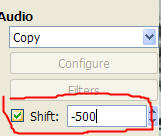hello,
i tried to watch a movie on my playstation 3, its in avi format.
it all worked but then i noticed the voices (and every other sound) comes 1 second too early, which is really annoying, so i stopped watching. (i got newest ps3 firmware)
then i tried with many different programs to convert the avi file to a mpeg 1 (also tried mpeg 2)
but then i watched it and had no sound at all. i tried different sound settings like ac3 or mpeg-1 audio
didnt work
please help me, id really like to watch it
+ Reply to Thread
Results 1 to 23 of 23
-
-
when i watch it on TV it works perfectly, but i only tested it, i wanted to watch it with my family on a big screen @ PS3
i just tried gspot like u said, and thats the information:
audio:0x2000 (Dolby AC3) AC3, 48000Hz 384 kb/s tot , 6 chnls (3/2 .1)
video: codec: xvid, 1.1.2 final -
How are you watching it on TV? PC connected to TV? Standalone DivX DVD player? Mediabox?Originally Posted by myk
-
playstation 3 =p
i put the file on an external harddisk, and connected it to the ps3, then copied it on it. -
Sorry I don't understand; you said "it works perfectly." when you watch in to TV with the PS3. So what is the problem? Do you mean the video is perfect, but the audio is 1sec early?
If so, can you try this AVI on a PC for playback (trying to determine if the AVI is faulty, or the PS3, or something else) - If it plays normally on PC, this suggests something is wrong with the PS3 or it's a format poorly recognized etc...If the problem was with the original AVI, then you would retain the delay even when converting it to a different format. The solution would be to adjust the delay in the AVI. -
You can use DivXMuXGUI if it's the AVI that's the problem. You can adjust the audio + or - to sync it with the video.
I'm assuming the same result you experience on your PC will be the same on your PS3, otherwise, as Poison mentioned, a problem with the PS3 or a recognition problem with the codec/format could be an issue.I hate VHS. I always did. -
hello, thanks alot for the answers
yea i meant the video works perfectly on TV, just sound is too early
on pc both worked perfectly
so your prolly right that its not recognized well enough
but maybe i can still try this program to sync it right? so on PC it will be wrong synced and on PS3 itll be right then maybe?
im at work, so ill try it later :] -
I didn't think the PS3 supported AC3 audio in an AVI, but I could be wrong.
 Its support of Xvid video streams can also be a bit picky, too. You could always try re-encoding the AVI to DivX and, if you don't mind creating two versions, have one use the original AC3 audio and the other use MP3 audio, and see if either works with the PS3.
If cameras add ten pounds, why would people want to eat them?
Its support of Xvid video streams can also be a bit picky, too. You could always try re-encoding the AVI to DivX and, if you don't mind creating two versions, have one use the original AC3 audio and the other use MP3 audio, and see if either works with the PS3.
If cameras add ten pounds, why would people want to eat them? -
I doubt converting it to mpeg-2 will solve your problem, but the most recent build of avidemux should be able to do your conversion. You can even adjust your audio delay by -1000ms (or whatever to sync it up)
(http://www.razorbyte.com.au/avidemux/) -
hmm to set the dealy there? i kind of dont get it, just downloaded and tried it but couldnt find out
also i tried convertig the avis to mpeg again (this time with a prog called the filmmachine), the 1st part of the movie didnt work at all, but the 2nd part worked, even the sound was right
AHHHHHHH :S -
"the input file must be mpeg-2 to save as requant"
i tried to go file>save>save video
then this error came :< -
hmm, it worked, but i got no sound :/ and the video quality is extremely bad :S
what would i have to do to leave it in avi and just make the -500?
COPY,COPY and AVI in the settings? -
ah ok it worked
ok, now its exactly like it is when i watch it on PS3
the sound comes BEFORE the picture
so to equalize it, id have to enter 500 right?
i tried that and i have NO sound then :S
with -500 the sound worked :< -
According to this http://answers.yahoo.com/question/index?qid=20070820170001AAiuvZT , the PS3 doesn't support AVI.
AC3 is not supported in .MP4 container
Therefore, video=>use copy; if that doesn't work try re-encoding with XviD or AVC
audio => AAC, try no delay for now
format=> MP4
press save ("myfile.mp4") -
DivX/Xvid/AVI support was added to the PS3 firmware with version 2.10, released in December.Originally Posted by poisondeathrayIf cameras add ten pounds, why would people want to eat them?
-
tried that too (copy and reoncoding video), no sound againOriginally Posted by poisondeathray
i think im cursed ;p
ah, if just this +500ms would work like -500, then all would work
wow, nothing works, thats crazy
hmm any1 else knows another solution, or is there maybe another programm that can fix it with the 500ms, where i possibly HAVE sound then?
-
wow, now it even worked. i set -500, it worked, then i said +1000, so its +500 altogether
it even WORKED with sound, but then i tried it on my PS3 and suddenly it says the file is defect
WOW :@ -
i converted them with Playstation3 Converter to mpeg 4 now, it works on ps3 but the sound is still too early :\
is there a program to sync mp4s right?
Similar Threads
-
How to increase Video Sound Levels on AVI. Files or Mpeg
By c_a_konopka in forum EditingReplies: 14Last Post: 27th Jun 2012, 21:48 -
Sound lost after conversion mpeg to avi
By maclinux in forum Newbie / General discussionsReplies: 1Last Post: 19th Dec 2008, 14:47 -
No sound when converting muxed mpeg-1 file to AVI DivX!
By mute82 in forum ffmpegX general discussionReplies: 5Last Post: 25th Oct 2007, 13:56 -
No sound conversion MPEG-TS to .avi
By oli60 in forum ffmpegX general discussionReplies: 2Last Post: 22nd Oct 2007, 01:49 -
MPEG-1 to AVI DivX: No sound
By Waterman II in forum MacReplies: 0Last Post: 18th Sep 2007, 04:16




 Quote
Quote