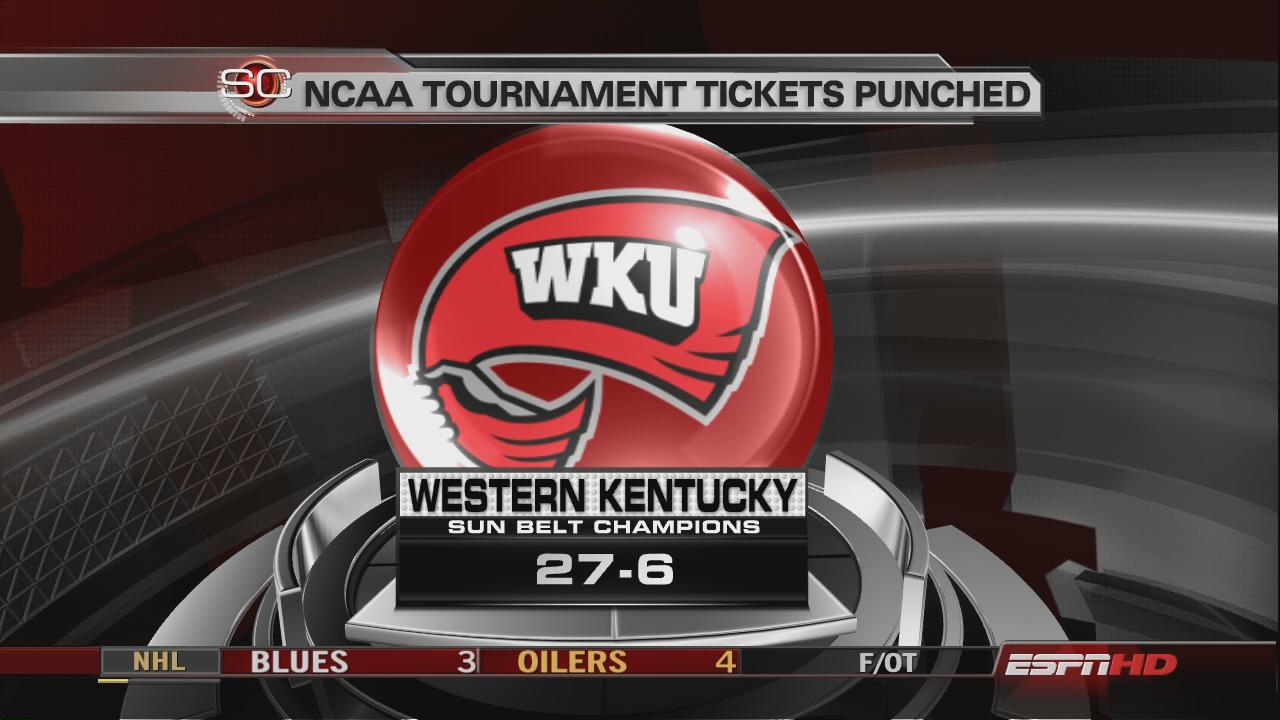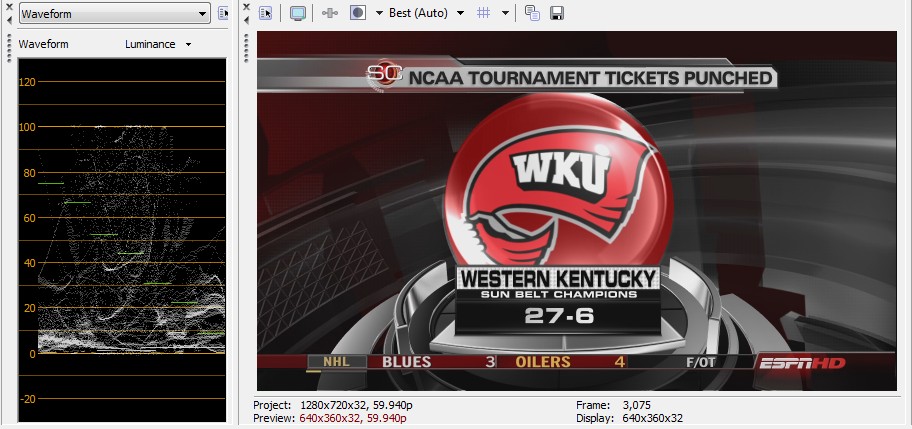When I play back a recorded program on my standalone DVD recorder, there is no loss of the picture along the edges. However, if I compile a new dvd with the vob files from my recorder, I lose the edges of the picture on playback.
Why is my DVD recorder able to create a DVD that keeps the picture inside the safe area, but not my authoring software? I've used both TMPGEnc and Womble. Same results.
+ Reply to Thread
Results 1 to 12 of 12
-
-
Overscan is usually a monitor issue not a player issue. Are you watching the DVD author results on the computer monitor and the DVD recorder on a TV?
Recommends: Kiva.org - Loans that change lives.
http://www.kiva.org/about -
I burned the authoring result to DVD and I'm watching in on the DVD recorder connected to a TV.
I understand the concept of overscan, but I don't understand how my DVD recorder can avoid cropping on playback while DVDs that I create with the same vob files and played back on the same machine cannot. -
Can you post a digital Pic of both: 1) Recorded DVD from recorder/player to TV; and 2) Reauthored DVD from recorded/player to TV?
Do the DVD's play with similar results from a standard DVD player?
I'm confused about "cropped". Are you talking about a 4:3 video on a 4:3 TV, or what? -
I can't take a picture of my TV screen, but I can simulate what I'm seeing.
The top image is what plays back after recording my on DVD recorder. It looks exactly as it did when it aired live.
I took the vob file from that recorded DVD and made a new DVD with my authoring software. When I play back that DVD on my television, the picture looks as it does in the bottom image.
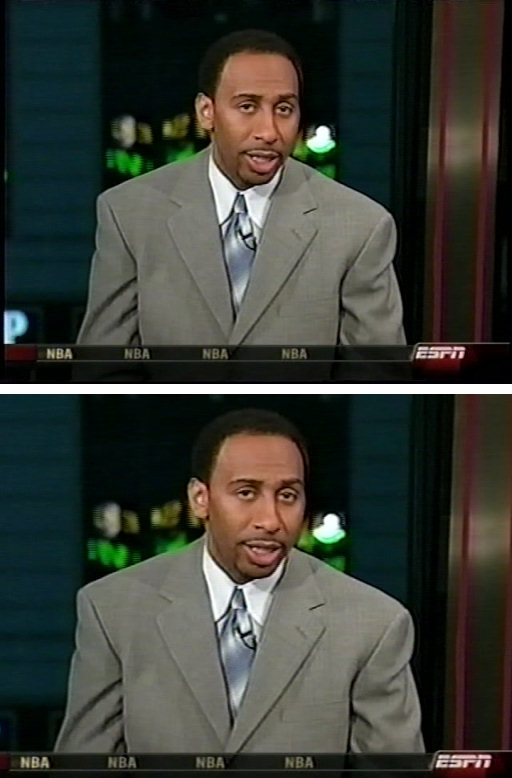
-
I capped the analog ESPN1 off Comcast here to a 704x480 project timeline. It was somewhat narrow and H shifted right but all 480 vertical lines are there. My 4:3 TV displays similar to your lower picture (overscanned).
704x480

This indicates your top image (DVD recorder) is displayed full to edges and the lower image (DVD authoring program) is cropped. My DVD authoring program isn't cropping. There must be a crop setting in your software.
You would want the lower image for computer playback or web page playback (e.g. YouTube).Recommends: Kiva.org - Loans that change lives.
http://www.kiva.org/about -
Recommends: Kiva.org - Loans that change lives.
http://www.kiva.org/about -
That is exactly the problem I'm having. How do you prevent the overscanning? My DVD recorder can do it. Why can't authoring software?Originally Posted by edDV
But the file from my DVD authoring program (as well as the burned DVD) does not appear cropped when I play it on my PC.This indicates your top image (DVD recorder) is displayed full to edges and the lower image (DVD authoring program) is cropped. My DVD authoring program isn't cropping. There must be a crop setting in your software. -
Your PC monitor and software players do not have overscan areas like a television does, so you see everything.
Authoring tools take the same video, without changing it, and create a new DVD. If there is overscan, there always was. Unless you re-encoeding the video somewhere along the way.Read my blog here.
-
Here's a sample, if anyone wants to see what I'm working with. I recorded a 15 second clip with my DVD recorder. These are the files from the disc:
http://www.madrabbit.net/temp/dvd_recorder.rar (7 mb)
When played, everything stays within the boundaries of my visible TV screen. If I I make any edits to the vob file and reauthor the DVD, I have the problem with overscanning. That's what I'm trying to avoid. -
So do all your authored DVDR's overscan? Do commercial DVD's?Originally Posted by madrabbit
That would indicate the DVD recorder treats recorded material different from DVD playeback. If only authored material gets cropped, it would indicate the authoring program is the source of the crop.Recommends: Kiva.org - Loans that change lives.
http://www.kiva.org/about -
The files that I posted, when burned to a DVD, play correctly on all three of my standard (non-recorders) standalone DVD players. It can't be a case of my recorder treating recorded files differently.
Even though I'm careful to not re-encode, something is happening in the editing process that results in overscanning.
The problem is not my authoring software. If I reauthor that vob file with no edits, it's fine.
Similar Threads
-
Cropped Video, Now Need to Encode
By Punkin444 in forum EditingReplies: 9Last Post: 7th Dec 2011, 12:09 -
Blowing 4:3 cropped video to 16:9
By carlmart in forum Video ConversionReplies: 4Last Post: 1st Jun 2011, 10:40 -
Last few min of AVI being cropped out
By Mr_Del in forum Video ConversionReplies: 1Last Post: 15th Mar 2009, 09:59 -
Is it possible to feather edges that are cropped in Premiere?
By teraldlarwood in forum EditingReplies: 0Last Post: 24th Jun 2008, 08:20 -
All my AVI's seem to come out cropped
By saihossoku in forum Video ConversionReplies: 2Last Post: 14th Jul 2007, 01:43




 Quote
Quote