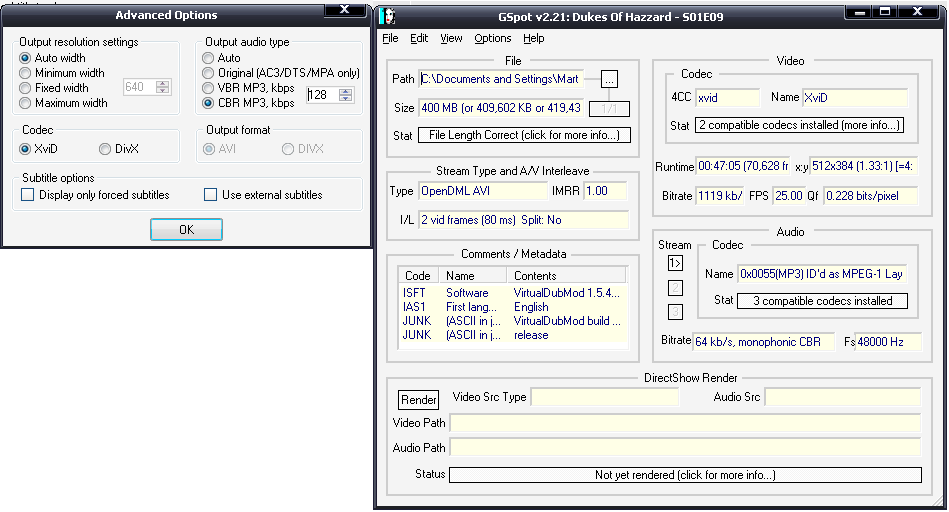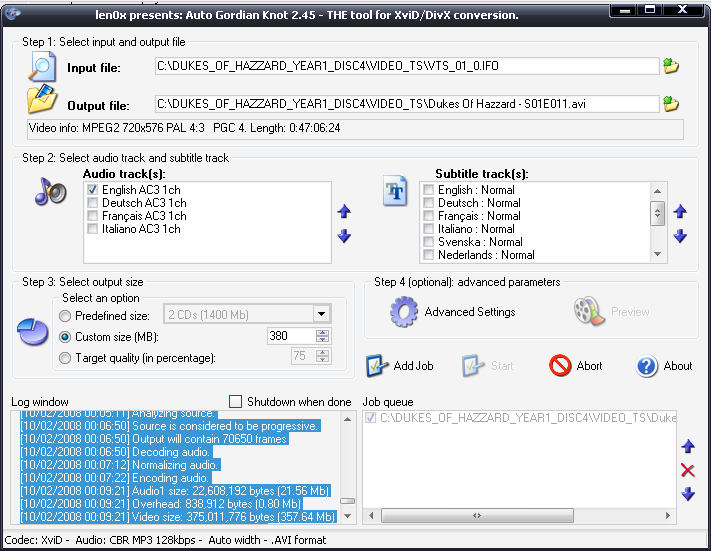Some of the DVD's i rip come out extremely quiet.
I looked for another video on my PC which i didnt rip and was extremely impressed with the audio and put it in Gspot and got this:
My rip's come out monophonic at 64kbps for the audio.
The audio sounds not clear enough and has to be turned up very loud to hear it properly.
Anyway i was wondering what software this persona what jhave used to get a really good rip like they did?
At the moment i am using DVD Decrypter and AutoGK.
But i'm sure there's way loads more out there to do the job the way i want it.
Let me know.
cheerrs guys.
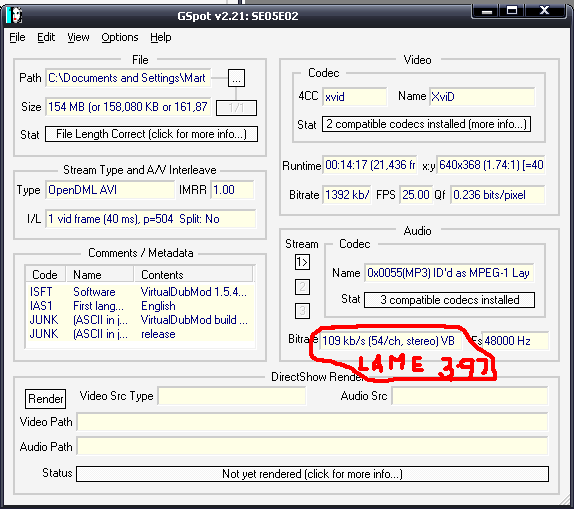
+ Reply to Thread
Results 1 to 10 of 10
-
-
I would also
1. Use CBR encoding for MP3. You get certain efficiencies with VBR that allow for a slightly lower bitrate, however the impact on final file size is minimal, and the number of players and encoders that have problems with VBR MP3 just don't make this small saving worth the hassle.
2. Update you version of g-spot. The current versions gives you a lot more information in a better format, and handles mpeg video correctly as well.Read my blog here.
-
I just chose 128 kbps and looking at the results it still says 64 kbps monophonic

how come? -
Post screen shots of your AutoGK settings and g-spot of your video.
You may have to install the LAME ACM MP3 encoder to expand the range of bitrates you can encode MP3 at. I have never had to do this for AutoGK, although I usually install LAME because virtualdub needs it anyway.Read my blog here.
-
-
AutoGK installs it's own version of LAME under the AutoGK folder, and uses this to encode the audio. So either your AutoGK is corrupt and not function correctly, or you are doing something wrong when you set up the job. You can see what AutoGK is doing by watching the log and the script window while it runs.
Read my blog here.
-
[10/02/2008 00:05:11] Processing file: C:\DUKES_OF_HAZZARD_YEAR1_DISC4\VIDEO_TS\VTS_01_3. VOB
[10/02/2008 00:05:11] Source resolution: 720x576
[10/02/2008 00:05:11] Found PAL source.
[10/02/2008 00:05:11] Source aspect ratio: 4:3
[10/02/2008 00:05:11] Color correction enabled.
[10/02/2008 00:05:11] Analyzing source.
[10/02/2008 00:06:50] Source is considered to be progressive.
[10/02/2008 00:06:50] Output will contain 70650 frames
[10/02/2008 00:06:50] Decoding audio.
[10/02/2008 00:07:12] Normalizing audio.
[10/02/2008 00:07:22] Encoding audio.
[10/02/2008 00:09:21] Audio1 size: 22,608,192 bytes (21.56 Mb)
[10/02/2008 00:09:21] Overhead: 838,912 bytes (0.80 Mb)
[10/02/2008 00:09:21] Video size: 375,011,776 bytes (357.64 Mb)
[10/02/2008 00:09:21] Running compressibility test.
[10/02/2008 00:10:54] Duration was: 1 minute, 33 seconds
[10/02/2008 00:10:54] Speed was: 37.82 fps.
[10/02/2008 00:10:54] Compressibility percentage is: 39.94
[10/02/2008 00:10:54] Chosen resolution is: 512x384 ( AR: 1.33 )
[10/02/2008 00:10:54] Predicted comptest value is: 62.41%
[10/02/2008 00:10:54] Running first pass.
is that what u need mate?
Similar Threads
-
Audio troubles, with firewire transfer from miniDV cam
By TheBigQuestion in forum AudioReplies: 29Last Post: 29th Sep 2011, 04:39 -
Ripping Audio CD Collection
By nick_gr in forum AudioReplies: 3Last Post: 18th Oct 2008, 21:59 -
Multi Episode dvd's with single title, Ripping troubles
By Malicious in forum DVD RippingReplies: 11Last Post: 5th Aug 2008, 10:32 -
audio ripping
By zinc in forum AudioReplies: 3Last Post: 24th Apr 2008, 15:41 -
Ripping Audio with ImTOO DVD Ripper Platinum 4 vs DVD Audio Extractor
By xtreme469 in forum AudioReplies: 0Last Post: 29th Sep 2007, 04:06




 Quote
Quote