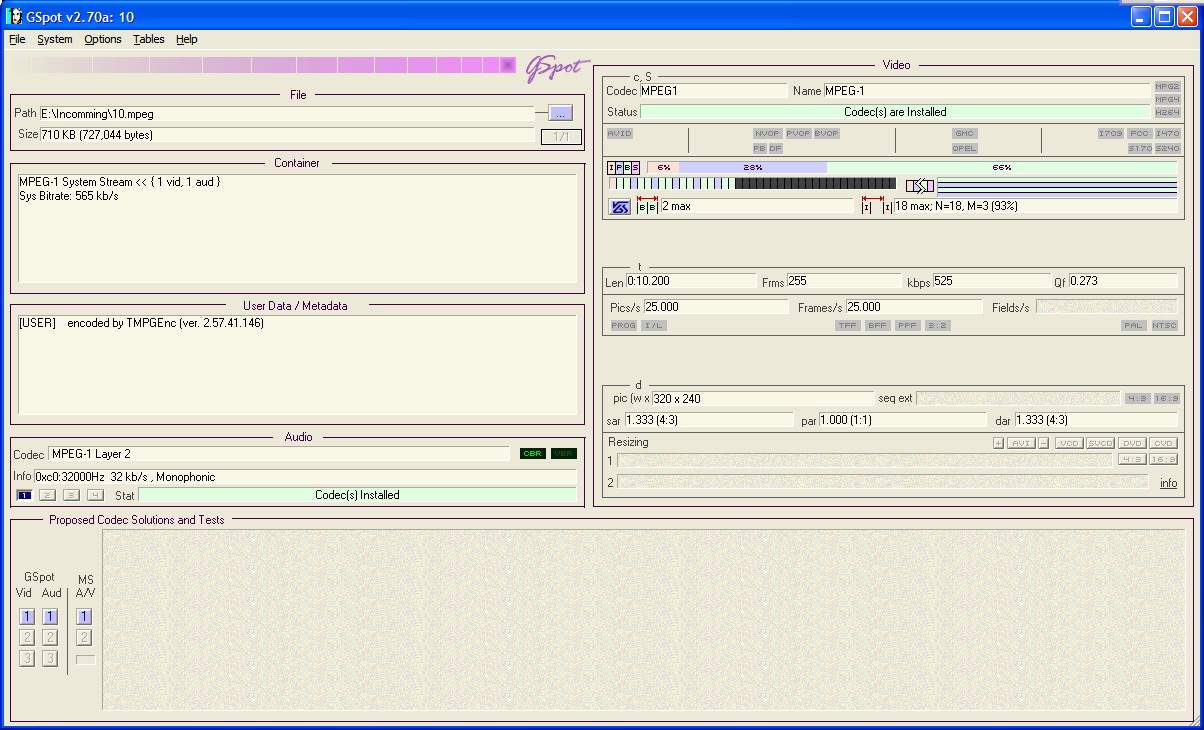Greetings
I have seen that alot of video clips are playing back extremely fast. I'm not sure why because I see the video. The audio seems in sync (fast also). Can someone point me in the right direction to fix this please.
+ Reply to Thread
Results 1 to 13 of 13
-
-
not enough info to go on. ??? what video? what player? where'd it come from? ever work?
--
"a lot of people are better dead" - prisoner KSC2-303 -
How fast is fast? The clip is 25 fps which is PAL framerate, you are in NTSC country which uses 29.97 fps, are they being played at this speed so speeding playback up?
-
I wonder if the 32000 Hz sampling and 32 kbps bitrate is confusing the player. Obviously, it shouldn't be a problem but some combination of MPEG splitters/decoders and audio renderers might be messing up.
Are the sounds hight pitched in addition to playing fast? Do people sound like chipmunks? -
So it sounds like the 32 KHz audio is being sped up to 44.1 or 48 KHz on playback and the frame rate is being bumped up by the same amount.
It's hard to say exactly what is causing this. Normally I would guess a problem between the DirectShow MPEG splitter and decoders but if VLC has the same problem that seems unlikely (VLC has its own MPEG handling).
Do these videos play properly on other systems? -
Hi. I'm having a similar issue. I noticed too that the files that won't play at the correct speed for me are the ones at 32 KHz. I've tried using WMP 10, WMP Classic (6.4.9.1125), ProShow Producer and Roxio 8. All with the same squirrely sounding voices.
Then I tried Media Player Classic(6.4.9.1) and it worked. Normal speed.
I have a basic understanding of codecs but not enough to now figure out what the old Media Player is doing compared to the other programs mentioned above.
When I use GSpot to check on a 32 KHz video everything looks "ok" until I try "Proposed Codec Solutions and Tests". When I use the Microsoft Standard rendering tests, it completes and the video will play in the preview window but the sound is too fast. When I use the proposed GSpot audio rendering it fails on all tests and will not let me preview it (since nothing could be rendered I guess). The GSpot proposed video rendering works and the video will play, without audio of course.
So it seems like it might be an audio codec issue, in my case at least, and may be the case for the original poster.
So what does Media Player Classic (6.4.9.1) do differently when it comes to audio? I can provide any more info if anyone thinks they might be able to help.
Thanks in advance for any suggestions. -
I belive MPC has its own MPEG parsing. It definitely has its own MPEG audio and video decoding. You can view the filters it is using by right clicking on the video while it is playing and selecting Filters. You can usually select one of the filters to get information about what it is doing or any special settings that are available.
Similar Threads
-
3D Playback?
By therock003 in forum Newbie / General discussionsReplies: 35Last Post: 1st Mar 2011, 14:03 -
VHS-C playback issue, playback in B&W and distorted/noisy colour.
By jpoel in forum Newbie / General discussionsReplies: 4Last Post: 11th Aug 2010, 10:36 -
Music sound playback is greater than word sound playback
By shknoll in forum Newbie / General discussionsReplies: 0Last Post: 31st Aug 2008, 14:09 -
speedy menus
By wan2no in forum Newbie / General discussionsReplies: 9Last Post: 17th Jul 2008, 23:32 -
Pinnacle 11 - playback issues on DVD - rapid playback problems
By crven in forum Newbie / General discussionsReplies: 5Last Post: 15th Dec 2007, 10:19




 Quote
Quote