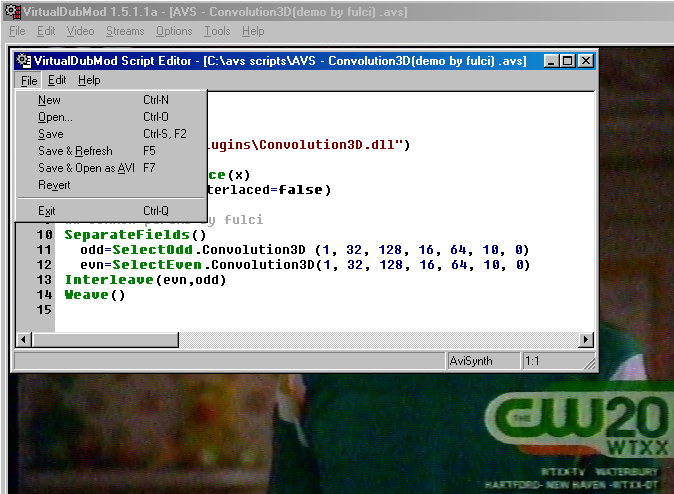I know for tweak color correction,but i am interesting does has some program for avisynth with slider. So that can be easily see result on correction. Its dificult and slow to type saturation=1 and than load script to see results, it would be much easier if some slider(program) exist
+ Reply to Thread
Results 1 to 25 of 25
-
-
I use VirtualDub-MPEG2 to view my script.
1) Load script into VD-MPEG2
2) Make changes to script.
3) Save script.
4) Hit F2 in VD - script is reloaded and your changes are now viewable.
Total time is almost less than sliding a "slider".ICBM target coordinates:
26° 14' 10.16"N -- 80° 16' 0.91"W -
AvsP will do what you describe.
There is a flash tutorial at http://www.avisynth.org/qwerpoi/ to get you started. -
Please remember that video looks very different on a computer monitor than on a TV so you can tweak all you want but if the computer monitor is your only reference don't expect it to look exactly the same on a TV and since we are mostly making MPEG-2 DVD spec files for DVD Video ... which is played on a TV ... it is an important note I wanted to make.
- John "FulciLives" Coleman
I thought ALIENS VS PREDATOR was a lame movie heh :P"The eyes are the first thing that you have to destroy ... because they have seen too many bad things" - Lucio Fulci
EXPLORE THE FILMS OF LUCIO FULCI - THE MAESTRO OF GORE
-
Try:
TWEAK([<"hue",-180,180,106>],[<"sat",0,10.0,3.2>],[<"bright",-255.0,255.0,0.0>],[<"cont",0.0,10.0,1.0>])
Haven't used this before, but if I am understanding the syntax...
EDIT: Added the last ")".ICBM target coordinates:
26° 14' 10.16"N -- 80° 16' 0.91"W -
This works:
Code:version() converttoyv12() TWEAK([<"hue", -180, 180, -180>],[<"sat", 0, 10.0, 0.5>],[<"bright", -255.0, 255.0, -162.8>],[<"cont", 0.0, 10.0, 5.3>])
ICBM target coordinates:
26° 14' 10.16"N -- 80° 16' 0.91"W -
Thanks for script, but what would be default parametars? When all set at 0 picture is all dark.
-
Not every parameter has a default of zero. Look at the individual filter's documentation to arrive at the correct default values.
ICBM target coordinates:
26° 14' 10.16"N -- 80° 16' 0.91"W -
Found tweak in documentation.
Default parametars is:
Hue=0
Sat=1
Bright=0
Cont=1
I have two questions:
1. In your code where to put sse = true. In documention sais that with sse=true enable SSE code to work faster.
2. Can make in avsp when load that code that stay at default parametars(Hue=0, Sat=1Code:TWEAK([<"hue", -180, 180, 0>],[<"sat", 0, 10.0, 1.0>],[<"bright", -255.0, 255.0, 0.0>],[<"cont", 0.0, 10.0, 1.0>])
Bright=0, Cont=1 ?
thanks -
Evening everyone.
SLK001 wrote:
Using v1.5.1.1a here.. its the F5 key. Maybe you ment it too.4) Hit F2 in VD - script is reloaded and your changes are now viewable.
Been aken to give AvP a try, but its a .NET tool. Oh well.. I got rid of
a long time ago. Foowee on .NET
But I thought that someone created a front-end DLL that others could hook
into and create plugins just for this -- WYSIWYG -- maybe on doom9 or
some place else, perhaps.
-vhelp 4138 -
Originally Posted by vhelp
No, in the later version 1.6.11 (not sure if it is the latest), it's F2.
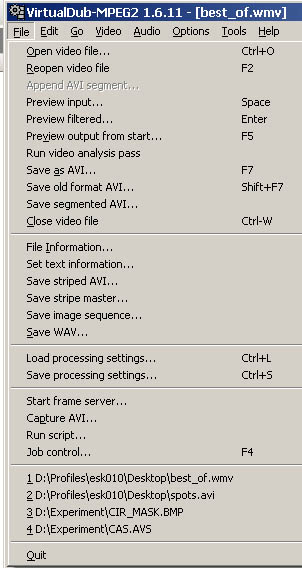 ICBM target coordinates:
ICBM target coordinates:
26° 14' 10.16"N -- 80° 16' 0.91"W -
Do we still allow image posting?
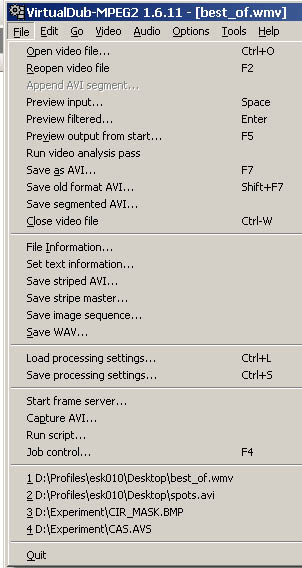
(Yes, it does... I had to re-read Jimmy's "SCREEN POSTING GUIDE" to get it right!)ICBM target coordinates:
26° 14' 10.16"N -- 80° 16' 0.91"W -
We have two different programs - VirtualDubMod and VirtualDub-MPEG2. Both developed from the same core program, but they are diverging quite a bit from each other and the original.
I like the MPEG2 version because it will open any MPEG file or VOB file that I have, plus it will do everything that VD can do.ICBM target coordinates:
26° 14' 10.16"N -- 80° 16' 0.91"W -
I think that correct way for making tweak slider in avsp would be:
For example in documentation sais:Code:TWEAK([<"hue", -180.0, 180.0, 0.0>],[<"sat", 0.0, 10.0, 1.0>],[<"bright", -255.0, 255.0, 0.0>],[<"cont", 0.0, 10.0, 1.0>])
From that -180 is the Min value, +180 is Max value and 0.0 is default value. I think that this is proper way. What others think about that?Code:Hue: (-180.0 to +180.0, default 0.0)
-
The third item should probably start at the default value. In AvsP, this value is the currently selected value. That's why in my code examples, it showed a strange value, because that's where my slider was when I grabbed the code.
By George, I think you've got it!ICBM target coordinates:
26° 14' 10.16"N -- 80° 16' 0.91"W -
Sorry to kind of resurect this thread, but in Avsp, how do you get the slider bar to show up so that you can adjust the parameters when using certain filters.
ie. Tweak()
like in this screenshot
https://www.videohelp.com/toolsimages/avsp_957.jpg
EDIT: Aaah forget it. Figured it out.
For anyone else intrested, Find out how here. You gotta set them up yourself
http://www.avisynth.org/qwerpoi/UserSliders.html -
BTW, a little pointer for the value sliders - the Hue adjustment in Tweak is way, way more adjustment range than typically needed. So, I use ([<"hue", -30.0, 30.0, 0.0>] which is plenty of adjustment range and far less fussy to adjust. This can be used in any of the slider ranges.
-
I have used AvsP for a short time and find it very helpful as an avs editor. My question: Is there a way to store these "User Slider" functions in AvsP so they may be called upon? The present procedure I use when I want to use sliders is to copy and paste it into my script from notepad. Works fine but still would prefer to call upon it from within AvsP.
The User slider I use is the same (or very similar to the examples given in the above posts, In addition I use an Asharp Slider right under the Tweak Parameters slider:
[<separator="tweak parameters">]
Tweak([<"hue",-180,180,0>],[<"sat", 0, 10, 1.0>],[<"bright", -255, 255,1.0>],[<"cont",0,10,1.0>])
[<separator="Asarp">]
Asharp([<"Asharp", 0, 3, 0.0>]) -
You don't need to copy/paste anything to get user sliders with newer versions of AVSP (e.g. 2.0). You only need to set initial values of the parameters you plan to adjust. Once you move the time slider, a set of filter names appears to the right from picture preview. Clicking a filter name makes sliders shown for the parameters typed for that filter (be it internal filter or external plugin). After changing slider position the values change in the script and can be saved with the script. When you open the script next time, the sliders are still there.Originally Posted by Hittz
-
LOLOLOLOLOLOLO I laugh at myself
 And all the time I've been writing extrrrrrrra text. Like this?
And all the time I've been writing extrrrrrrra text. Like this?
Tweak(0.0,1.0,8,1.0)
I tried it and, BOOM the sliders came right up. Thank you Alex_Ander for your help. There is a lot of talent here on VideoHelp.com
Similar Threads
-
General Color Correction
By elmuz in forum Newbie / General discussionsReplies: 1Last Post: 18th Jul 2011, 16:51 -
AviSynth Tweak color correction assistance
By lordzer0 in forum RestorationReplies: 2Last Post: 14th Jun 2010, 05:44 -
Increasing color depth and sampling for color correction
By poisondeathray in forum Newbie / General discussionsReplies: 17Last Post: 17th Oct 2009, 10:06 -
Color Correction for DV
By bsuska in forum Camcorders (DV/HDV/AVCHD/HD)Replies: 16Last Post: 23rd Oct 2008, 18:24 -
Color correction issues.
By ziggy1971 in forum Newbie / General discussionsReplies: 0Last Post: 17th Jan 2008, 23:17




 Quote
Quote